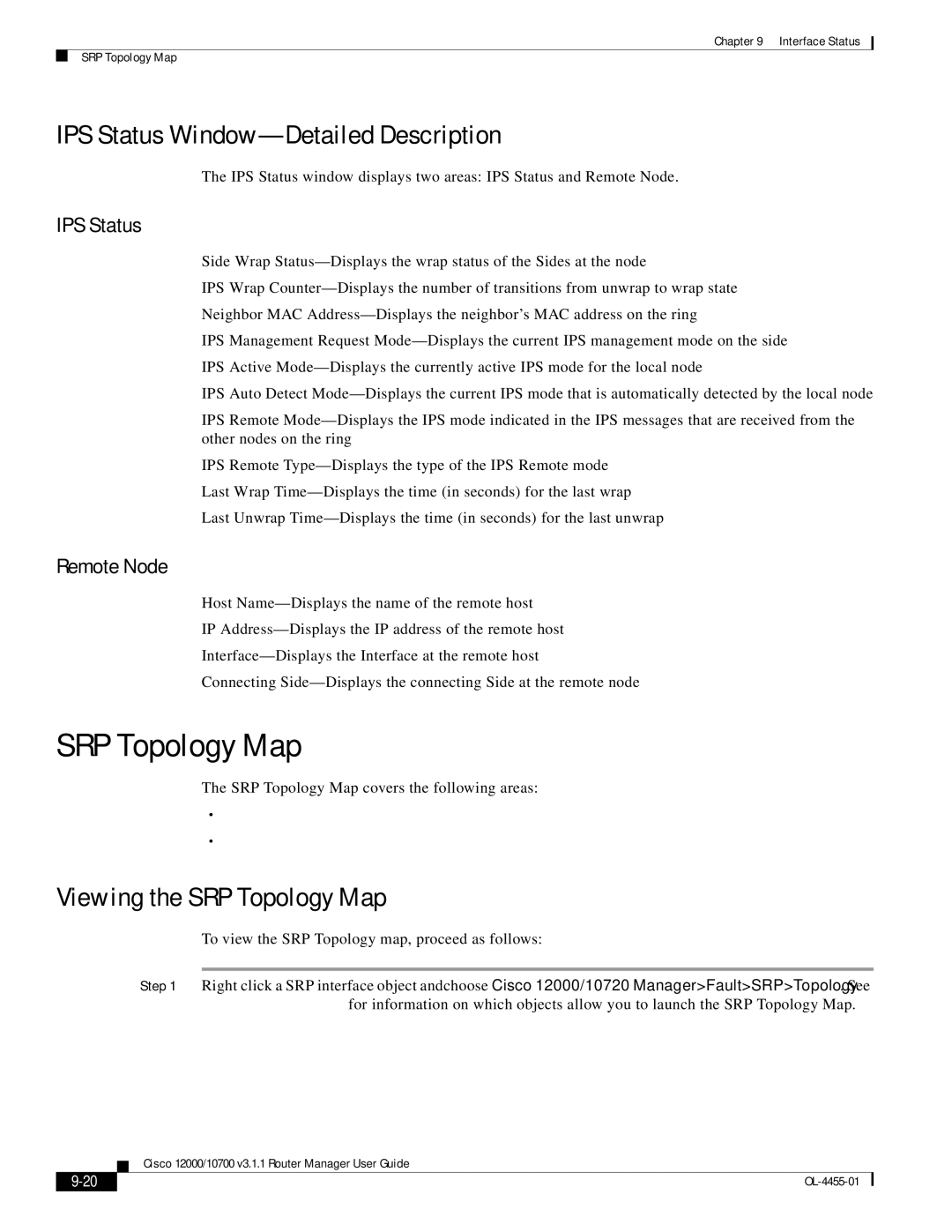Chapter 9 Interface Status
SRP Topology Map
IPS Status Window—Detailed Description
The IPS Status window displays two areas: IPS Status and Remote Node.
IPS Status
Side Wrap
IPS Wrap
Neighbor MAC
IPS Management Request
IPS Active
IPS Auto Detect
IPS Remote
IPS Remote
Last Wrap
Last Unwrap
Remote Node
Host
IP
Connecting
SRP Topology Map
The SRP Topology Map covers the following areas:
•Viewing the SRP Topology Map
•SRP Topology
Viewing the SRP Topology Map
To view the SRP Topology map, proceed as follows:
Step 1 Right click a SRP interface object andchoose Cisco 12000/10720 Manager>Fault>SRP>Topology. See Table
Cisco 12000/10700 v3.1.1 Router Manager User Guide
|
| |
|