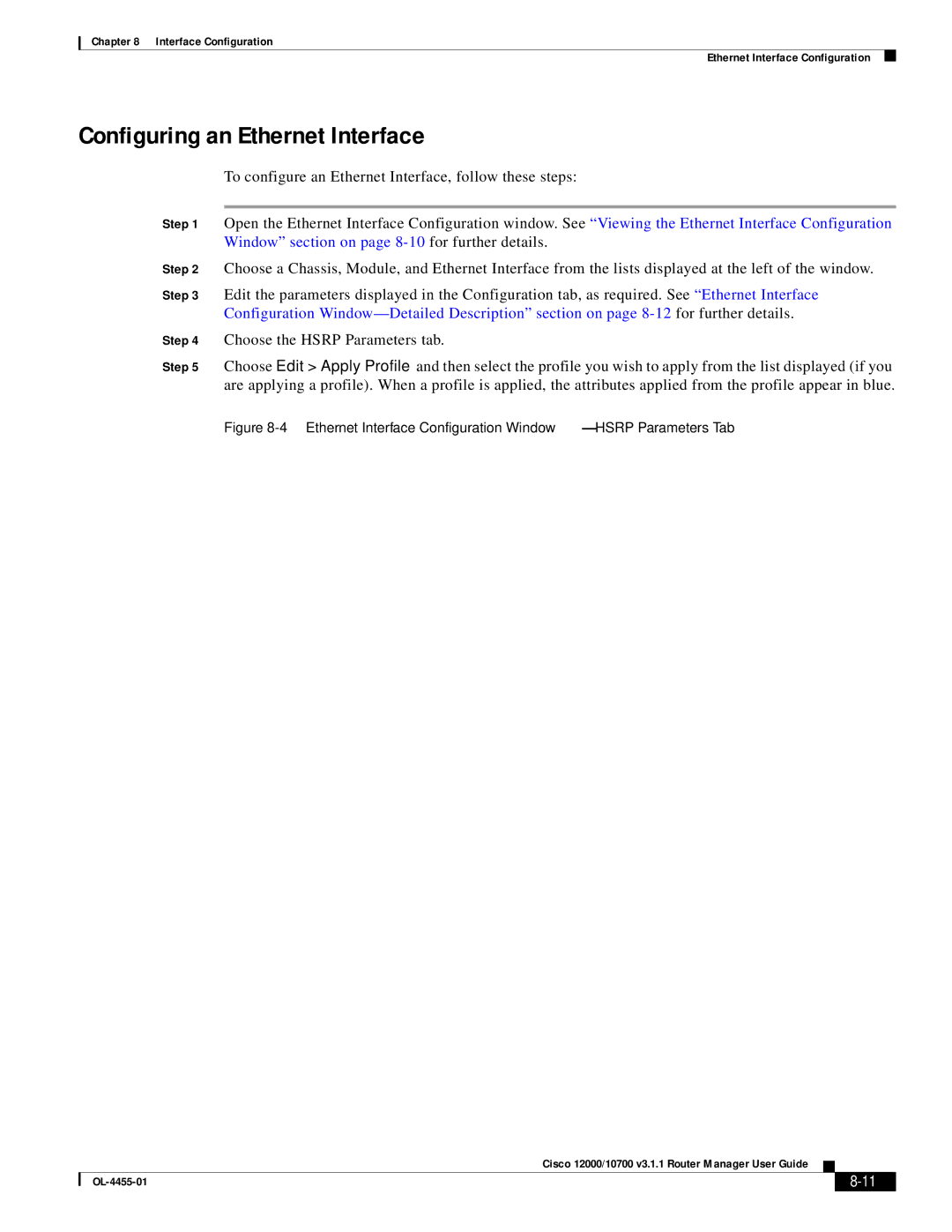Chapter 8 Interface Configuration
Ethernet Interface Configuration
Configuring an Ethernet Interface
To configure an Ethernet Interface, follow these steps:
Step 1 Open the Ethernet Interface Configuration window. See “Viewing the Ethernet Interface Configuration Window” section on page
Step 2 Choose a Chassis, Module, and Ethernet Interface from the lists displayed at the left of the window.
Step 3 Edit the parameters displayed in the Configuration tab, as required. See “Ethernet Interface Configuration
Step 4 Choose the HSRP Parameters tab.
Step 5 Choose Edit > Apply Profile and then select the profile you wish to apply from the list displayed (if you are applying a profile). When a profile is applied, the attributes applied from the profile appear in blue.
Figure 8-4 Ethernet Interface Configuration Window—HSRP Parameters Tab
Cisco 12000/10700 v3.1.1 Router Manager User Guide
|
| ||
|
|