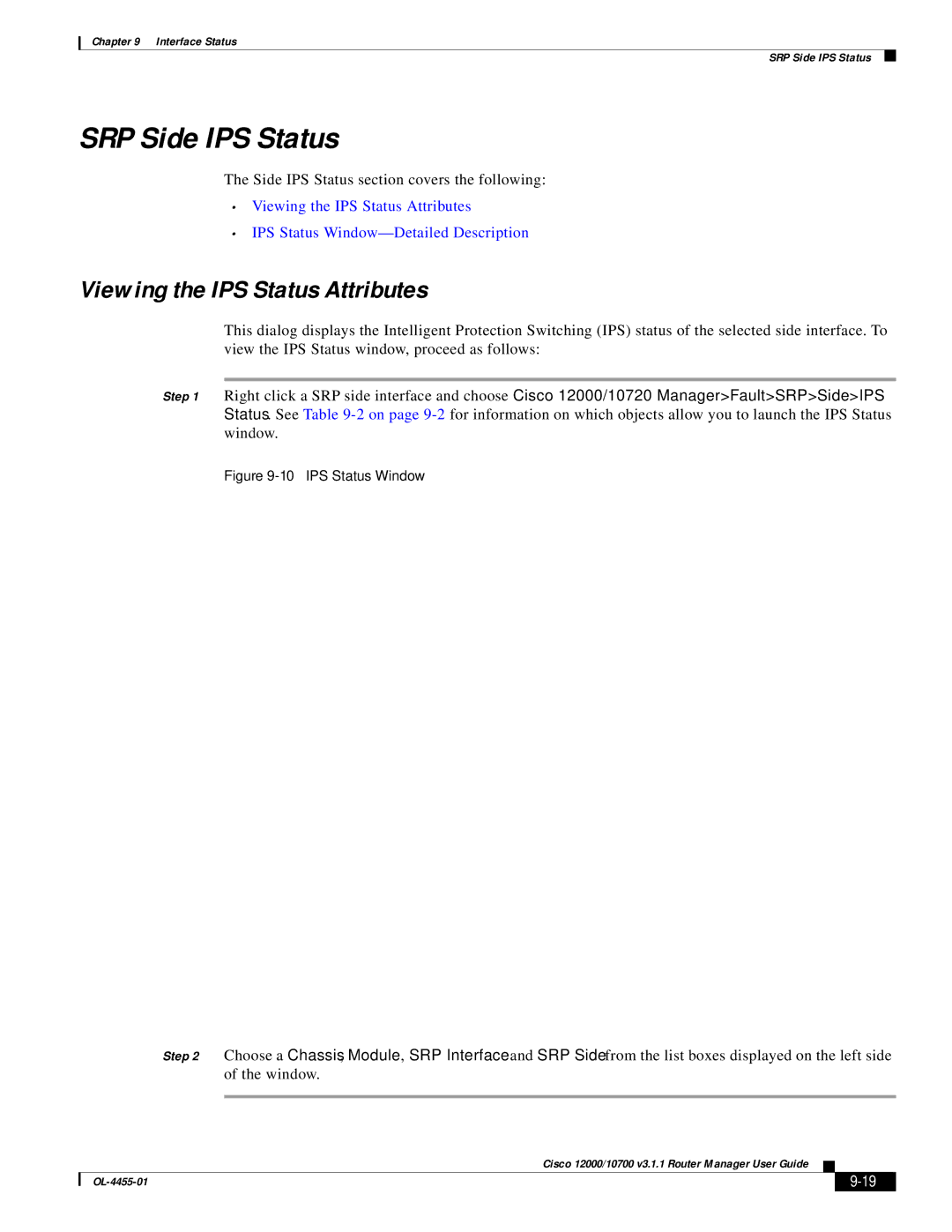Chapter 9 Interface Status
SRP Side IPS Status
SRP Side IPS Status
The Side IPS Status section covers the following:
•Viewing the IPS Status Attributes
•IPS Status
Viewing the IPS Status Attributes
This dialog displays the Intelligent Protection Switching (IPS) status of the selected side interface. To view the IPS Status window, proceed as follows:
Step 1 Right click a SRP side interface and choose Cisco 12000/10720 Manager>Fault>SRP>Side>IPS Status. See Table
Figure 9-10 IPS Status Window
Step 2 Choose a Chassis, Module, SRP Interface and SRP Side from the list boxes displayed on the left side of the window.
Cisco 12000/10700 v3.1.1 Router Manager User Guide
|
| ||
|
|