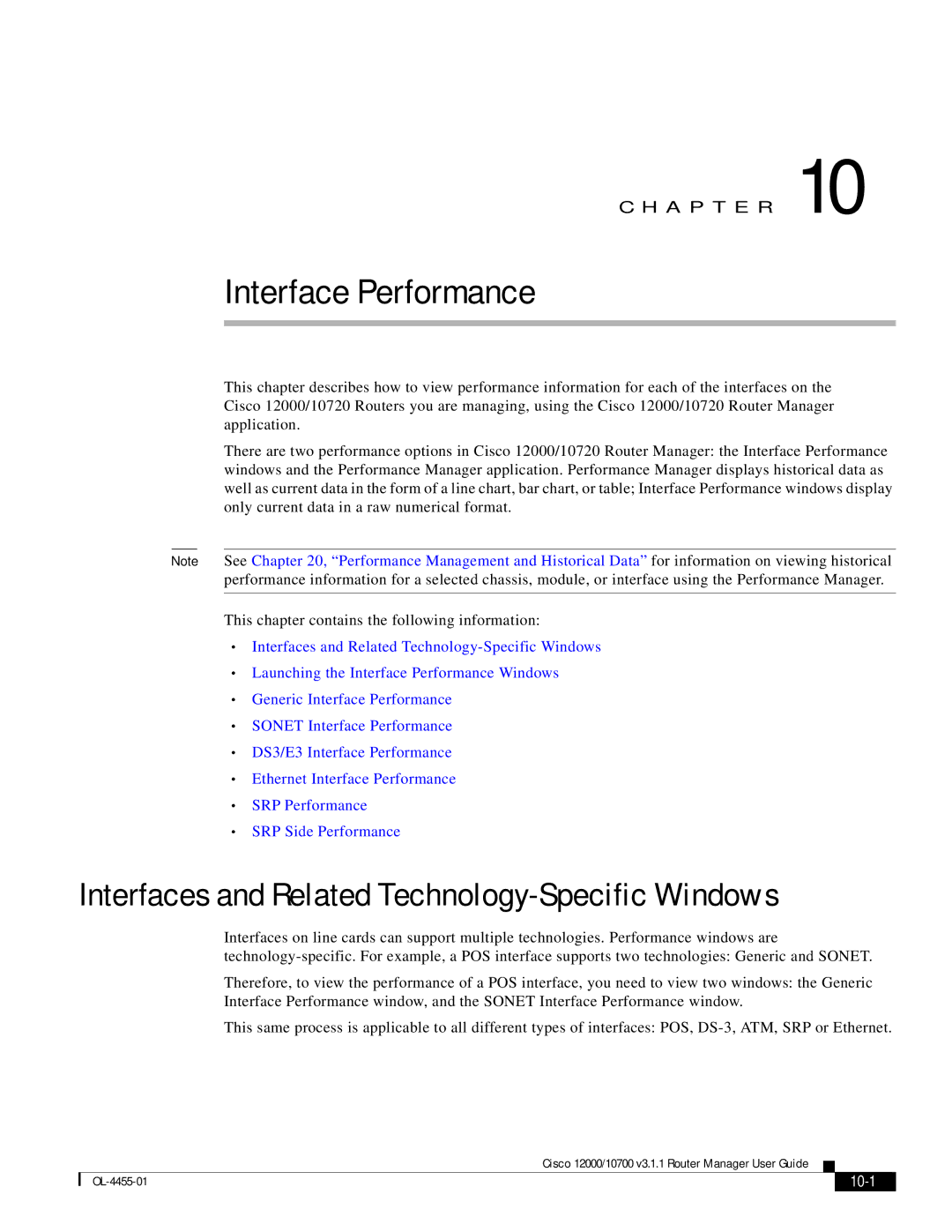C H A P T E R 10
Interface Performance
This chapter describes how to view performance information for each of the interfaces on the Cisco 12000/10720 Routers you are managing, using the Cisco 12000/10720 Router Manager application.
There are two performance options in Cisco 12000/10720 Router Manager: the Interface Performance windows and the Performance Manager application. Performance Manager displays historical data as well as current data in the form of a line chart, bar chart, or table; Interface Performance windows display only current data in a raw numerical format.
Note See Chapter 20, “Performance Management and Historical Data” for information on viewing historical performance information for a selected chassis, module, or interface using the Performance Manager.
This chapter contains the following information:
•Interfaces and Related
•Launching the Interface Performance Windows
•Generic Interface Performance
•SONET Interface Performance
•DS3/E3 Interface Performance
•Ethernet Interface Performance
•SRP Performance
•SRP Side Performance
Interfaces and Related Technology-Specific Windows
Interfaces on line cards can support multiple technologies. Performance windows are
Therefore, to view the performance of a POS interface, you need to view two windows: the Generic Interface Performance window, and the SONET Interface Performance window.
This same process is applicable to all different types of interfaces: POS,
Cisco 12000/10700 v3.1.1 Router Manager User Guide
|
|
| |
|
|