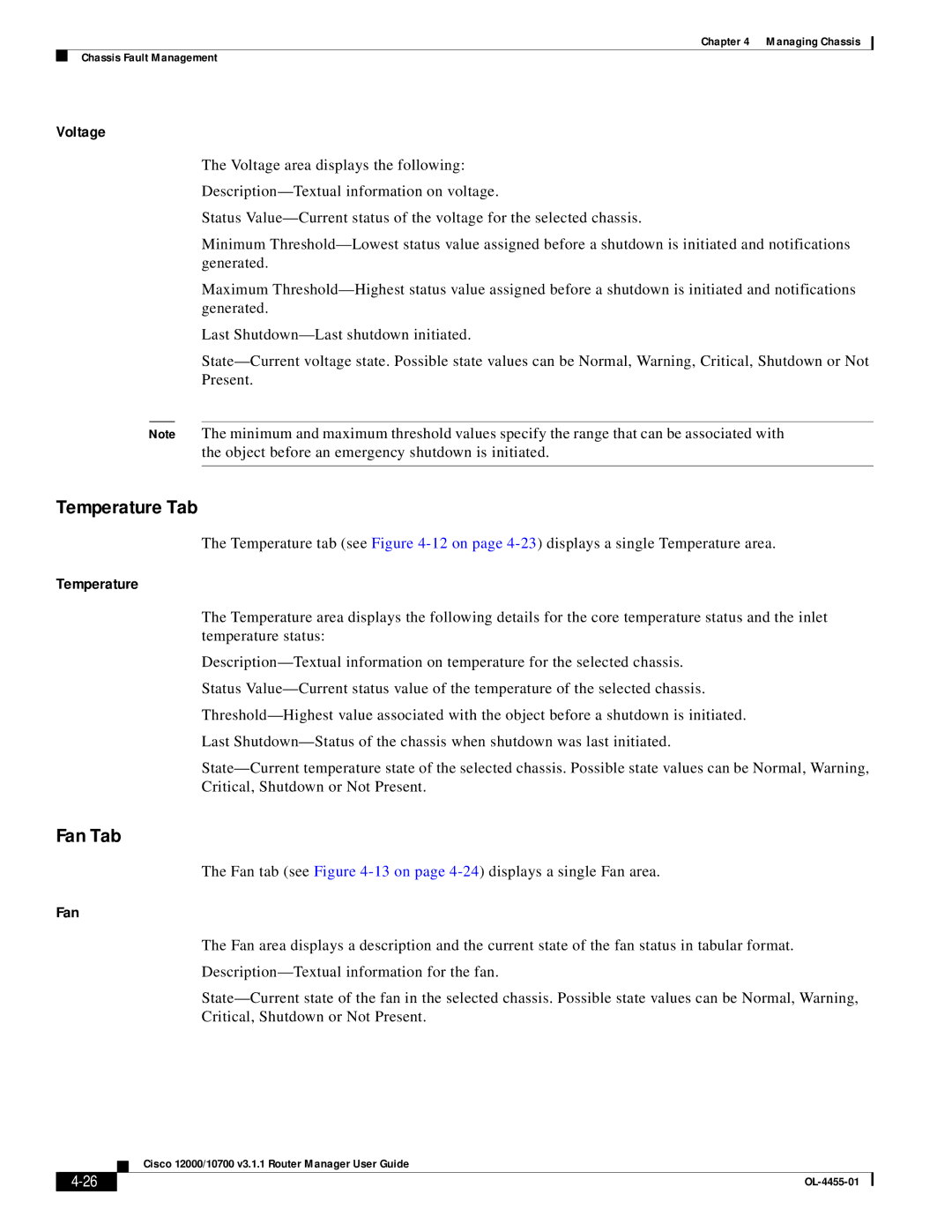Chapter 4 Managing Chassis
Chassis Fault Management
Voltage
The Voltage area displays the following:
Status
Minimum
Maximum
Last
Note The minimum and maximum threshold values specify the range that can be associated with the object before an emergency shutdown is initiated.
Temperature Tab
The Temperature tab (see Figure
Temperature
The Temperature area displays the following details for the core temperature status and the inlet temperature status:
Status
Last
Fan Tab
The Fan tab (see Figure
Fan
The Fan area displays a description and the current state of the fan status in tabular format.
Cisco 12000/10700 v3.1.1 Router Manager User Guide
|
| |
|