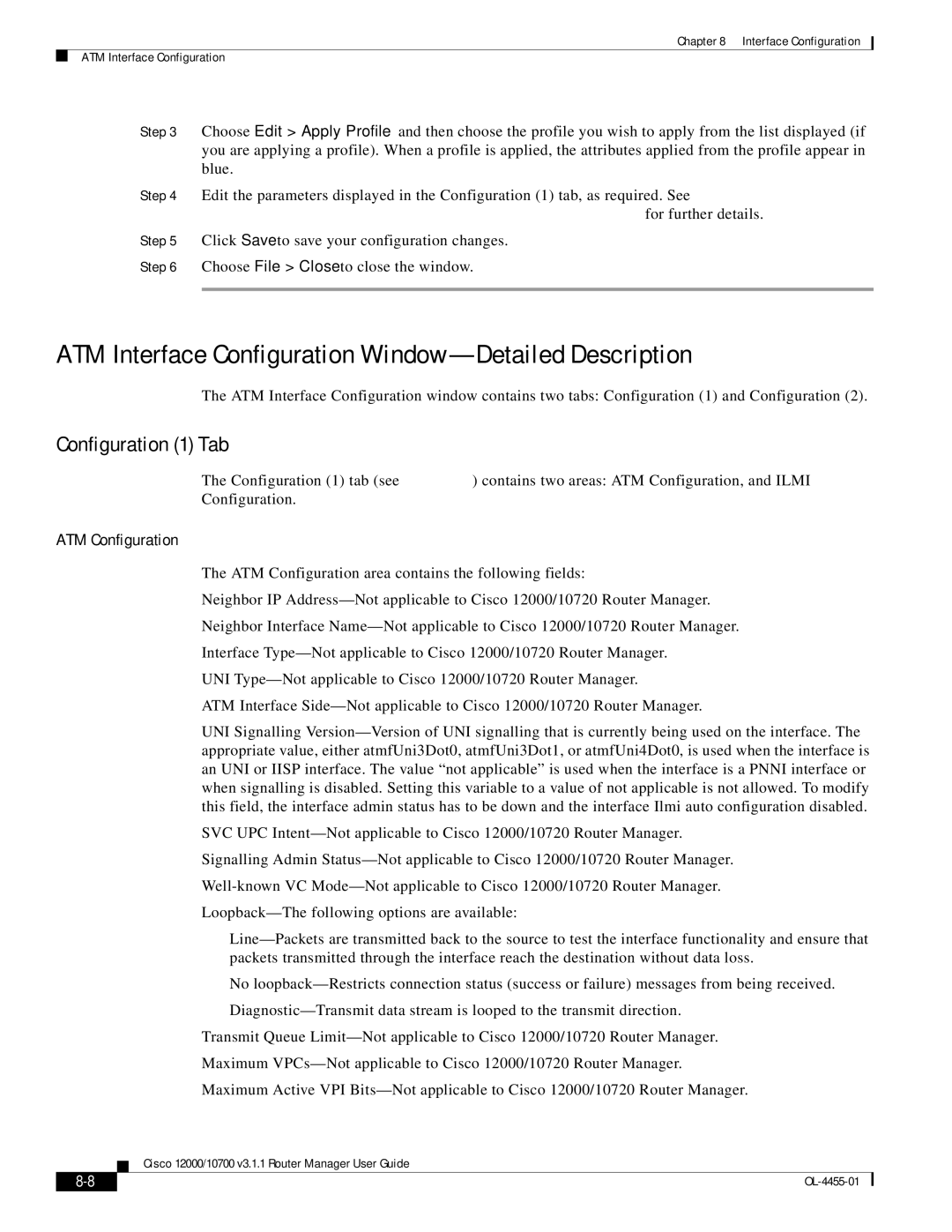Chapter 8 Interface Configuration
ATM Interface Configuration
Step 3 Choose Edit > Apply Profile and then choose the profile you wish to apply from the list displayed (if you are applying a profile). When a profile is applied, the attributes applied from the profile appear in blue.
Step 4 Edit the parameters displayed in the Configuration (1) tab, as required. See “ATM Interface Configuration
Step 5 Click Save to save your configuration changes.
Step 6 Choose File > Close to close the window.
ATM Interface Configuration Window—Detailed Description
The ATM Interface Configuration window contains two tabs: Configuration (1) and Configuration (2).
Configuration (1) Tab
The Configuration (1) tab (see Figure
Configuration.
ATM Configuration
The ATM Configuration area contains the following fields:
Neighbor IP
Neighbor Interface
Interface
UNI
ATM Interface
UNI Signalling
SVC UPC
Signalling Admin
No
Transmit Queue
Maximum
Maximum Active VPI
Cisco 12000/10700 v3.1.1 Router Manager User Guide
|
| |
|