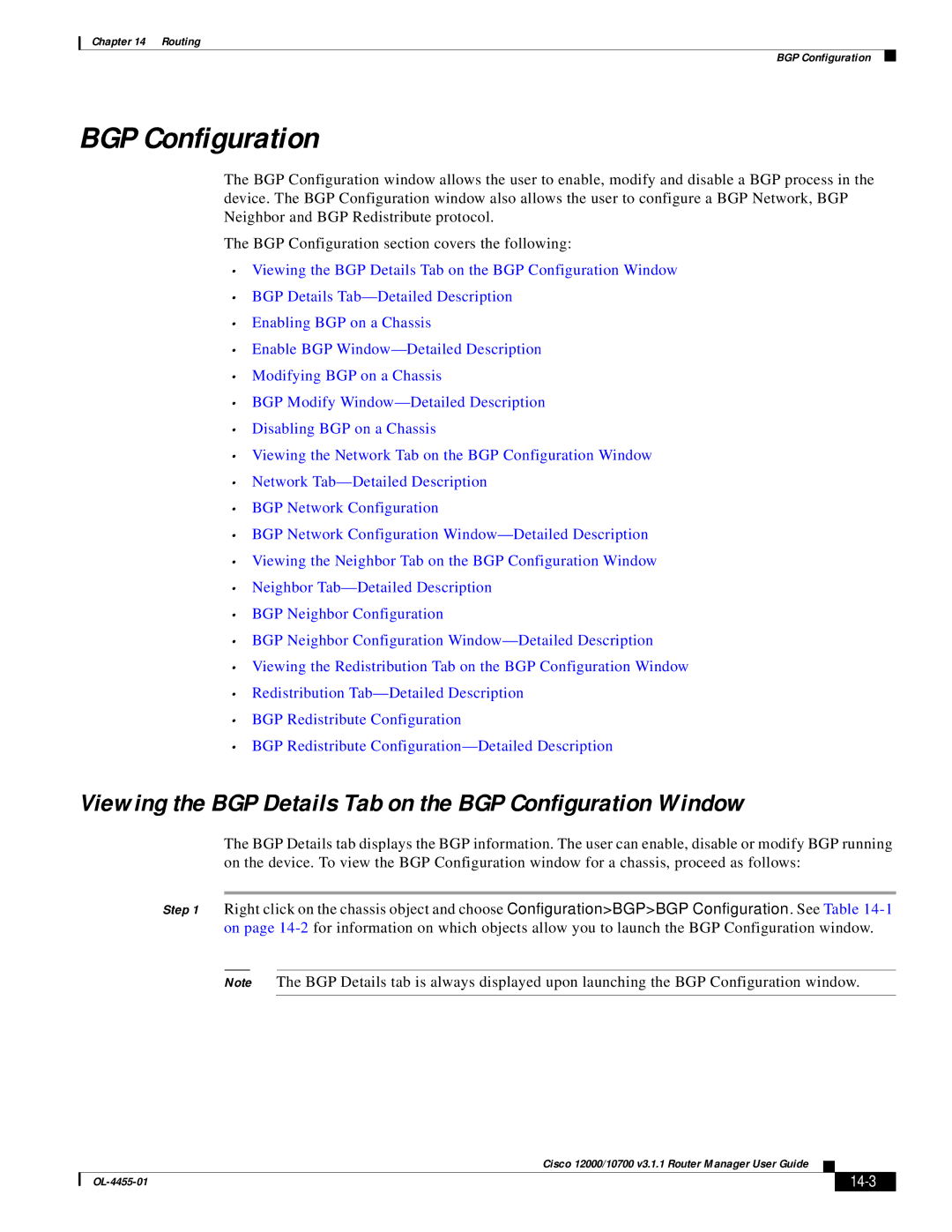Chapter 14 Routing
BGP Configuration
BGP Configuration
The BGP Configuration window allows the user to enable, modify and disable a BGP process in the device. The BGP Configuration window also allows the user to configure a BGP Network, BGP Neighbor and BGP Redistribute protocol.
The BGP Configuration section covers the following:
•Viewing the BGP Details Tab on the BGP Configuration Window
•BGP Details
•Enabling BGP on a Chassis
•Enable BGP
•Modifying BGP on a Chassis
•BGP Modify
•Disabling BGP on a Chassis
•Viewing the Network Tab on the BGP Configuration Window
•Network
•BGP Network Configuration
•BGP Network Configuration
•Viewing the Neighbor Tab on the BGP Configuration Window
•Neighbor
•BGP Neighbor Configuration
•BGP Neighbor Configuration
•Viewing the Redistribution Tab on the BGP Configuration Window
•Redistribution
•BGP Redistribute Configuration
•BGP Redistribute
Viewing the BGP Details Tab on the BGP Configuration Window
The BGP Details tab displays the BGP information. The user can enable, disable or modify BGP running on the device. To view the BGP Configuration window for a chassis, proceed as follows:
Step 1 Right click on the chassis object and choose Configuration>BGP>BGP Configuration. See Table
Note The BGP Details tab is always displayed upon launching the BGP Configuration window.
Cisco 12000/10700 v3.1.1 Router Manager User Guide
|
|
| |
|
|