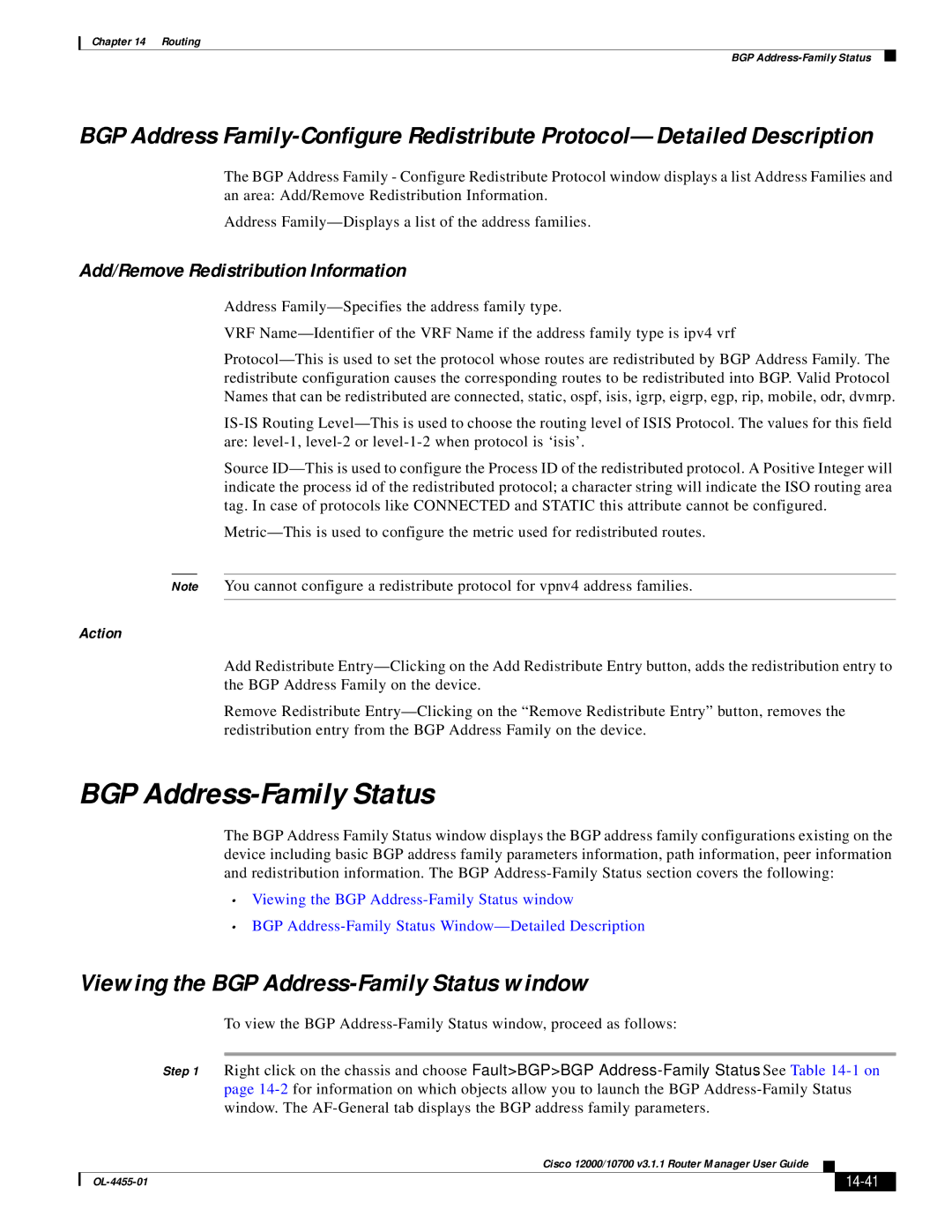Chapter 14 Routing
BGP
BGP Address
The BGP Address Family - Configure Redistribute Protocol window displays a list Address Families and an area: Add/Remove Redistribution Information.
Address
Add/Remove Redistribution Information
Address
VRF
Source
Note You cannot configure a redistribute protocol for vpnv4 address families.
Action
Add Redistribute
Remove Redistribute
BGP Address-Family Status
The BGP Address Family Status window displays the BGP address family configurations existing on the device including basic BGP address family parameters information, path information, peer information and redistribution information. The BGP
•Viewing the BGP
•BGP
Viewing the BGP Address-Family Status window
To view the BGP
Step 1 Right click on the chassis and choose Fault>BGP>BGP
|
| Cisco 12000/10700 v3.1.1 Router Manager User Guide |
|
| |
|
|
| |||
|
|
|
|
| |
|
|
|
| ||