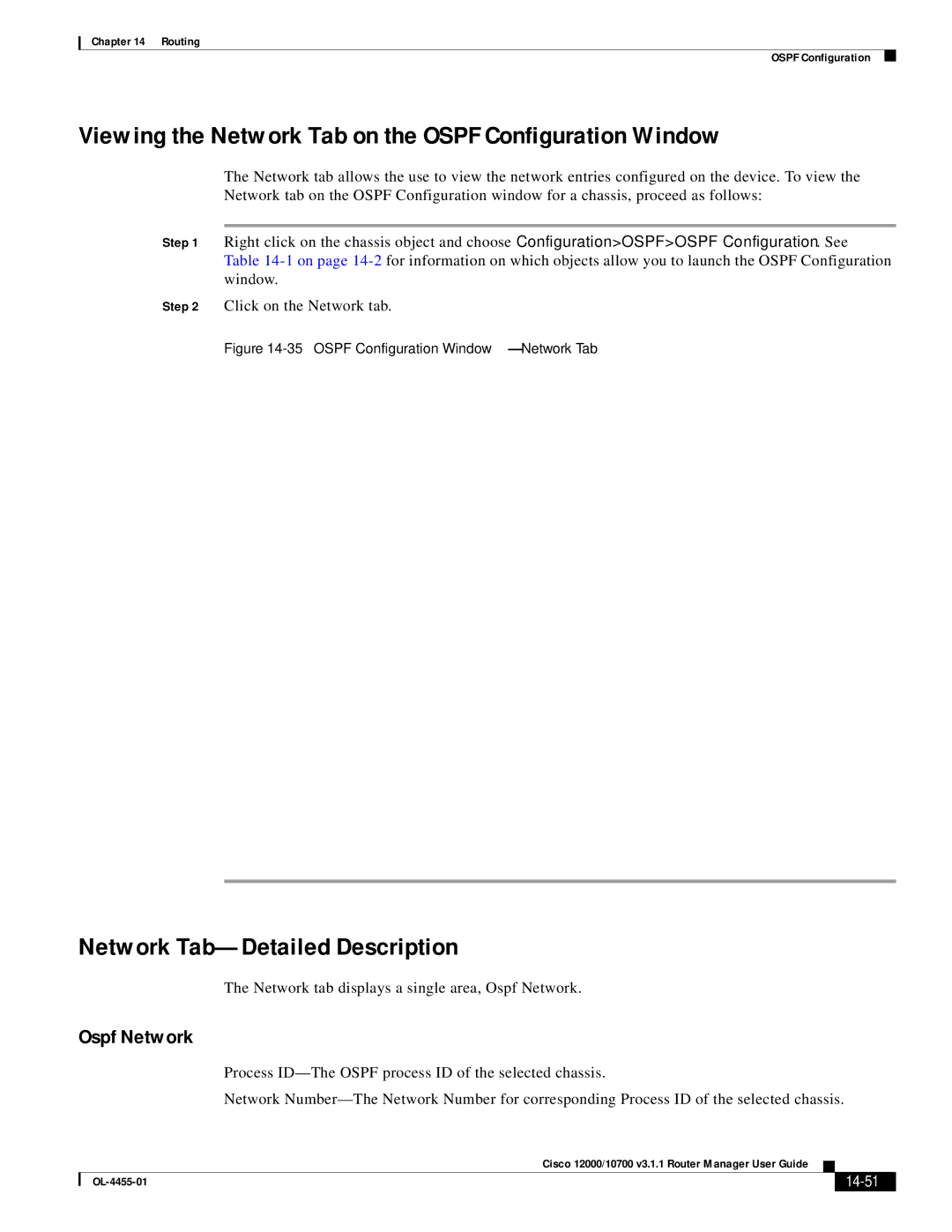Chapter 14 Routing
OSPF Configuration
Viewing the Network Tab on the OSPF Configuration Window
The Network tab allows the use to view the network entries configured on the device. To view the Network tab on the OSPF Configuration window for a chassis, proceed as follows:
Step 1 Right click on the chassis object and choose Configuration>OSPF>OSPF Configuration. See Table
Step 2 Click on the Network tab.
Figure 14-35 OSPF Configuration Window—Network Tab
Network Tab—Detailed Description
The Network tab displays a single area, Ospf Network.
Ospf Network
Process
Network
|
| Cisco 12000/10700 v3.1.1 Router Manager User Guide |
|
| |
|
|
| |||
|
|
|
|
| |
|
|
|
| ||