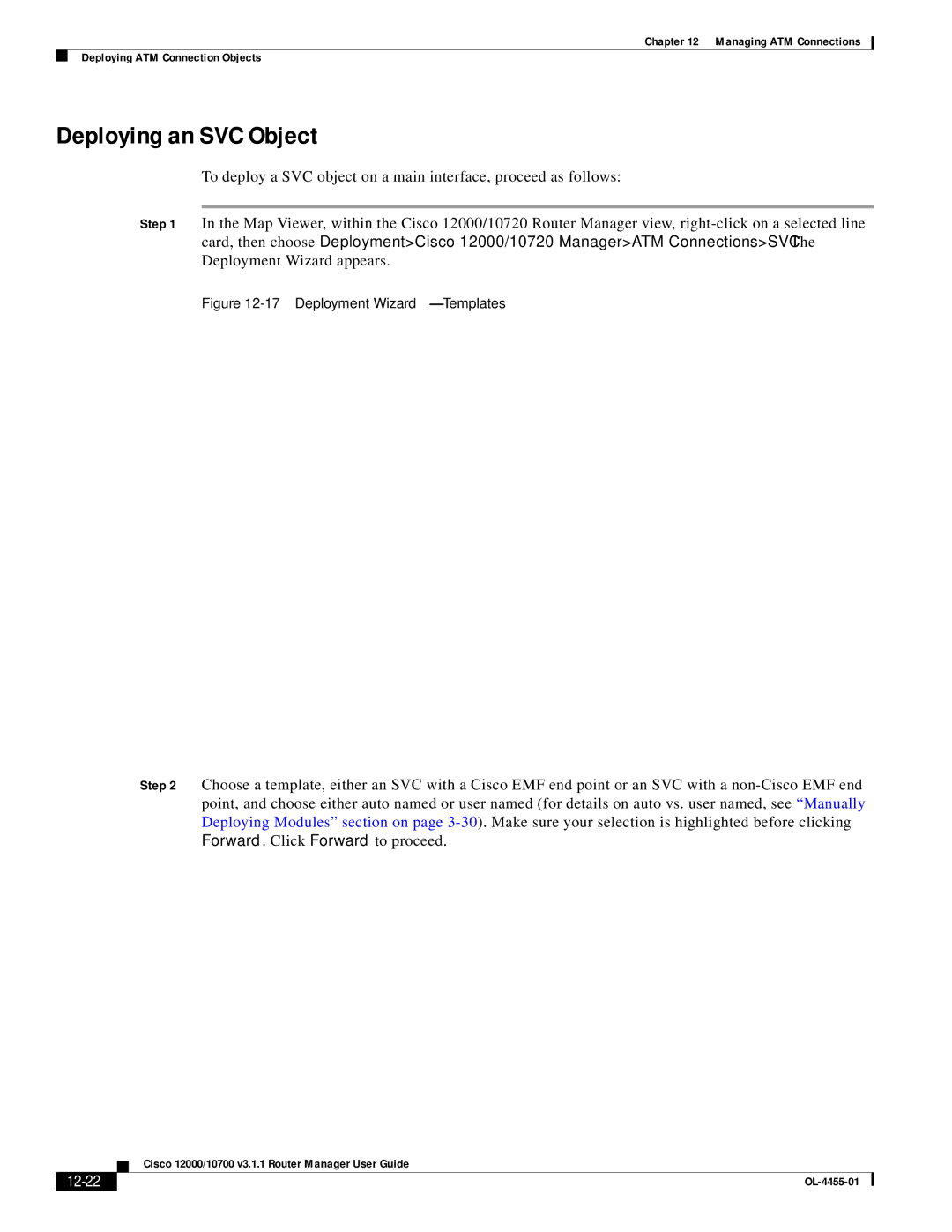Chapter 12 Managing ATM Connections
Deploying ATM Connection Objects
Deploying an SVC Object
To deploy a SVC object on a main interface, proceed as follows:
Step 1 In the Map Viewer, within the Cisco 12000/10720 Router Manager view,
Figure 12-17 Deployment Wizard—Templates
Step 2 Choose a template, either an SVC with a Cisco EMF end point or an SVC with a
| Cisco 12000/10700 v3.1.1 Router Manager User Guide |
|