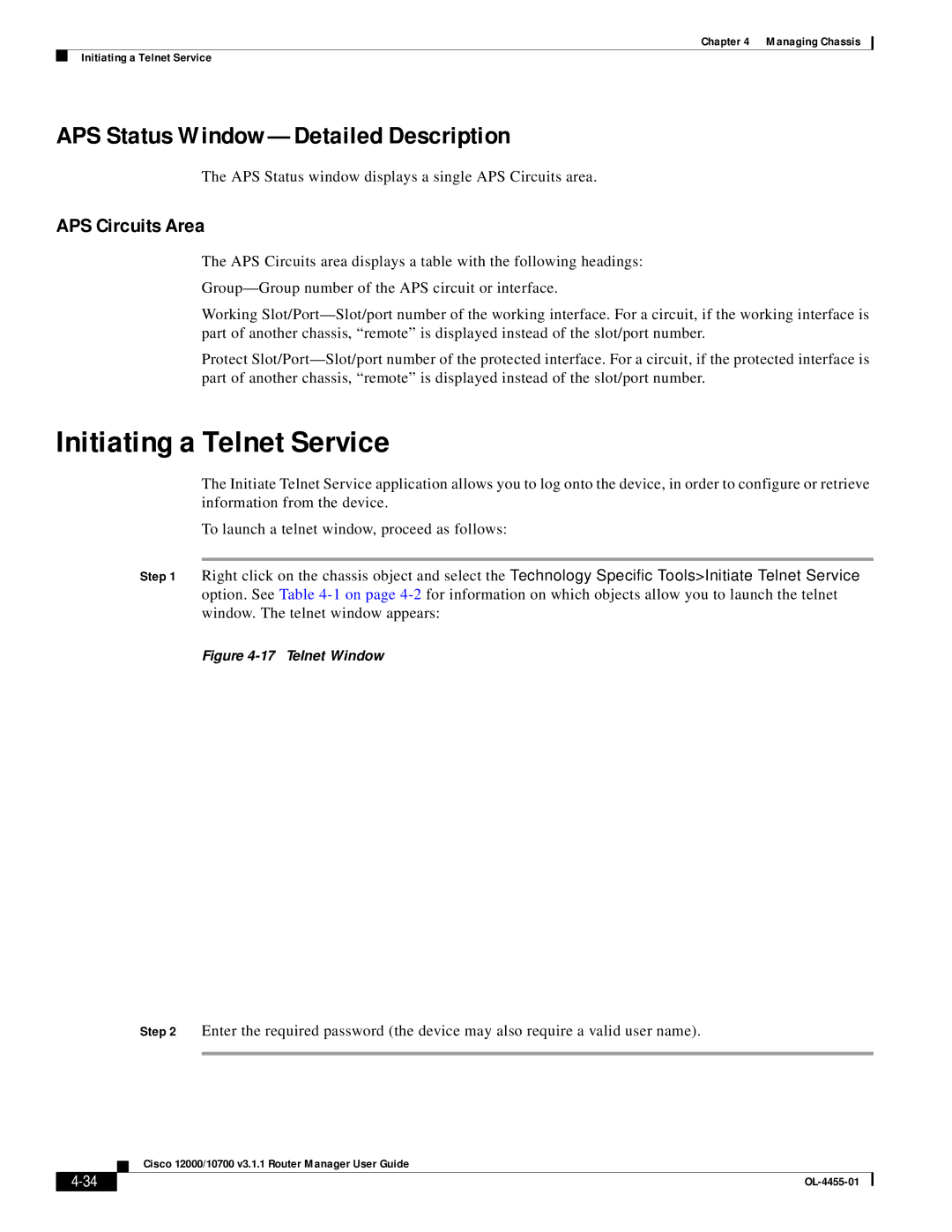Chapter 4 Managing Chassis
Initiating a Telnet Service
APS Status Window—Detailed Description
The APS Status window displays a single APS Circuits area.
APS Circuits Area
The APS Circuits area displays a table with the following headings:
Working
Protect
Initiating a Telnet Service
The Initiate Telnet Service application allows you to log onto the device, in order to configure or retrieve information from the device.
To launch a telnet window, proceed as follows:
Step 1 Right click on the chassis object and select the Technology Specific Tools>Initiate Telnet Service option. See Table
Figure 4-17 Telnet Window
Step 2 Enter the required password (the device may also require a valid user name).
Cisco 12000/10700 v3.1.1 Router Manager User Guide
|
| |
|