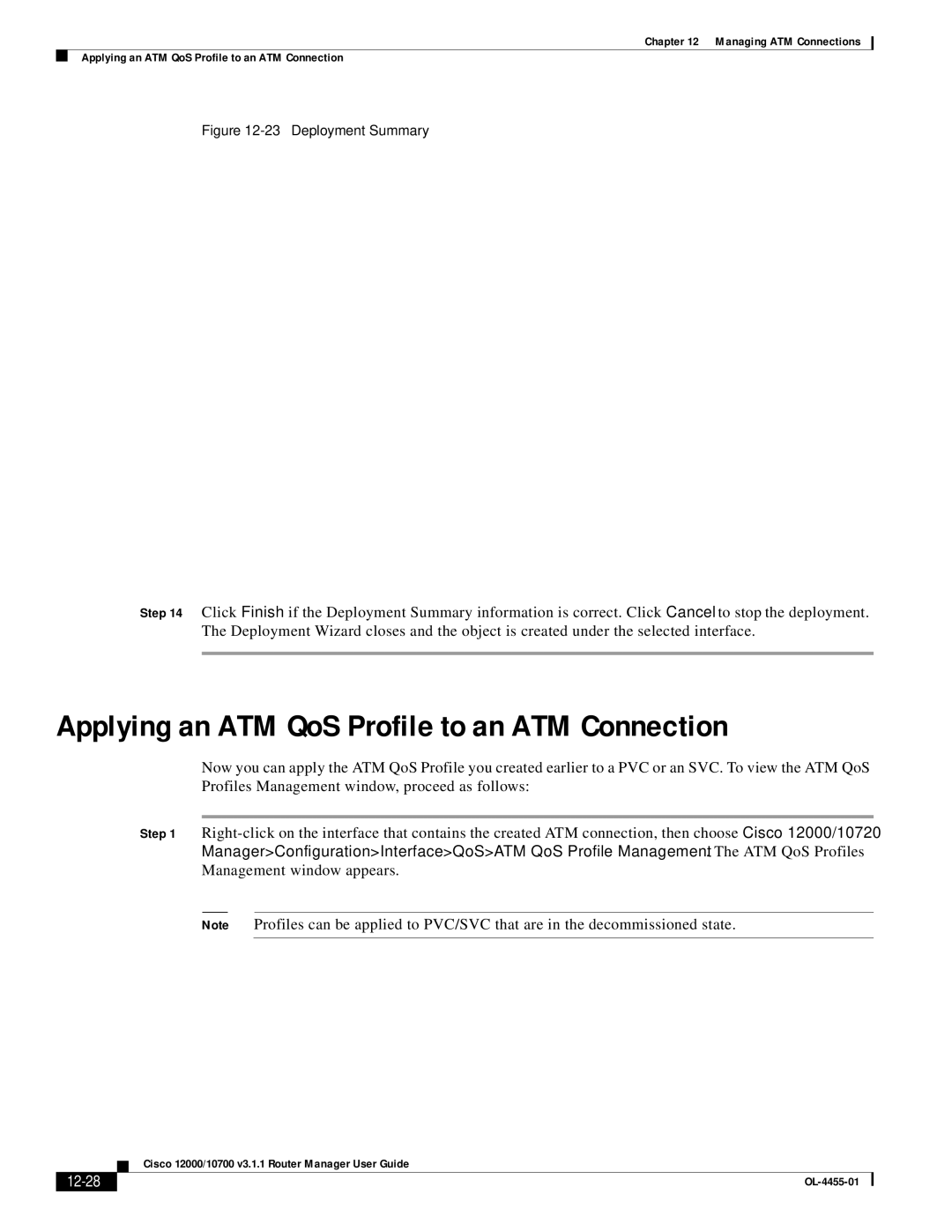Chapter 12 Managing ATM Connections
Applying an ATM QoS Profile to an ATM Connection
Figure 12-23 Deployment Summary
Step 14 Click Finish if the Deployment Summary information is correct. Click Cancel to stop the deployment. The Deployment Wizard closes and the object is created under the selected interface.
Applying an ATM QoS Profile to an ATM Connection
Now you can apply the ATM QoS Profile you created earlier to a PVC or an SVC. To view the ATM QoS Profiles Management window, proceed as follows:
Step 1
Note Profiles can be applied to PVC/SVC that are in the decommissioned state.
| Cisco 12000/10700 v3.1.1 Router Manager User Guide |
|