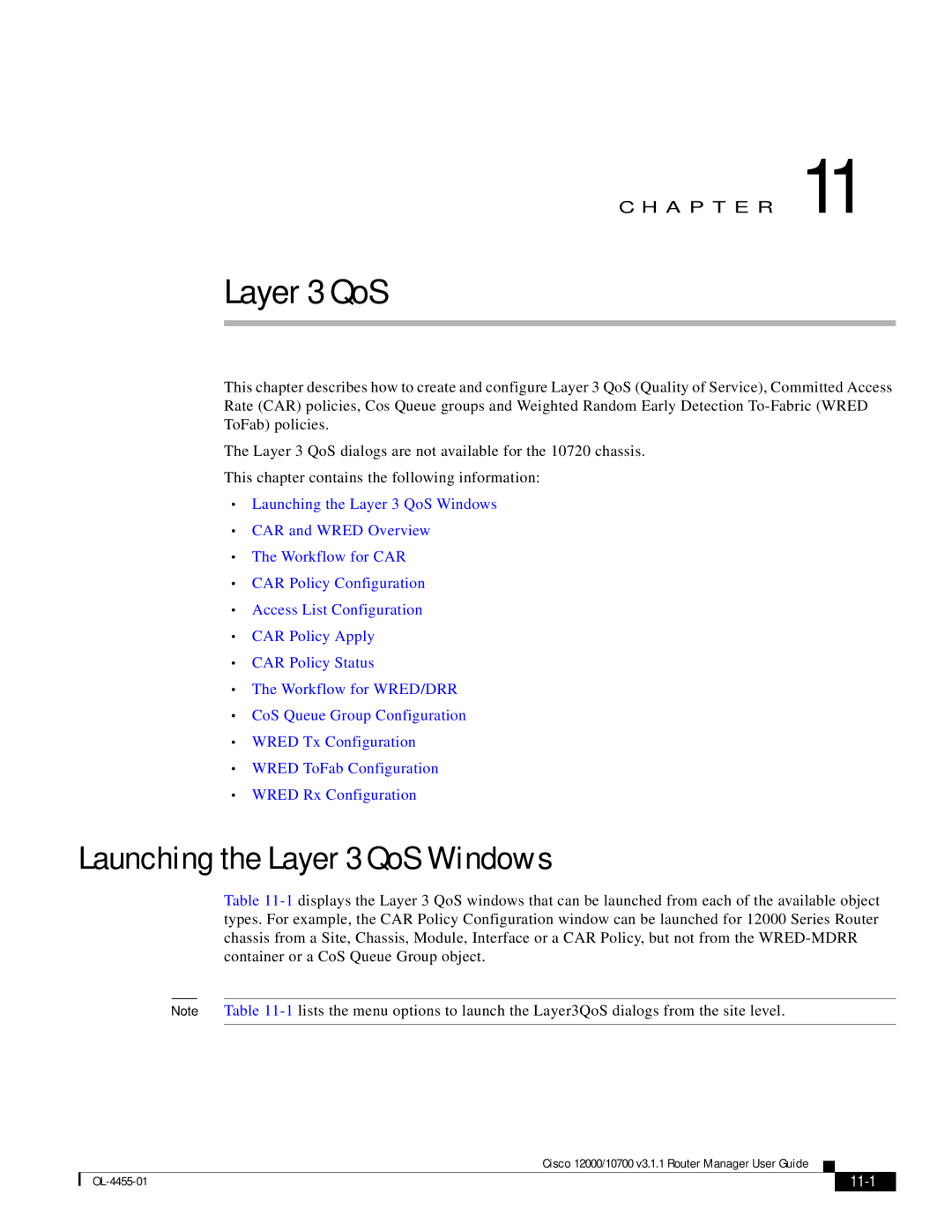C H A P T E R 11
Layer 3 QoS
This chapter describes how to create and configure Layer 3 QoS (Quality of Service), Committed Access Rate (CAR) policies, Cos Queue groups and Weighted Random Early Detection
The Layer 3 QoS dialogs are not available for the 10720 chassis.
This chapter contains the following information:
•Launching the Layer 3 QoS Windows
•CAR and WRED Overview
•The Workflow for CAR
•CAR Policy Configuration
•Access List Configuration
•CAR Policy Apply
•CAR Policy Status
•The Workflow for WRED/DRR
•CoS Queue Group Configuration
•WRED Tx Configuration
•WRED ToFab Configuration
•WRED Rx Configuration
Launching the Layer 3 QoS Windows
Table
Note Table
Cisco 12000/10700 v3.1.1 Router Manager User Guide
|
|
| |
|
|