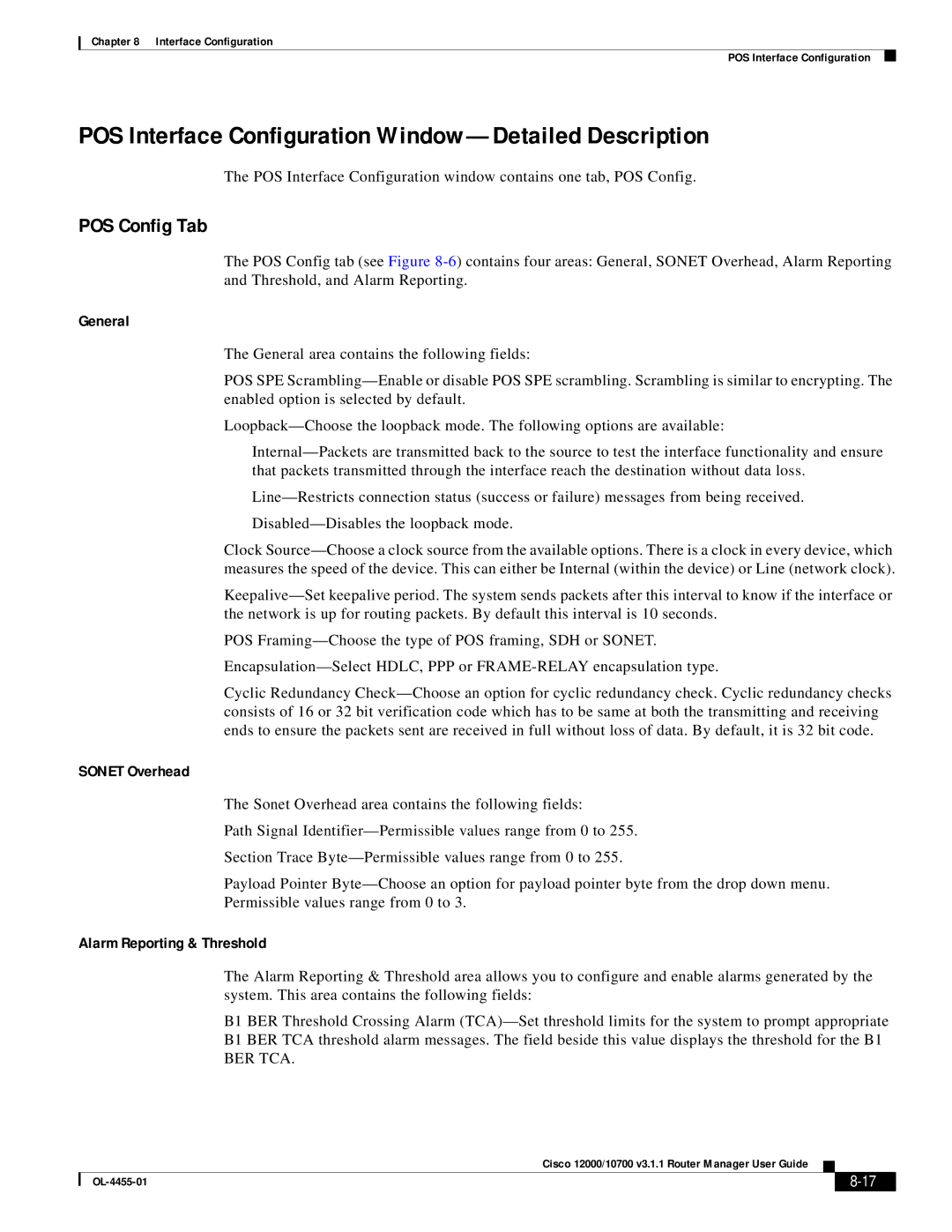Chapter 8 Interface Configuration
POS Interface Configuration
POS Interface Configuration Window—Detailed Description
The POS Interface Configuration window contains one tab, POS Config.
POS Config Tab
The POS Config tab (see Figure
General
The General area contains the following fields:
POS SPE
Clock
POS
Cyclic Redundancy
SONET Overhead
The Sonet Overhead area contains the following fields:
Path Signal
Section Trace
Payload Pointer
Permissible values range from 0 to 3.
Alarm Reporting & Threshold
The Alarm Reporting & Threshold area allows you to configure and enable alarms generated by the system. This area contains the following fields:
B1 BER Threshold Crossing Alarm
BER TCA.
Cisco 12000/10700 v3.1.1 Router Manager User Guide
|
| ||
|
|