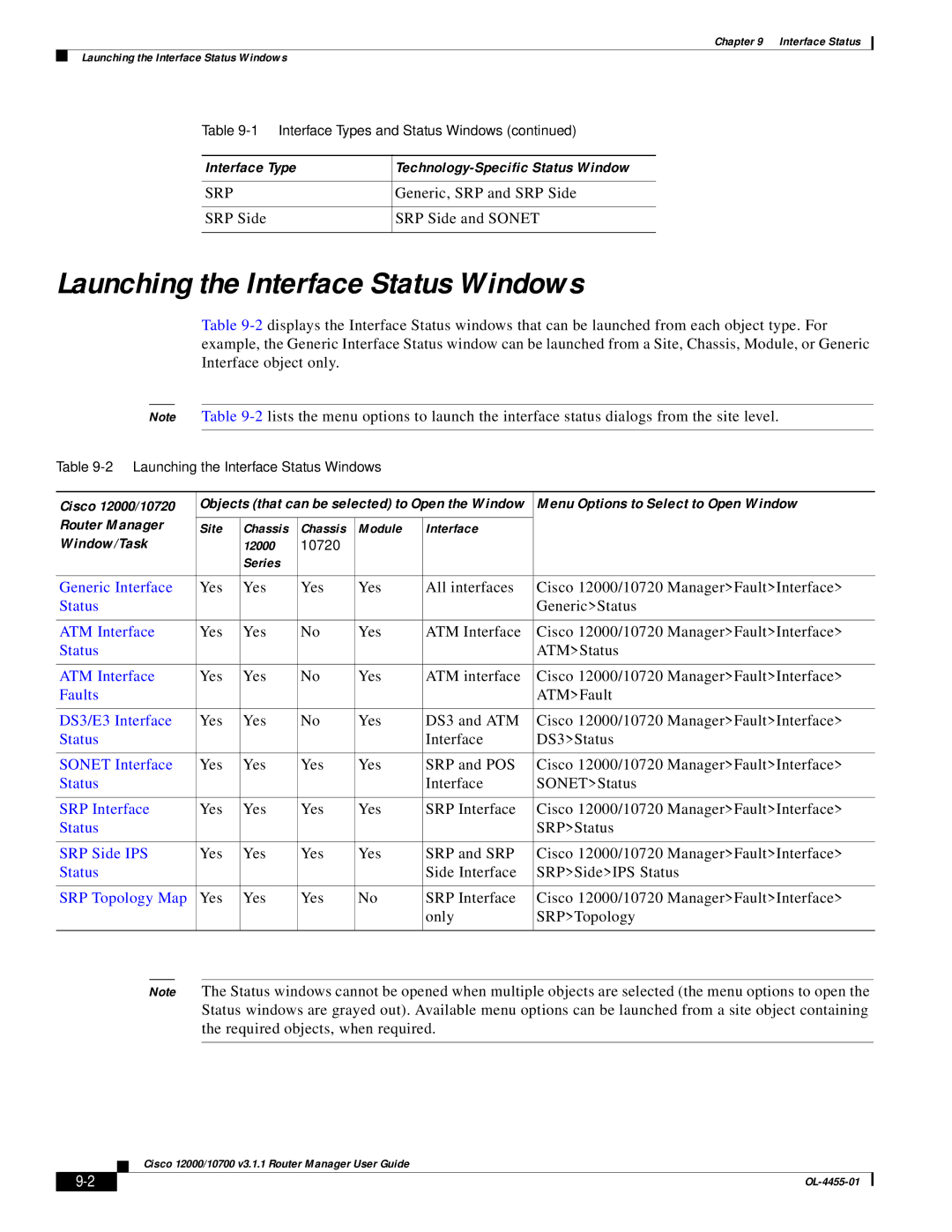Chapter 9 Interface Status
Launching the Interface Status Windows
Table
Interface Type | |
|
|
SRP | Generic, SRP and SRP Side |
|
|
SRP Side | SRP Side and SONET |
|
|
Launching the Interface Status Windows
Table
Note Table
Table
Cisco 12000/10720 | Objects (that can be selected) to Open the Window | Menu Options to Select to Open Window | ||||
Router Manager |
|
|
|
|
|
|
Site | Chassis | Chassis | Module | Interface |
| |
Window/Task |
| 12000 | 10720 |
|
|
|
|
| Series |
|
|
|
|
|
|
|
|
|
|
|
Generic Interface | Yes | Yes | Yes | Yes | All interfaces | Cisco 12000/10720 Manager>Fault>Interface> |
Status |
|
|
|
|
| Generic>Status |
|
|
|
|
|
|
|
ATM Interface | Yes | Yes | No | Yes | ATM Interface | Cisco 12000/10720 Manager>Fault>Interface> |
Status |
|
|
|
|
| ATM>Status |
|
|
|
|
|
|
|
ATM Interface | Yes | Yes | No | Yes | ATM interface | Cisco 12000/10720 Manager>Fault>Interface> |
Faults |
|
|
|
|
| ATM>Fault |
|
|
|
|
|
|
|
DS3/E3 Interface | Yes | Yes | No | Yes | DS3 and ATM | Cisco 12000/10720 Manager>Fault>Interface> |
Status |
|
|
|
| Interface | DS3>Status |
|
|
|
|
|
|
|
SONET Interface | Yes | Yes | Yes | Yes | SRP and POS | Cisco 12000/10720 Manager>Fault>Interface> |
Status |
|
|
|
| Interface | SONET>Status |
|
|
|
|
|
|
|
SRP Interface | Yes | Yes | Yes | Yes | SRP Interface | Cisco 12000/10720 Manager>Fault>Interface> |
Status |
|
|
|
|
| SRP>Status |
|
|
|
|
|
|
|
SRP Side IPS | Yes | Yes | Yes | Yes | SRP and SRP | Cisco 12000/10720 Manager>Fault>Interface> |
Status |
|
|
|
| Side Interface | SRP>Side>IPS Status |
|
|
|
|
|
|
|
SRP Topology Map | Yes | Yes | Yes | No | SRP Interface | Cisco 12000/10720 Manager>Fault>Interface> |
|
|
|
|
| only | SRP>Topology |
|
|
|
|
|
|
|
Note The Status windows cannot be opened when multiple objects are selected (the menu options to open the Status windows are grayed out). Available menu options can be launched from a site object containing the required objects, when required.
Cisco 12000/10700 v3.1.1 Router Manager User Guide
|
| |
|