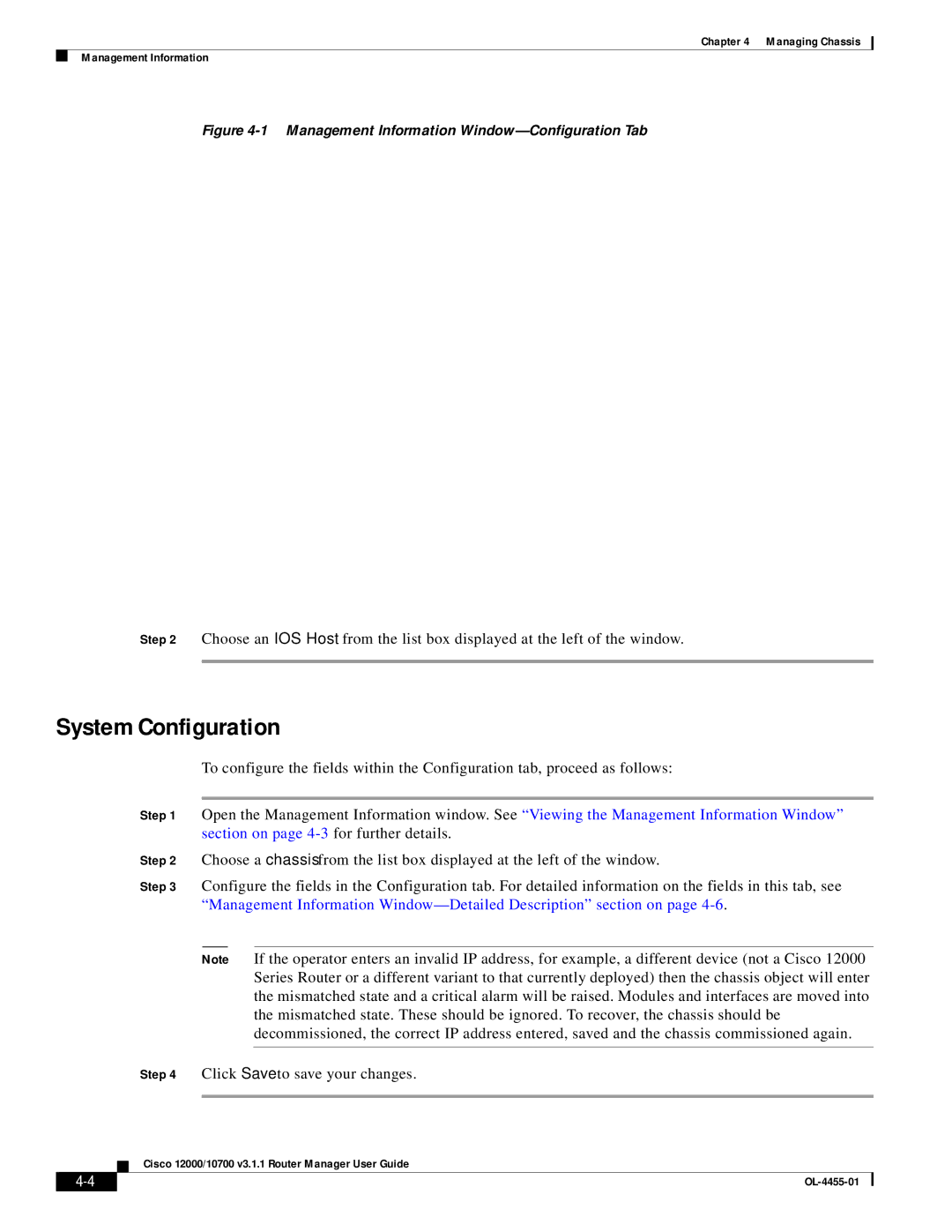Chapter 4 Managing Chassis
Management Information
Figure 4-1 Management Information Window—Configuration Tab
Step 2 Choose an IOS Host from the list box displayed at the left of the window.
System Configuration
To configure the fields within the Configuration tab, proceed as follows:
Step 1 Open the Management Information window. See “Viewing the Management Information Window” section on page
Step 2 Choose a chassis from the list box displayed at the left of the window.
Step 3 Configure the fields in the Configuration tab. For detailed information on the fields in this tab, see “Management Information
Note If the operator enters an invalid IP address, for example, a different device (not a Cisco 12000 Series Router or a different variant to that currently deployed) then the chassis object will enter the mismatched state and a critical alarm will be raised. Modules and interfaces are moved into the mismatched state. These should be ignored. To recover, the chassis should be decommissioned, the correct IP address entered, saved and the chassis commissioned again.
Step 4 Click Save to save your changes.
Cisco 12000/10700 v3.1.1 Router Manager User Guide
|
| |
|