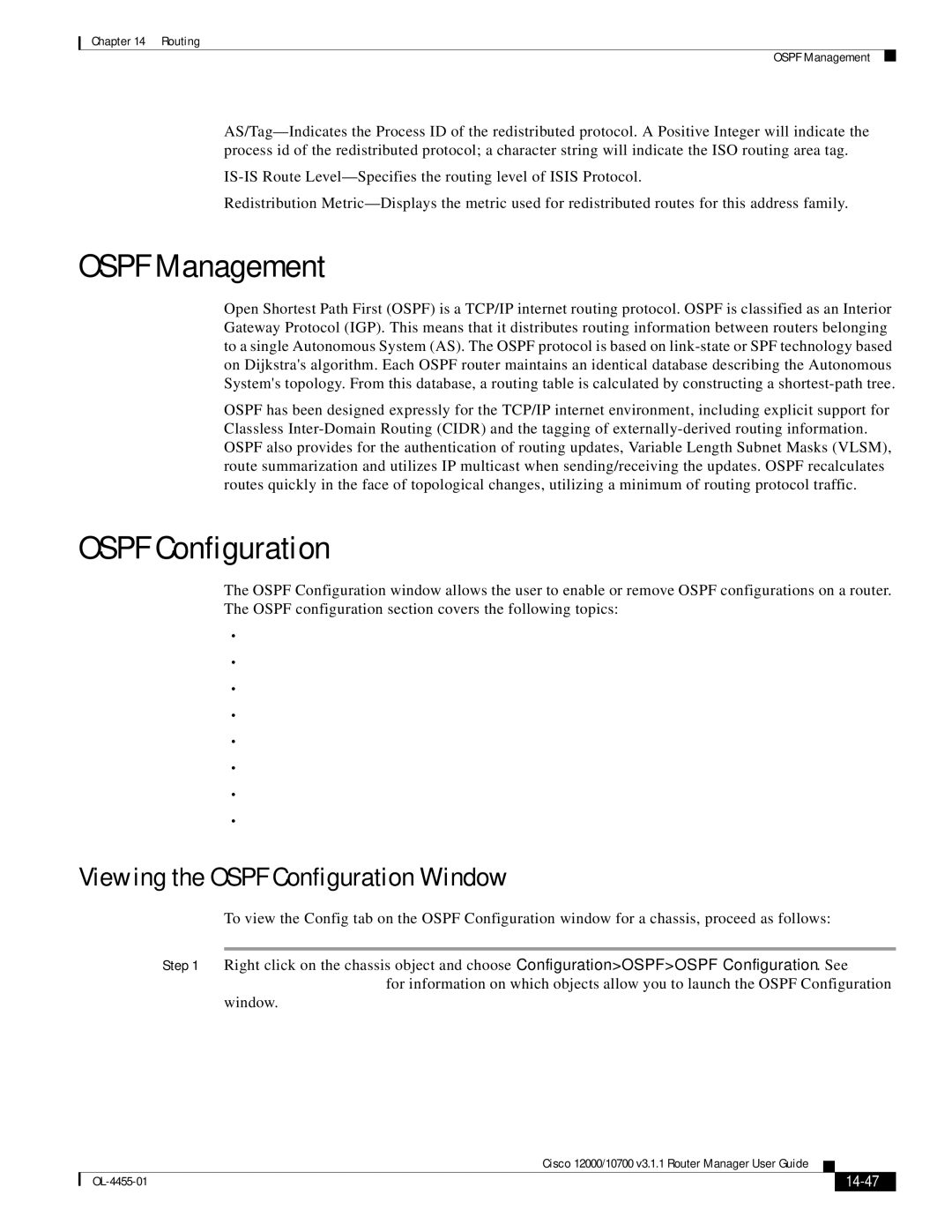Chapter 14 Routing
OSPF Management
Redistribution
OSPF Management
Open Shortest Path First (OSPF) is a TCP/IP internet routing protocol. OSPF is classified as an Interior Gateway Protocol (IGP). This means that it distributes routing information between routers belonging to a single Autonomous System (AS). The OSPF protocol is based on
OSPF has been designed expressly for the TCP/IP internet environment, including explicit support for Classless
OSPF Configuration
The OSPF Configuration window allows the user to enable or remove OSPF configurations on a router. The OSPF configuration section covers the following topics:
•Viewing the OSPF Configuration Window
•Config
•Adding an OSPF Process
•Removing an OSPF Process
•Viewing the Network Tab on the OSPF Configuration Window
•Network
•Configuring a Network
•Configure
Viewing the OSPF Configuration Window
To view the Config tab on the OSPF Configuration window for a chassis, proceed as follows:
Step 1 Right click on the chassis object and choose Configuration>OSPF>OSPF Configuration. See Table
|
| Cisco 12000/10700 v3.1.1 Router Manager User Guide |
|
| |
|
|
| |||
|
|
|
|
| |
|
|
|
| ||