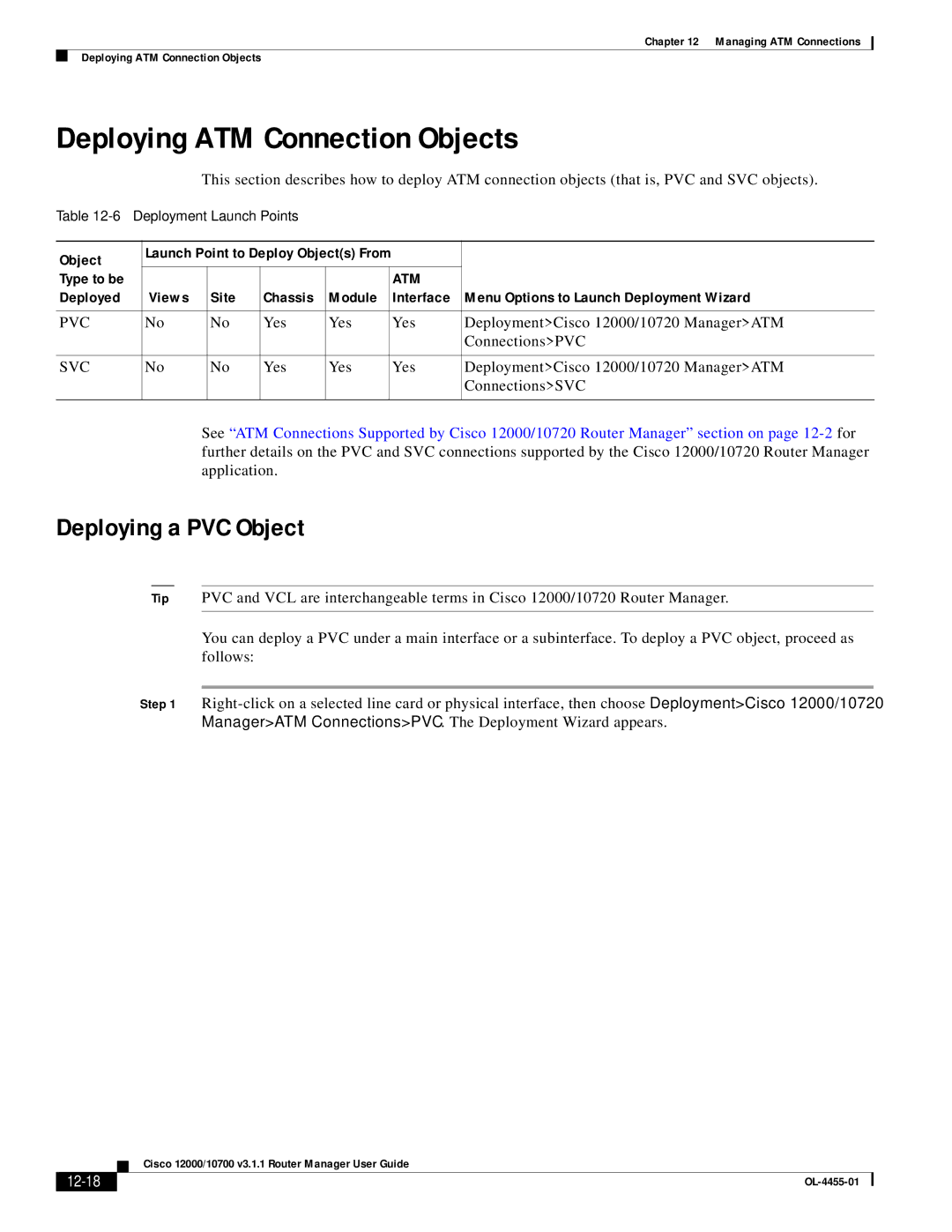Chapter 12 Managing ATM Connections
Deploying ATM Connection Objects
Deploying ATM Connection Objects
This section describes how to deploy ATM connection objects (that is, PVC and SVC objects).
Table
Object | Launch Point to Deploy Object(s) From |
|
| ||||
|
|
|
|
|
|
| |
Type to be |
|
|
|
|
| ATM |
|
Deployed | Views | Site | Chassis | Module |
| Interface | Menu Options to Launch Deployment Wizard |
|
|
|
|
|
|
|
|
PVC | No | No | Yes | Yes |
| Yes | Deployment>Cisco 12000/10720 Manager>ATM |
|
|
|
|
|
|
| Connections>PVC |
|
|
|
|
|
|
|
|
SVC | No | No | Yes | Yes |
| Yes | Deployment>Cisco 12000/10720 Manager>ATM |
|
|
|
|
|
|
| Connections>SVC |
|
|
|
|
|
|
|
|
See “ATM Connections Supported by Cisco 12000/10720 Router Manager” section on page
Deploying a PVC Object
Tip PVC and VCL are interchangeable terms in Cisco 12000/10720 Router Manager.
You can deploy a PVC under a main interface or a subinterface. To deploy a PVC object, proceed as follows:
Step 1
| Cisco 12000/10700 v3.1.1 Router Manager User Guide |
|