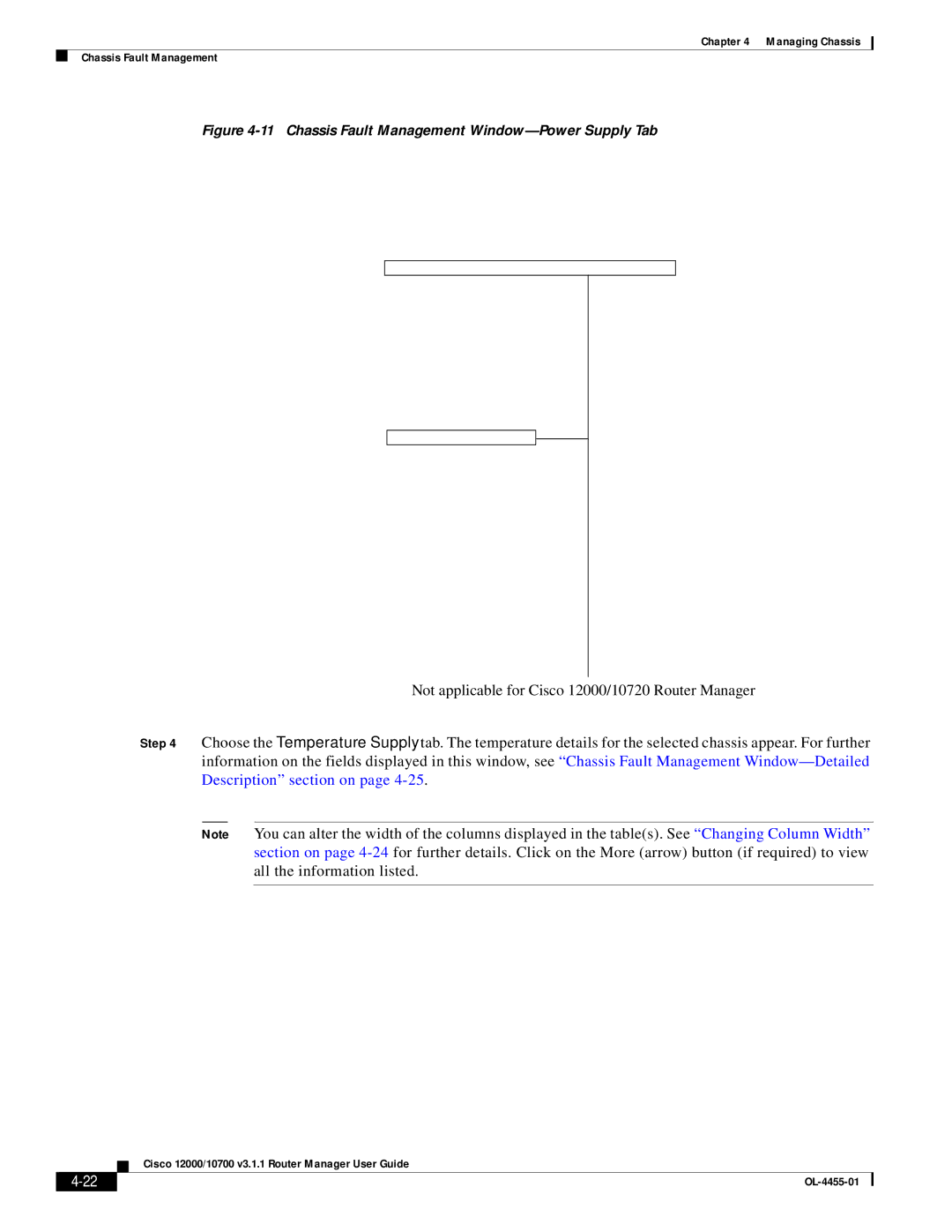Chapter 4 Managing Chassis
Chassis Fault Management
Figure 4-11 Chassis Fault Management Window—Power Supply Tab
Not applicable for Cisco 12000/10720 Router Manager
Step 4 Choose the Temperature Supply tab. The temperature details for the selected chassis appear. For further information on the fields displayed in this window, see “Chassis Fault Management
Note You can alter the width of the columns displayed in the table(s). See “Changing Column Width” section on page
Cisco 12000/10700 v3.1.1 Router Manager User Guide
|
| |
|