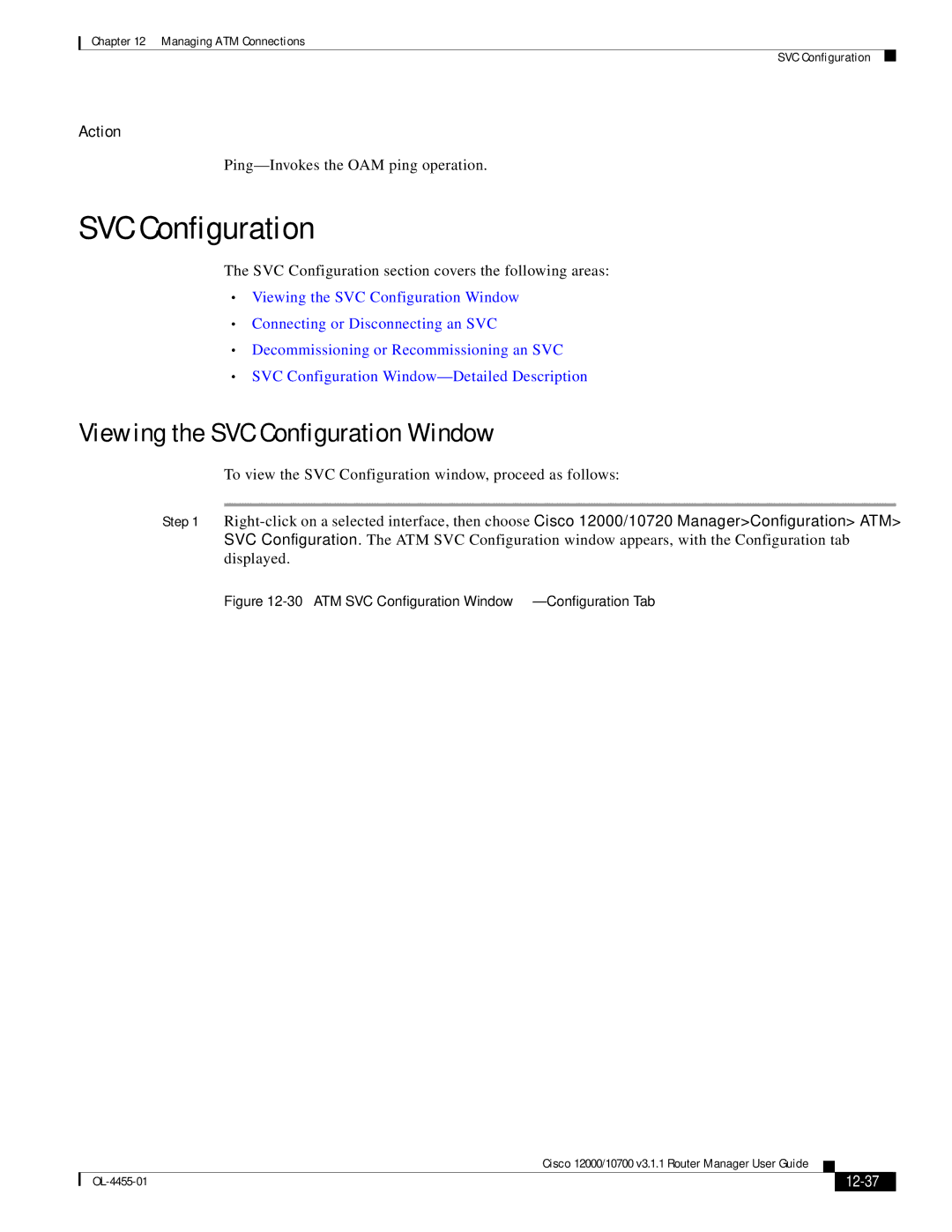Chapter 12 Managing ATM Connections
SVC Configuration
Action
SVC Configuration
The SVC Configuration section covers the following areas:
•Viewing the SVC Configuration Window
•Connecting or Disconnecting an SVC
•Decommissioning or Recommissioning an SVC
•SVC Configuration
Viewing the SVC Configuration Window
To view the SVC Configuration window, proceed as follows:
Step 1
Figure 12-30 ATM SVC Configuration Window—Configuration Tab
|
| Cisco 12000/10700 v3.1.1 Router Manager User Guide |
|
| |
|
|
| |||
|
|
|
|
| |
|
|
|
| ||