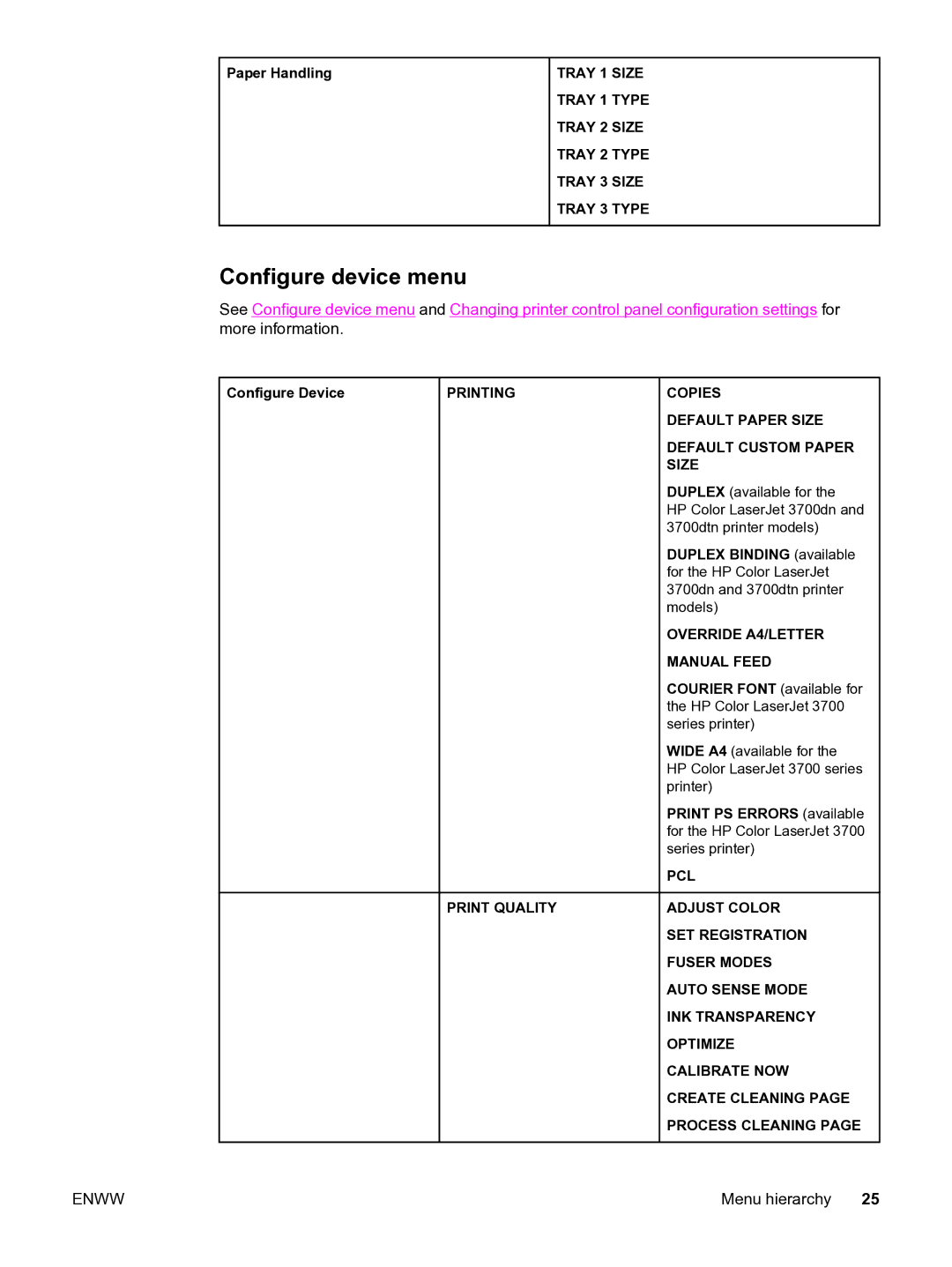Paper Handling | TRAY 1 SIZE |
| TRAY 1 TYPE |
| TRAY 2 SIZE |
| TRAY 2 TYPE |
| TRAY 3 SIZE |
| TRAY 3 TYPE |
Configure device menu
See Configure device menu and Changing printer control panel configuration settings for more information.
Configure Device | PRINTING | COPIES |
|
| DEFAULT PAPER SIZE |
|
| DEFAULT CUSTOM PAPER |
|
| SIZE |
|
| DUPLEX (available for the |
|
| HP Color LaserJet 3700dn and |
|
| 3700dtn printer models) |
|
| DUPLEX BINDING (available |
|
| for the HP Color LaserJet |
|
| 3700dn and 3700dtn printer |
|
| models) |
|
| OVERRIDE A4/LETTER |
|
| MANUAL FEED |
|
| COURIER FONT (available for |
|
| the HP Color LaserJet 3700 |
|
| series printer) |
|
| WIDE A4 (available for the |
|
| HP Color LaserJet 3700 series |
|
| printer) |
|
| PRINT PS ERRORS (available |
|
| for the HP Color LaserJet 3700 |
|
| series printer) |
|
| PCL |
| PRINT QUALITY | ADJUST COLOR |
|
| SET REGISTRATION |
|
| FUSER MODES |
|
| AUTO SENSE MODE |
|
| INK TRANSPARENCY |
|
| OPTIMIZE |
|
| CALIBRATE NOW |
|
| CREATE CLEANING PAGE |
|
| PROCESS CLEANING PAGE |
ENWW | Menu hierarchy 25 |