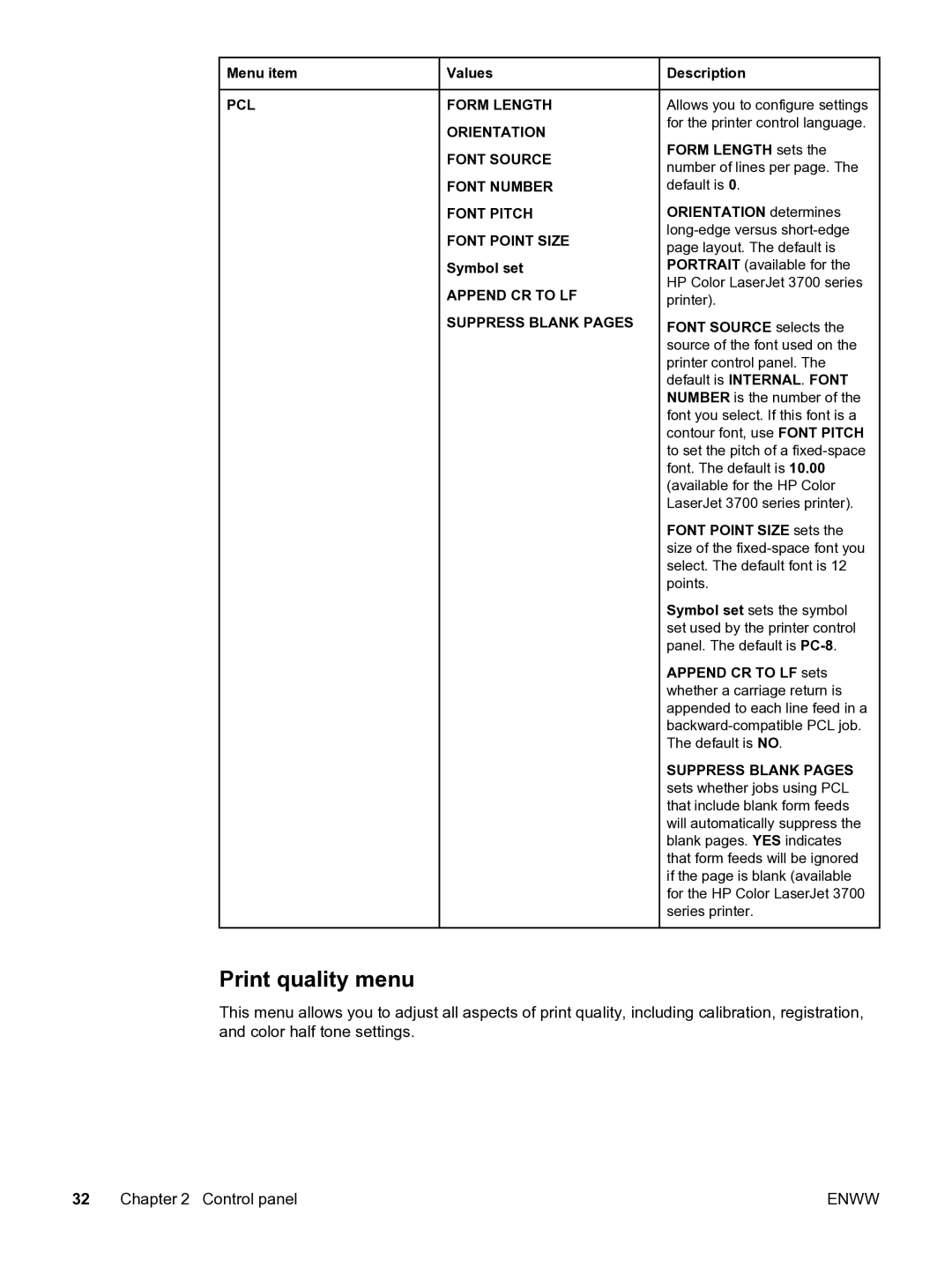Menu item | Values |
PCL | FORM LENGTH |
| ORIENTATION |
| FONT SOURCE |
| FONT NUMBER |
| FONT PITCH |
| FONT POINT SIZE |
| Symbol set |
| APPEND CR TO LF |
| SUPPRESS BLANK PAGES |
![]() Description
Description
Allows you to configure settings for the printer control language.
FORM LENGTH sets the number of lines per page. The default is 0.
ORIENTATION determines
FONT SOURCE selects the source of the font used on the printer control panel. The default is INTERNAL. FONT NUMBER is the number of the font you select. If this font is a contour font, use FONT PITCH to set the pitch of a
FONT POINT SIZE sets the size of the
Symbol set sets the symbol set used by the printer control panel. The default is
APPEND CR TO LF sets whether a carriage return is appended to each line feed in a
SUPPRESS BLANK PAGES sets whether jobs using PCL that include blank form feeds will automatically suppress the blank pages. YES indicates that form feeds will be ignored if the page is blank (available for the HP Color LaserJet 3700 series printer.
Print quality menu
This menu allows you to adjust all aspects of print quality, including calibration, registration, and color half tone settings.
32 Chapter 2 Control panel | ENWW |