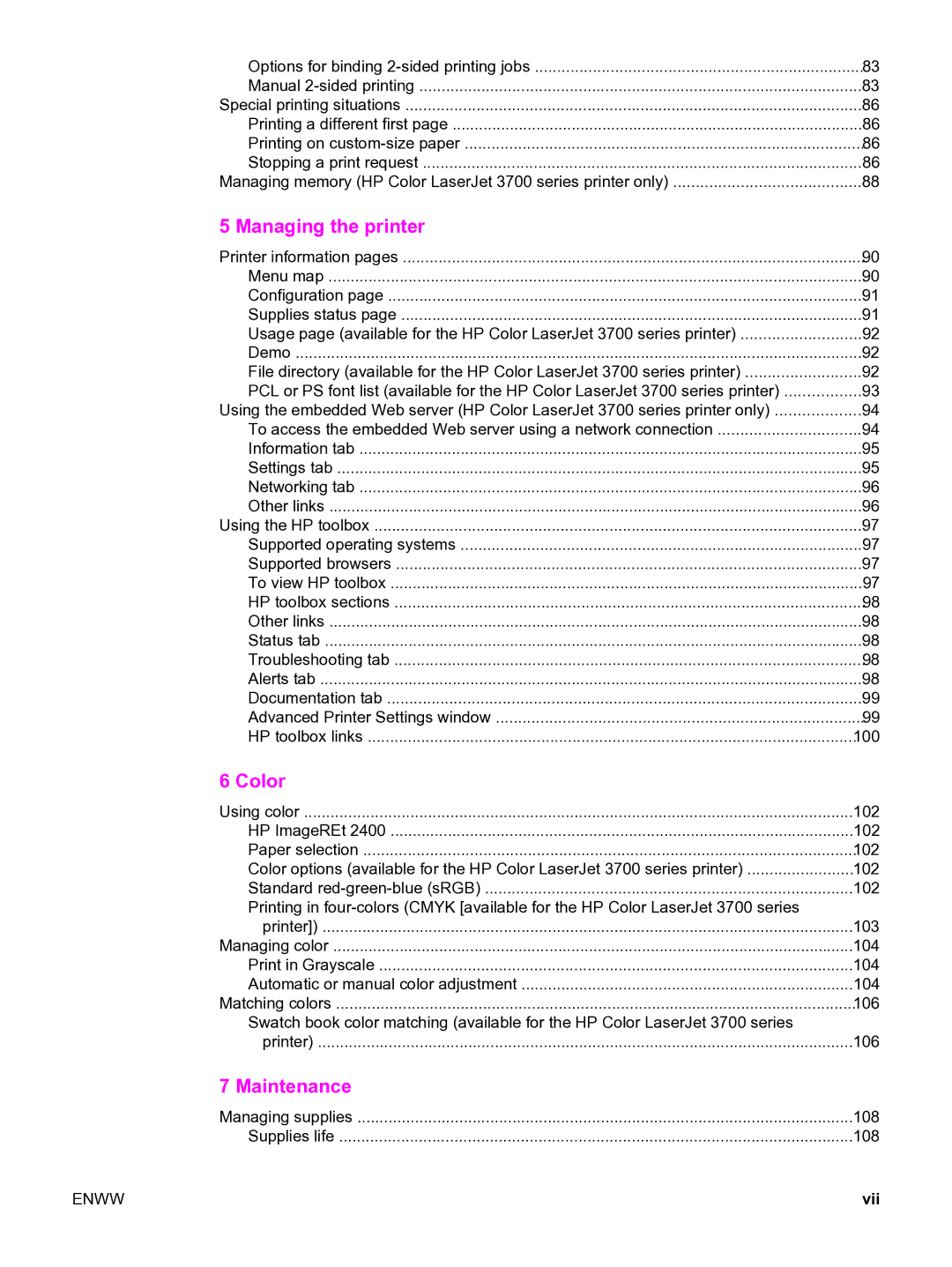Options for binding | 83 |
Manual | 83 |
Special printing situations | 86 |
Printing a different first page | 86 |
Printing on | 86 |
Stopping a print request | 86 |
Managing memory (HP Color LaserJet 3700 series printer only) | 88 |
5 Managing the printer |
|
Printer information pages | 90 |
Menu map | 90 |
Configuration page | 91 |
Supplies status page | 91 |
Usage page (available for the HP Color LaserJet 3700 series printer) | 92 |
Demo | 92 |
File directory (available for the HP Color LaserJet 3700 series printer) | 92 |
PCL or PS font list (available for the HP Color LaserJet 3700 series printer) | 93 |
Using the embedded Web server (HP Color LaserJet 3700 series printer only) | 94 |
To access the embedded Web server using a network connection | 94 |
Information tab | 95 |
Settings tab | 95 |
Networking tab | 96 |
Other links | 96 |
Using the HP toolbox | 97 |
Supported operating systems | 97 |
Supported browsers | 97 |
To view HP toolbox | 97 |
HP toolbox sections | 98 |
Other links | 98 |
Status tab | 98 |
Troubleshooting tab | 98 |
Alerts tab | 98 |
Documentation tab | 99 |
Advanced Printer Settings window | 99 |
HP toolbox links | 100 |
6 Color |
|
Using color | 102 |
HP ImageREt 2400 | 102 |
Paper selection | 102 |
Color options (available for the HP Color LaserJet 3700 series printer) | 102 |
Standard | 102 |
Printing in |
|
printer]) | 103 |
Managing color | 104 |
Print in Grayscale | 104 |
Automatic or manual color adjustment | 104 |
Matching colors | 106 |
Swatch book color matching (available for the HP Color LaserJet 3700 series |
|
printer) | 106 |
7 Maintenance |
|
Managing supplies | 108 |
Supplies life | 108 |
ENWW | vii |