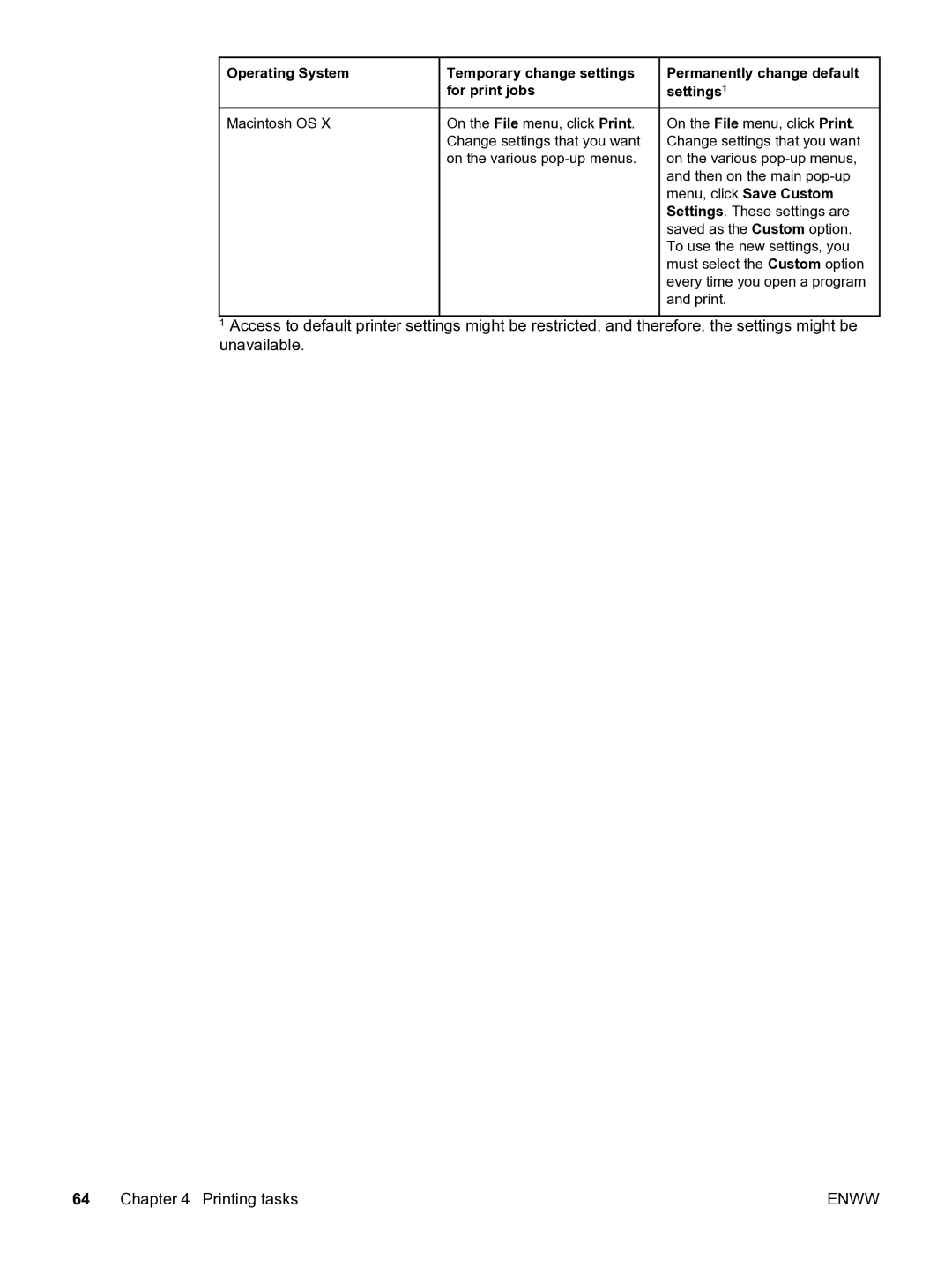Operating System | Temporary change settings |
| for print jobs |
Macintosh OS X | On the File menu, click Print. |
| Change settings that you want |
| on the various |
Permanently change default settings1
On the File menu, click Print. Change settings that you want on the various
1Access to default printer settings might be restricted, and therefore, the settings might be unavailable.
64 Chapter 4 Printing tasks | ENWW |