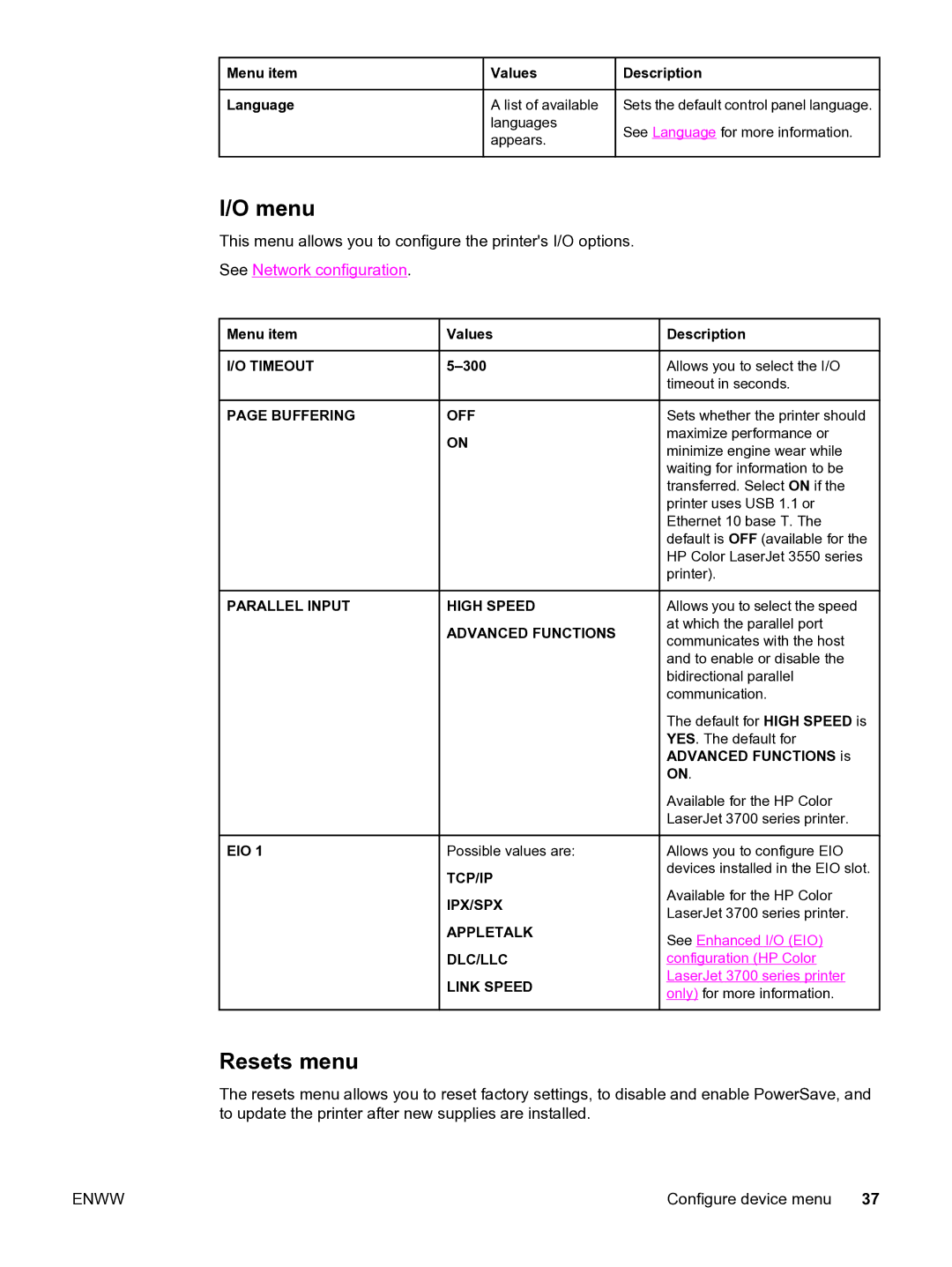Menu item | Values | Description |
Language | A list of available | Sets the default control panel language. |
| languages | See Language for more information. |
| appears. | |
|
|
I/O menu
This menu allows you to configure the printer's I/O options.
See Network configuration.
Menu item | Values |
I/O TIMEOUT | |
PAGE BUFFERING | OFF |
| ON |
PARALLEL INPUT | HIGH SPEED |
| ADVANCED FUNCTIONS |
EIO 1 | Possible values are: |
| TCP/IP |
| IPX/SPX |
| APPLETALK |
| DLC/LLC |
| LINK SPEED |
![]() Description
Description
Allows you to select the I/O timeout in seconds.
Sets whether the printer should maximize performance or minimize engine wear while waiting for information to be transferred. Select ON if the printer uses USB 1.1 or Ethernet 10 base T. The default is OFF (available for the HP Color LaserJet 3550 series printer).
Allows you to select the speed at which the parallel port communicates with the host and to enable or disable the bidirectional parallel communication.
The default for HIGH SPEED is YES. The default for ADVANCED FUNCTIONS is ON.
Available for the HP Color LaserJet 3700 series printer.
Allows you to configure EIO devices installed in the EIO slot.
Available for the HP Color LaserJet 3700 series printer.
See Enhanced I/O (EIO) configuration (HP Color LaserJet 3700 series printer only) for more information.
Resets menu
The resets menu allows you to reset factory settings, to disable and enable PowerSave, and to update the printer after new supplies are installed.
ENWW | Configure device menu 37 |