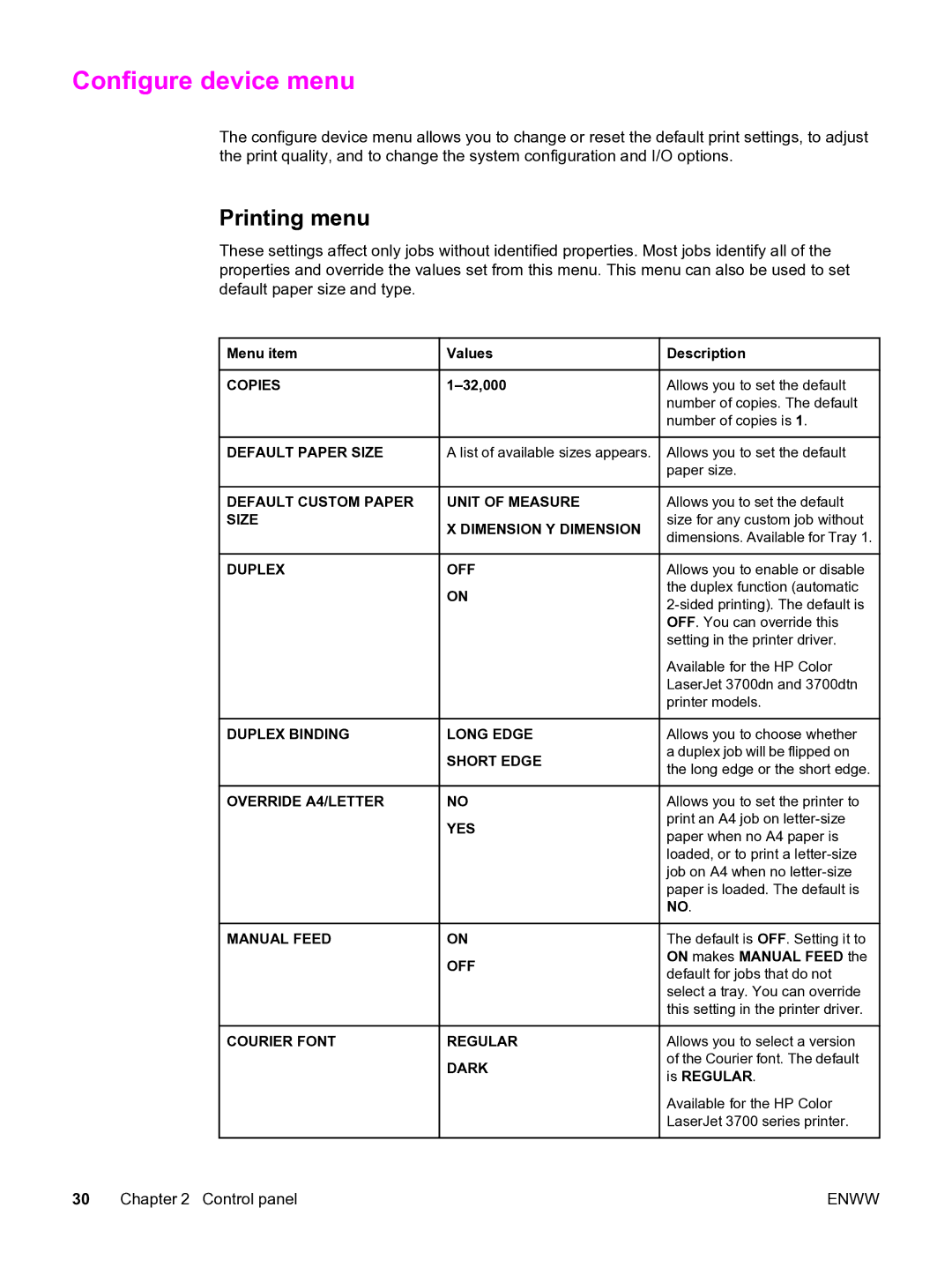Configure device menu
The configure device menu allows you to change or reset the default print settings, to adjust the print quality, and to change the system configuration and I/O options.
Printing menu
These settings affect only jobs without identified properties. Most jobs identify all of the properties and override the values set from this menu. This menu can also be used to set default paper size and type.
Menu item | Values | Description |
COPIES | Allows you to set the default | |
|
| number of copies. The default |
|
| number of copies is 1. |
DEFAULT PAPER SIZE
DEFAULT CUSTOM PAPER SIZE
DUPLEX
DUPLEX BINDING
OVERRIDE A4/LETTER
A list of available sizes appears.
UNIT OF MEASURE
X DIMENSION Y DIMENSION
OFF
ON
LONG EDGE
SHORT EDGE
NO
YES
Allows you to set the default paper size.
Allows you to set the default size for any custom job without dimensions. Available for Tray 1.
Allows you to enable or disable the duplex function (automatic
Available for the HP Color LaserJet 3700dn and 3700dtn printer models.
Allows you to choose whether a duplex job will be flipped on the long edge or the short edge.
Allows you to set the printer to print an A4 job on
MANUAL FEED | ON |
| OFF |
COURIER FONT | REGULAR |
| DARK |
The default is OFF. Setting it to ON makes MANUAL FEED the default for jobs that do not select a tray. You can override this setting in the printer driver.
Allows you to select a version of the Courier font. The default is REGULAR.
Available for the HP Color LaserJet 3700 series printer.
30 Chapter 2 Control panel | ENWW |