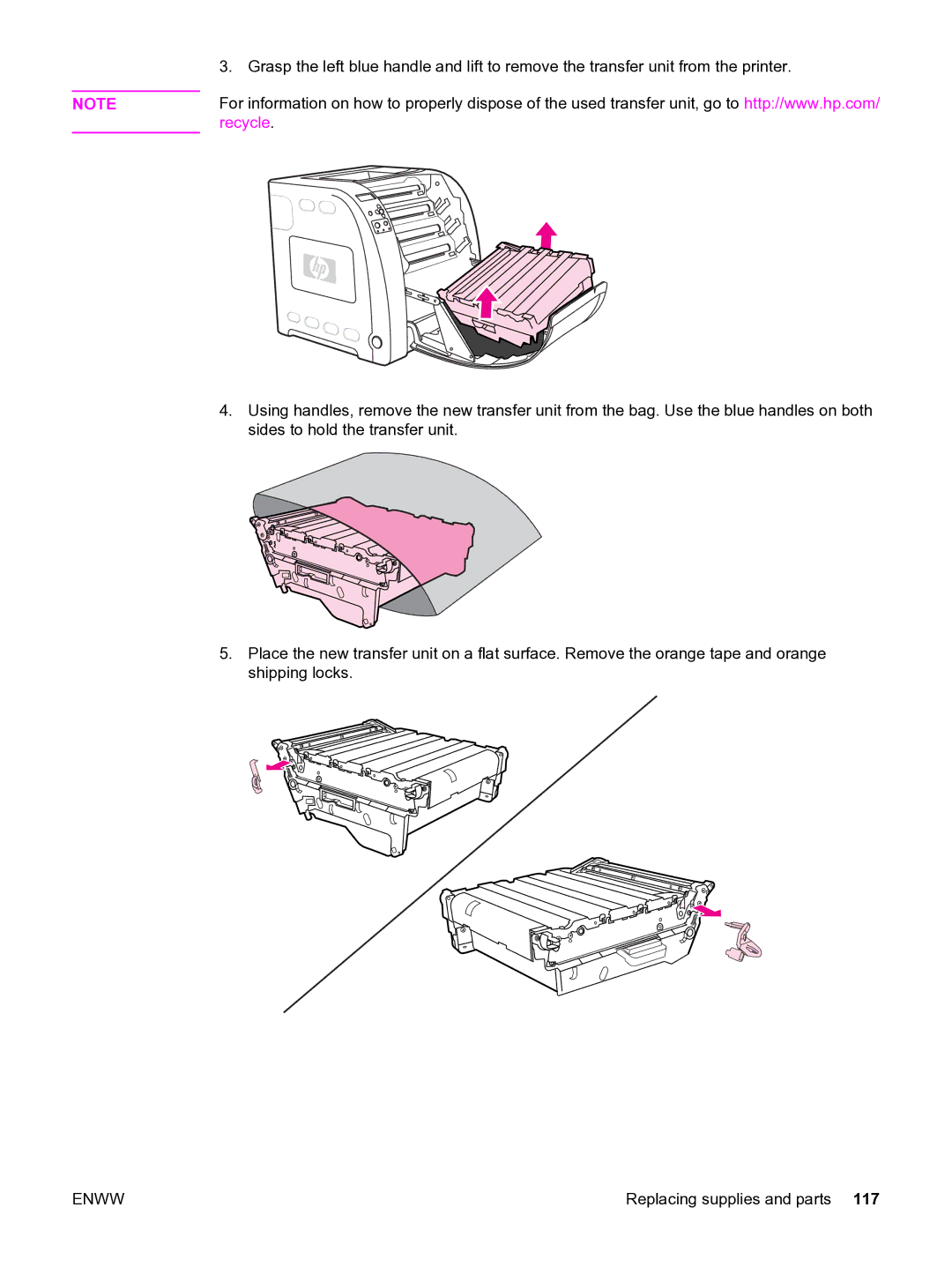| 3. Grasp the left blue handle and lift to remove the transfer unit from the printer. |
| For information on how to properly dispose of the used transfer unit, go to http://www.hp.com/ |
NOTE | |
| recycle. |
4.Using handles, remove the new transfer unit from the bag. Use the blue handles on both sides to hold the transfer unit.
5.Place the new transfer unit on a flat surface. Remove the orange tape and orange shipping locks.
ENWW | Replacing supplies and parts 117 |