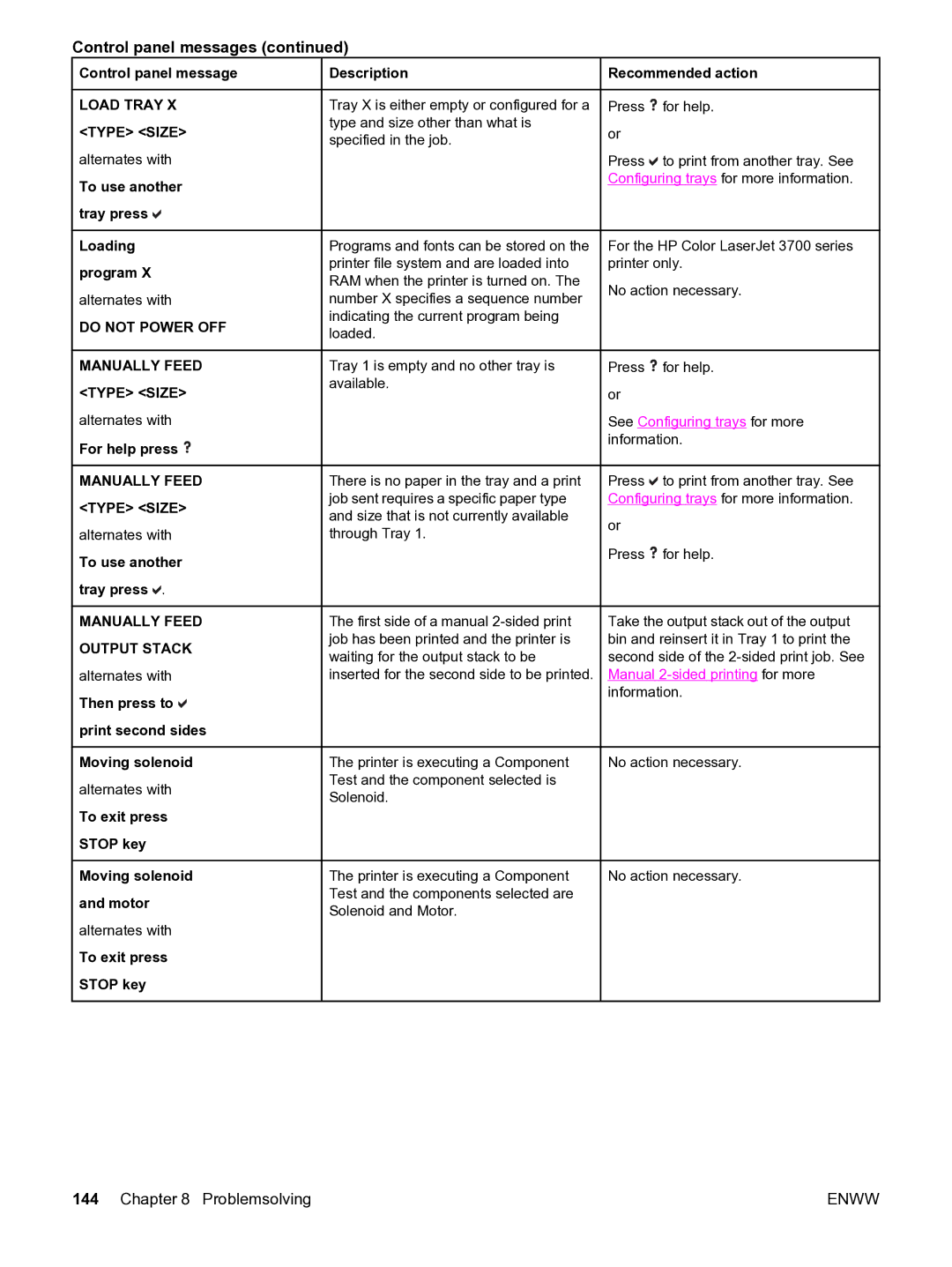Control panel messages (continued)
![]() Control panel message
Control panel message
LOAD TRAY X <TYPE> <SIZE>
alternates with
To use another tray press 
 Description
Description
Tray X is either empty or configured for a type and size other than what is specified in the job.
![]() Recommended action
Recommended action
Press ![]() for help.
for help.
or
Press ![]() to print from another tray. See Configuring trays for more information.
to print from another tray. See Configuring trays for more information.
Loading program X
alternates with
DO NOT POWER OFF
Programs and fonts can be stored on the | For the HP Color LaserJet 3700 series | |
printer file system and are loaded into | printer only. | |
RAM when the printer is turned on. The | No action necessary. | |
number X specifies a sequence number | ||
| ||
indicating the current program being |
| |
loaded. |
|
MANUALLY FEED <TYPE> <SIZE>
alternates with
For help press ![]()
MANUALLY FEED <TYPE> <SIZE>
alternates with
To use another tray press ![]() .
.
MANUALLY FEED OUTPUT STACK
alternates with
Then press to ![]() print second sides
print second sides
Moving solenoid
alternates with
To exit press
STOP key
Moving solenoid and motor
alternates with
To exit press
STOP key
Tray 1 is empty and no other tray is available.
There is no paper in the tray and a print job sent requires a specific paper type and size that is not currently available through Tray 1.
The first side of a manual
The printer is executing a Component Test and the component selected is Solenoid.
The printer is executing a Component Test and the components selected are Solenoid and Motor.
Press ![]() for help.
for help.
or
See Configuring trays for more information.
Press ![]() to print from another tray. See Configuring trays for more information.
to print from another tray. See Configuring trays for more information.
or
Press ![]() for help.
for help.
Take the output stack out of the output bin and reinsert it in Tray 1 to print the second side of the
No action necessary.
No action necessary.
144 Chapter 8 Problemsolving | ENWW |