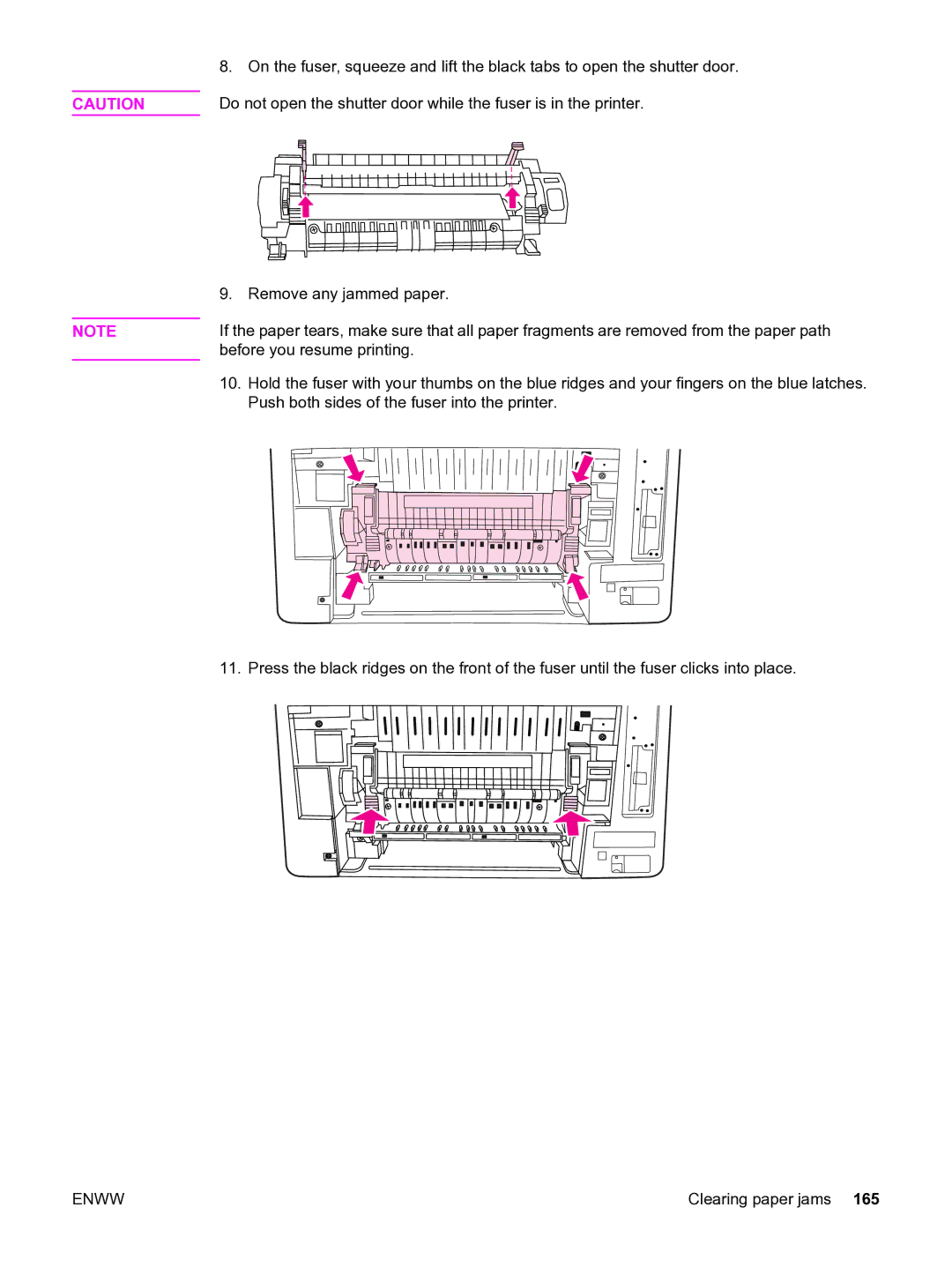CAUTION
NOTE
8.On the fuser, squeeze and lift the black tabs to open the shutter door. Do not open the shutter door while the fuser is in the printer.
9. Remove any jammed paper.
If the paper tears, make sure that all paper fragments are removed from the paper path before you resume printing.
10.Hold the fuser with your thumbs on the blue ridges and your fingers on the blue latches. Push both sides of the fuser into the printer.
11. Press the black ridges on the front of the fuser until the fuser clicks into place.
ENWW | Clearing paper jams 165 |