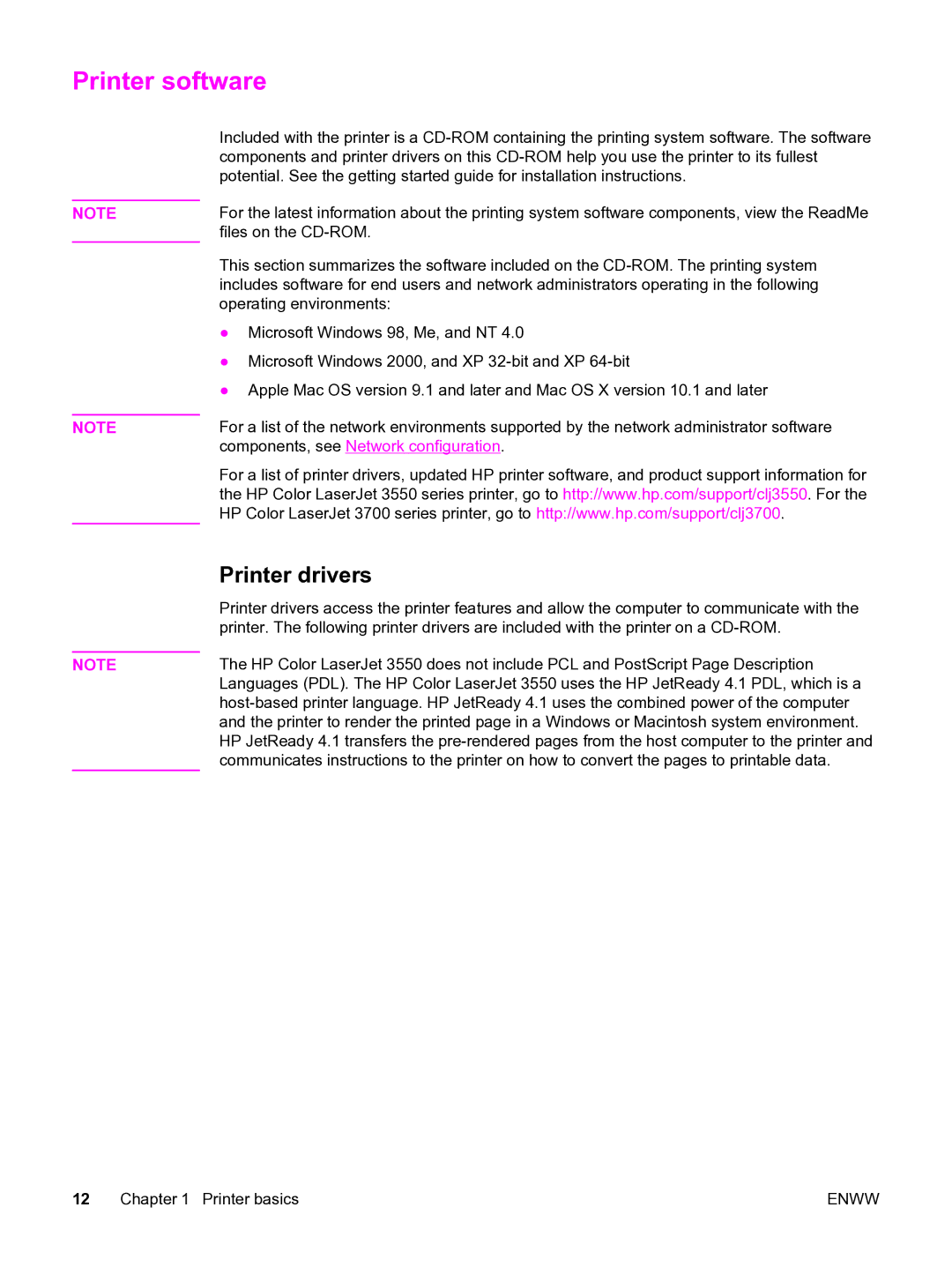Printer software
NOTE
NOTE
NOTE
Included with the printer is a
For the latest information about the printing system software components, view the ReadMe files on the
This section summarizes the software included on the
●Microsoft Windows 98, Me, and NT 4.0
●Microsoft Windows 2000, and XP
●Apple Mac OS version 9.1 and later and Mac OS X version 10.1 and later
For a list of the network environments supported by the network administrator software components, see Network configuration.
For a list of printer drivers, updated HP printer software, and product support information for the HP Color LaserJet 3550 series printer, go to http://www.hp.com/support/clj3550. For the HP Color LaserJet 3700 series printer, go to http://www.hp.com/support/clj3700.
Printer drivers
Printer drivers access the printer features and allow the computer to communicate with the printer. The following printer drivers are included with the printer on a
The HP Color LaserJet 3550 does not include PCL and PostScript Page Description Languages (PDL). The HP Color LaserJet 3550 uses the HP JetReady 4.1 PDL, which is a
12 Chapter 1 Printer basics | ENWW |