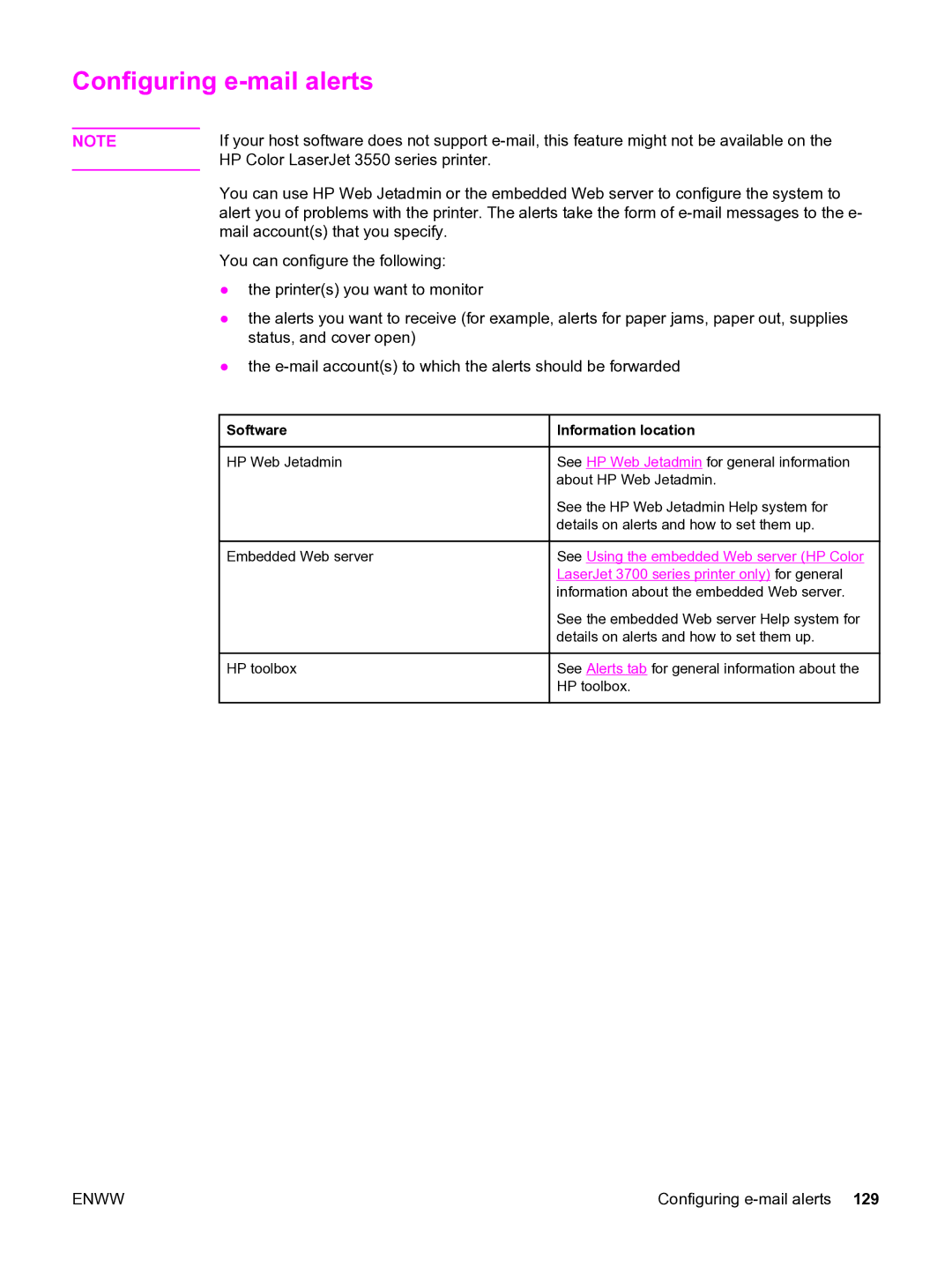Configuring e-mail alerts
NOTE | If your host software does not support | |
| HP Color LaserJet 3550 series printer. |
|
| You can use HP Web Jetadmin or the embedded Web server to configure the system to | |
| alert you of problems with the printer. The alerts take the form of | |
| mail account(s) that you specify. |
|
| You can configure the following: |
|
| ● the printer(s) you want to monitor |
|
| ● the alerts you want to receive (for example, alerts for paper jams, paper out, supplies | |
| status, and cover open) |
|
| ● the | |
| Software | Information location |
| HP Web Jetadmin | See HP Web Jetadmin for general information |
|
| about HP Web Jetadmin. |
|
| See the HP Web Jetadmin Help system for |
|
| details on alerts and how to set them up. |
| Embedded Web server | See Using the embedded Web server (HP Color |
|
| LaserJet 3700 series printer only) for general |
|
| information about the embedded Web server. |
|
| See the embedded Web server Help system for |
|
| details on alerts and how to set them up. |
| HP toolbox | See Alerts tab for general information about the |
|
| HP toolbox. |
ENWW | Configuring |