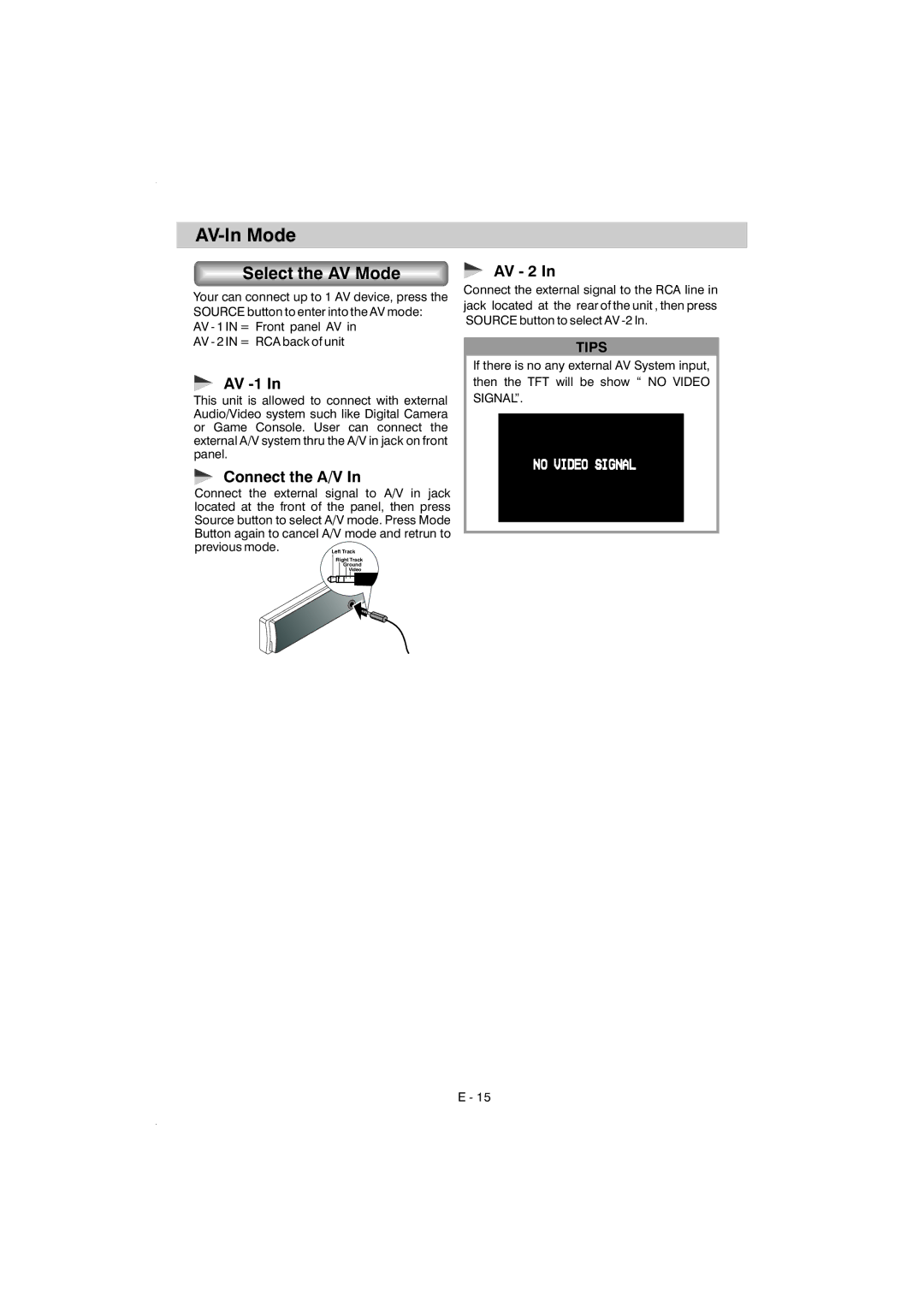AV-In Mode
Select the AV Mode
Your can connect up to 1 AV device, press the SOURCE button to enter into the AV mode:
AV - 1 IN = Front panel AV in
AV - 2 IN = RCA back of unit
AV -1 In
This unit is allowed to connect with external Audio/Video system such like Digital Camera or Game Console. User can connect the external A/V system thru the A/V in jack on front panel.
Connect the A/V In
Connect the external signal to A/V in jack located at the front of the panel, then press Source button to select A/V mode. Press Mode Button again to cancel A/V mode and retrun to previous mode.
Right Track
Ground
Video
AV - 2 In
Connect the external signal to the RCA line in jack located at the rear of the unit , then press SOURCE button to select AV
TIPS
If there is no any external AV System input, then the TFT will be show “ NO VIDEO SIGNAL”.
E - 15