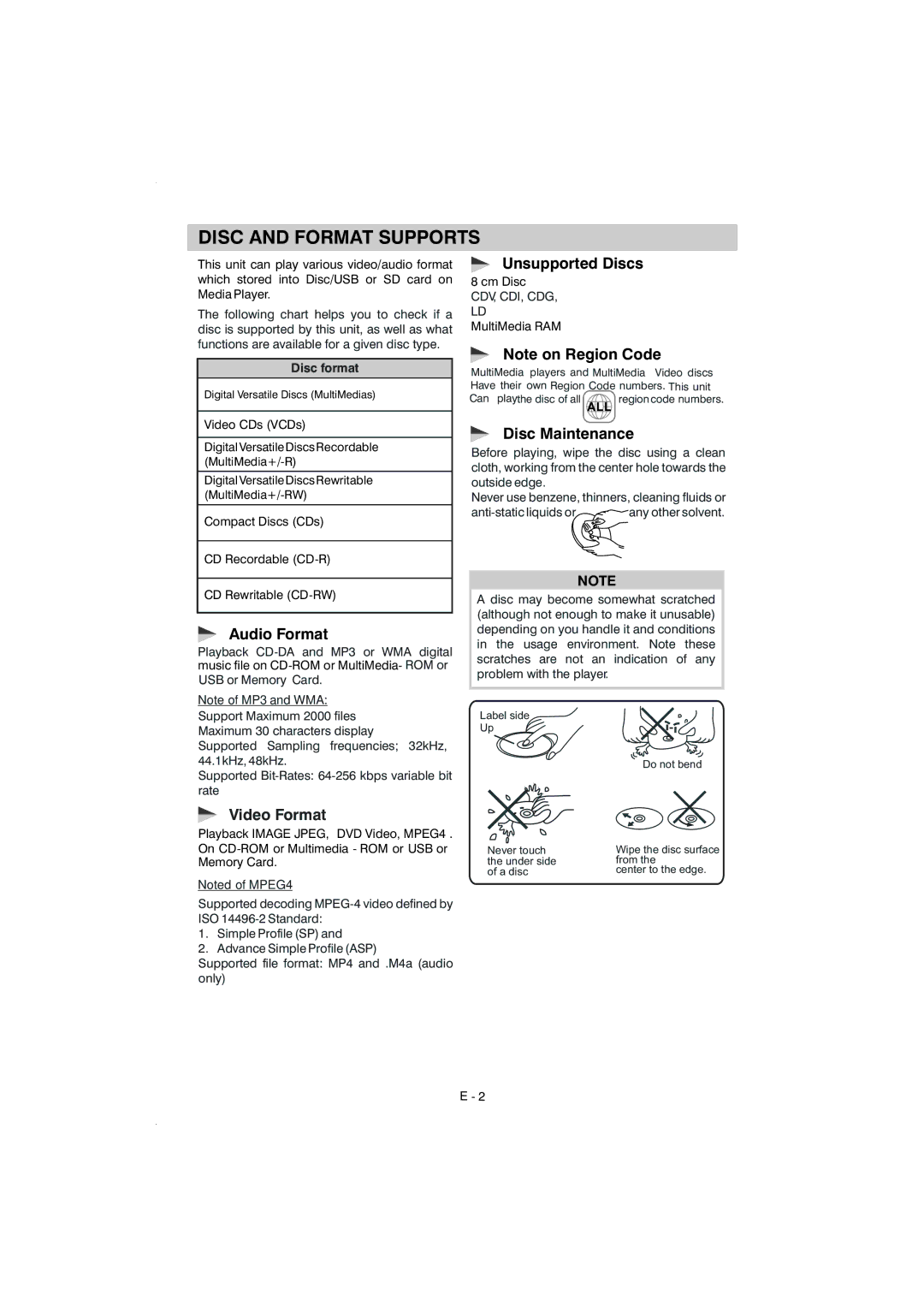DISC AND FORMAT SUPPORTS
This unit can play various video/audio format which stored into Disc/USB or SD card on Media Player.
The following chart helps you to check if a disc is supported by this unit, as well as what functions are available for a given disc type.
Disc format
Digital Versatile Discs (MultiMedias)
Video CDs (VCDs)
DigitalVersatileDiscsRecordable
DigitalVersatileDiscsRewritable
Compact Discs (CDs)
CD Recordable
CD Rewritable
Audio Format
Playback
Note of MP3 and WMA:
Support Maximum 2000 files Maximum 30 characters display Supported Sampling frequencies; 32kHz, 44.1kHz, 48kHz.
Supported
Video Format
Playback IMAGE JPEG, DVD Video, MPEG4 . On
Noted of MPEG4
Supported decoding
1.Simple Profile (SP) and
2.Advance Simple Profile (ASP)
Supported file format: MP4 and .M4a (audio only)
Unsupported Discs
8 cm Disc
CDV, CDI, CDG,
LD
MultiMedia RAM
Note on Region Code
MultiMedia players and MultiMedia Video discs
Have their own Region Code numbers. This unit
Can playthe disc of all | regioncode numbers. |
| ALL |
Disc Maintenance
Before playing, wipe the disc using a clean cloth, working from the center hole towards the outside edge.
Never use benzene, thinners, cleaning fluids or
any other solvent. |
NOTE
A disc may become somewhat scratched (although not enough to make it unusable) depending on you handle it and conditions in the usage environment. Note these scratches are not an indication of any problem with the player.
Label side
Up
Do not bend
Never touch | Wipe the disc surface |
the under side | from the |
of a disc | center to the edge. |