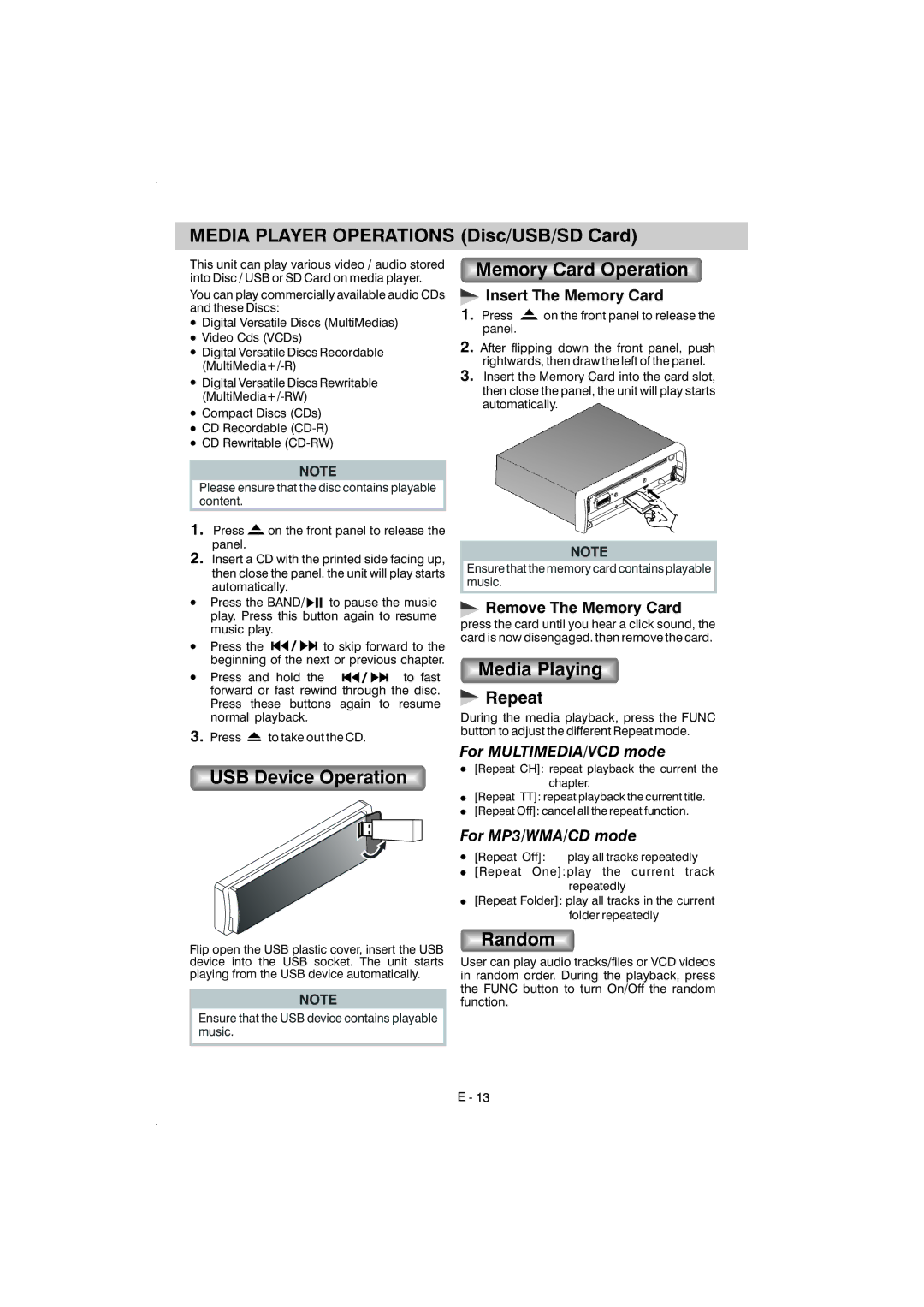MEDIA PLAYER OPERATIONS (Disc/USB/SD Card)
This unit can play various video / audio stored into Disc / USB or SD Card on media player.
You can play commercially available audio CDs and these Discs:
Digital Versatile Discs (MultiMedias)
Video Cds (VCDs)
Digital Versatile Discs Recordable
Digital Versatile Discs Rewritable
Compact Discs (CDs)
CD Recordable
CD Rewritable
NOTE
Please ensure that the disc contains playable content.
1.Press![]() on the front panel to release the panel.
on the front panel to release the panel.
2.Insert a CD with the printed side facing up, then close the panel, the unit will play starts automatically.
Press the BAND/![]() to pause the music play. Press this button again to resume music play.
to pause the music play. Press this button again to resume music play.
Press the ![]()
![]() /
/![]() to skip forward to the beginning of the next or previous chapter.
to skip forward to the beginning of the next or previous chapter.
Press and hold the ![]()
![]() /
/![]() to fast forward or fast rewind through the disc. Press these buttons again to resume normal playback.
to fast forward or fast rewind through the disc. Press these buttons again to resume normal playback.
3.Press ![]() to take out the CD.
to take out the CD.
USB Device Operation
Flip open the USB plastic cover, insert the USB device into the USB socket. The unit starts playing from the USB device automatically.
NOTE
Ensure that the USB device contains playable music.
Memory Card Operation
 Insert The Memory Card
Insert The Memory Card
1.Press ![]() on the front panel to release the panel.
on the front panel to release the panel.
2.After flipping down the front panel, push rightwards, then draw the left of the panel.
3.Insert the Memory Card into the card slot, then close the panel, the unit will play starts automatically.
NOTE
Ensure that the memory card contains playable music.
 Remove The Memory Card
Remove The Memory Card
press the card until you hear a click sound, the card is now disengaged. then remove the card.
Media Playing
 Repeat
Repeat
During the media playback, press the FUNC button to adjust the different Repeat mode.
For MULTIMEDIA/VCD mode
[Repeat CH]: repeat playback the current the
chapter.
[Repeat TT]: repeat playback the current title.
[Repeat Off]: cancel all the repeat function.
For MP3/WMA/CD mode
[Repeat Off]: | play all tracks repeatedly |
[Repeat One]:play the current track
repeatedly
[Repeat Folder]: play all tracks in the current
folder repeatedly
Random
User can play audio tracks/files or VCD videos in random order. During the playback, press the FUNC button to turn On/Off the random function.