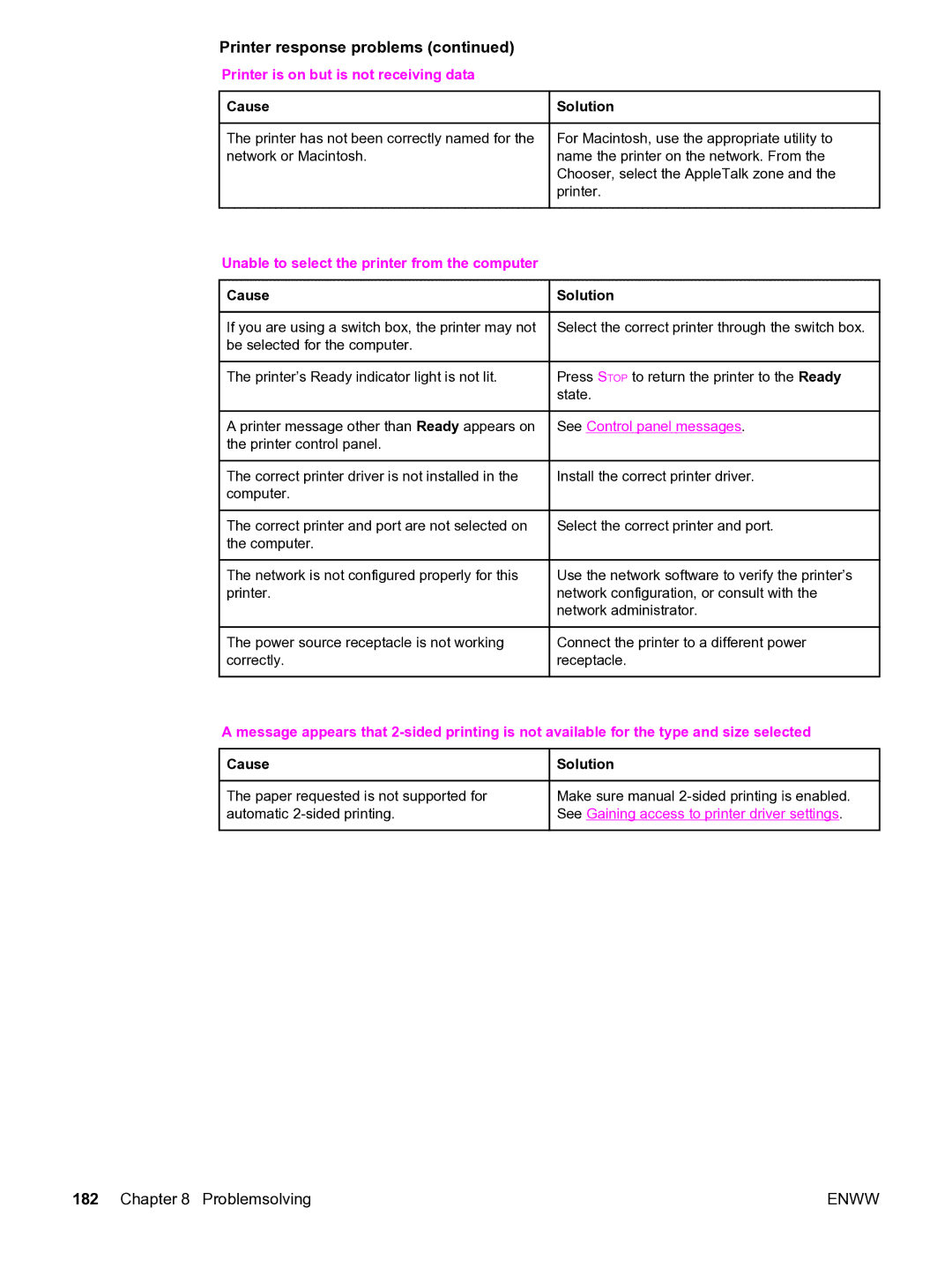Printer response problems (continued)
Printer is on but is not receiving data  Cause
Cause
The printer has not been correctly named for the network or Macintosh.
 Solution
Solution
For Macintosh, use the appropriate utility to name the printer on the network. From the Chooser, select the AppleTalk zone and the printer.
Unable to select the printer from the computer  Cause
Cause
If you are using a switch box, the printer may not be selected for the computer.
The printer’s Ready indicator light is not lit.
A printer message other than Ready appears on the printer control panel.
The correct printer driver is not installed in the computer.
The correct printer and port are not selected on the computer.
The network is not configured properly for this printer.
The power source receptacle is not working correctly.
 Solution
Solution
Select the correct printer through the switch box.
Press STOP to return the printer to the Ready state.
See Control panel messages.
Install the correct printer driver.
Select the correct printer and port.
Use the network software to verify the printer’s network configuration, or consult with the network administrator.
Connect the printer to a different power receptacle.
A message appears that
Cause | Solution |
The paper requested is not supported for automatic
Make sure manual
182 Chapter 8 Problemsolving | ENWW |