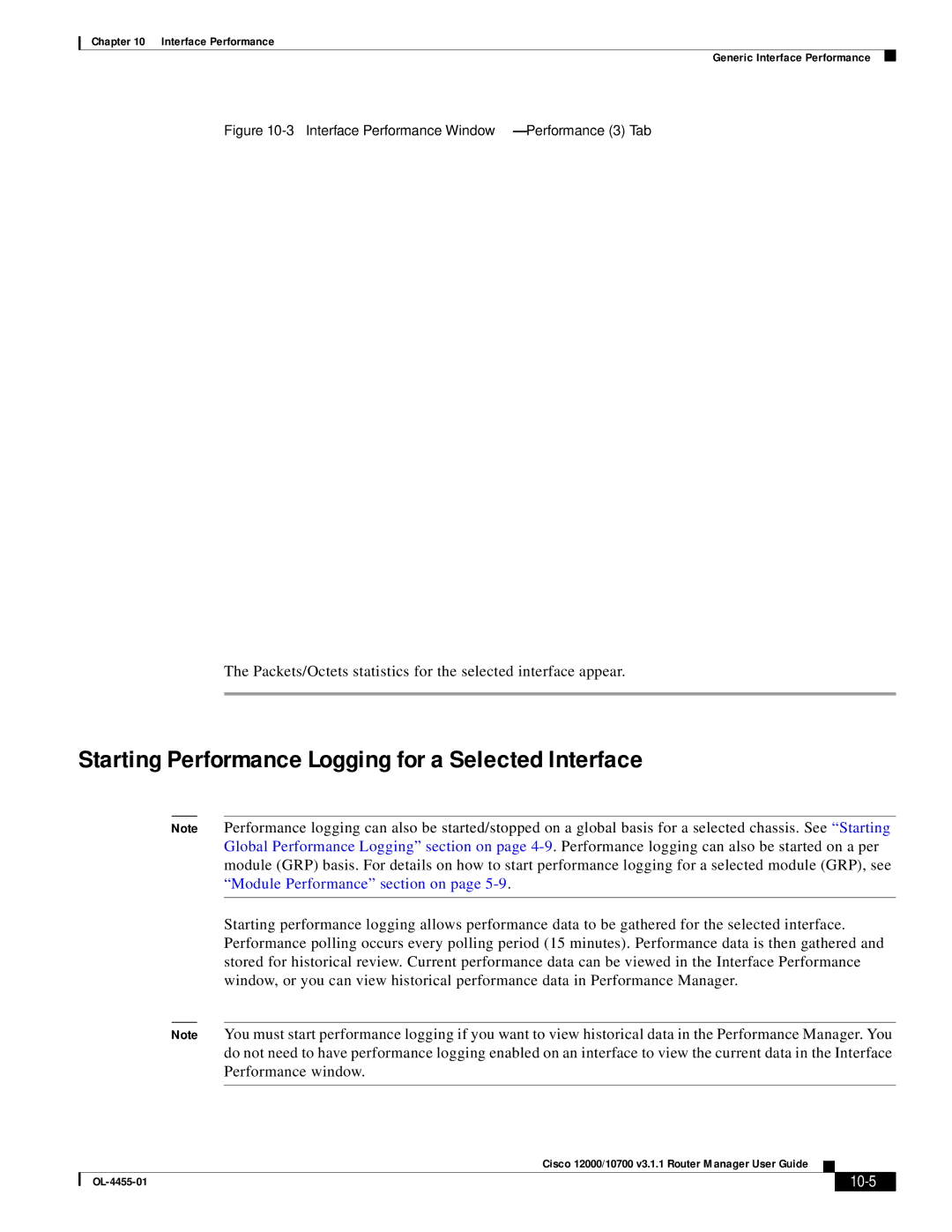Chapter 10 Interface Performance
Generic Interface Performance
Figure 10-3 Interface Performance Window—Performance (3) Tab
The Packets/Octets statistics for the selected interface appear.
Starting Performance Logging for a Selected Interface
Note Performance logging can also be started/stopped on a global basis for a selected chassis. See “Starting Global Performance Logging” section on page
Starting performance logging allows performance data to be gathered for the selected interface. Performance polling occurs every polling period (15 minutes). Performance data is then gathered and stored for historical review. Current performance data can be viewed in the Interface Performance window, or you can view historical performance data in Performance Manager.
Note You must start performance logging if you want to view historical data in the Performance Manager. You do not need to have performance logging enabled on an interface to view the current data in the Interface Performance window.
Cisco 12000/10700 v3.1.1 Router Manager User Guide
|
|
| |
|
|