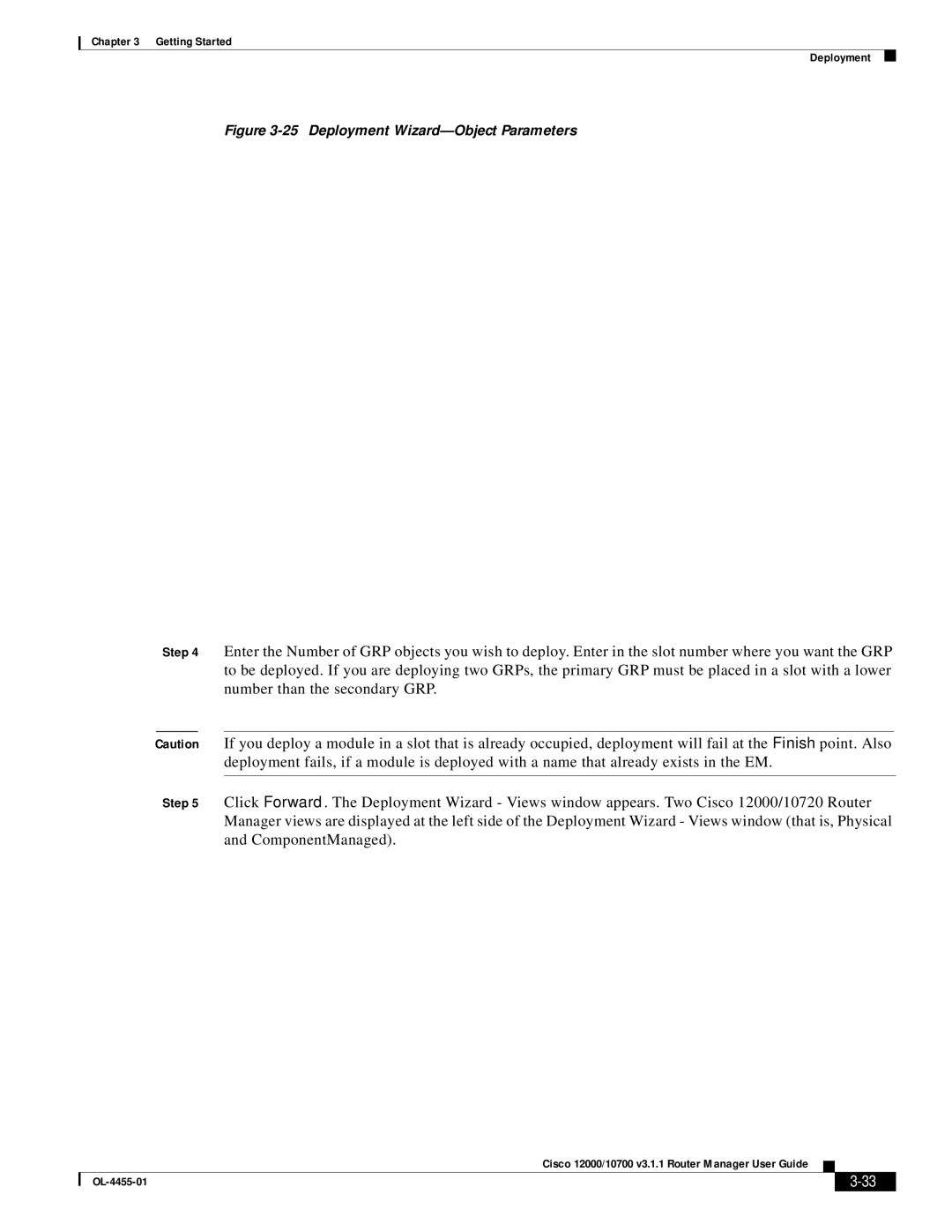Chapter 3 Getting Started
Deployment
Figure 3-25 Deployment Wizard—Object Parameters
Step 4 Enter the Number of GRP objects you wish to deploy. Enter in the slot number where you want the GRP to be deployed. If you are deploying two GRPs, the primary GRP must be placed in a slot with a lower number than the secondary GRP.
Caution If you deploy a module in a slot that is already occupied, deployment will fail at the Finish point. Also deployment fails, if a module is deployed with a name that already exists in the EM.
Step 5 Click Forward. The Deployment Wizard - Views window appears. Two Cisco 12000/10720 Router Manager views are displayed at the left side of the Deployment Wizard - Views window (that is, Physical and ComponentManaged).
Cisco 12000/10700 v3.1.1 Router Manager User Guide
|
| ||
|
|