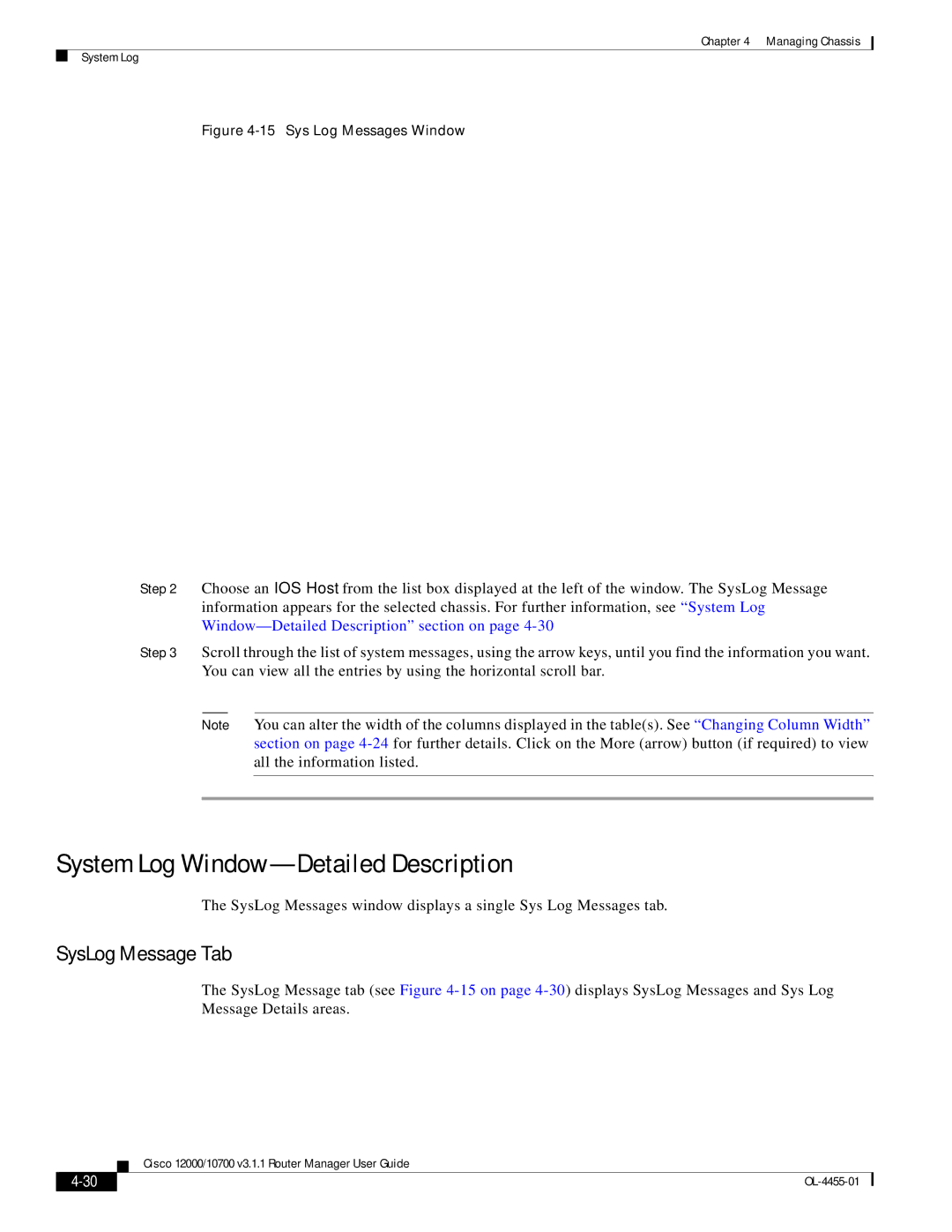Chapter 4 Managing Chassis
System Log
Figure 4-15 Sys Log Messages Window
Step 2 Choose an IOS Host from the list box displayed at the left of the window. The SysLog Message
information appears for the selected chassis. For further information, see “System Log
Step 3 Scroll through the list of system messages, using the arrow keys, until you find the information you want. You can view all the entries by using the horizontal scroll bar.
Note You can alter the width of the columns displayed in the table(s). See “Changing Column Width” section on page
System Log Window—Detailed Description
The SysLog Messages window displays a single Sys Log Messages tab.
SysLog Message Tab
The SysLog Message tab (see Figure
Cisco 12000/10700 v3.1.1 Router Manager User Guide
|
| |
|