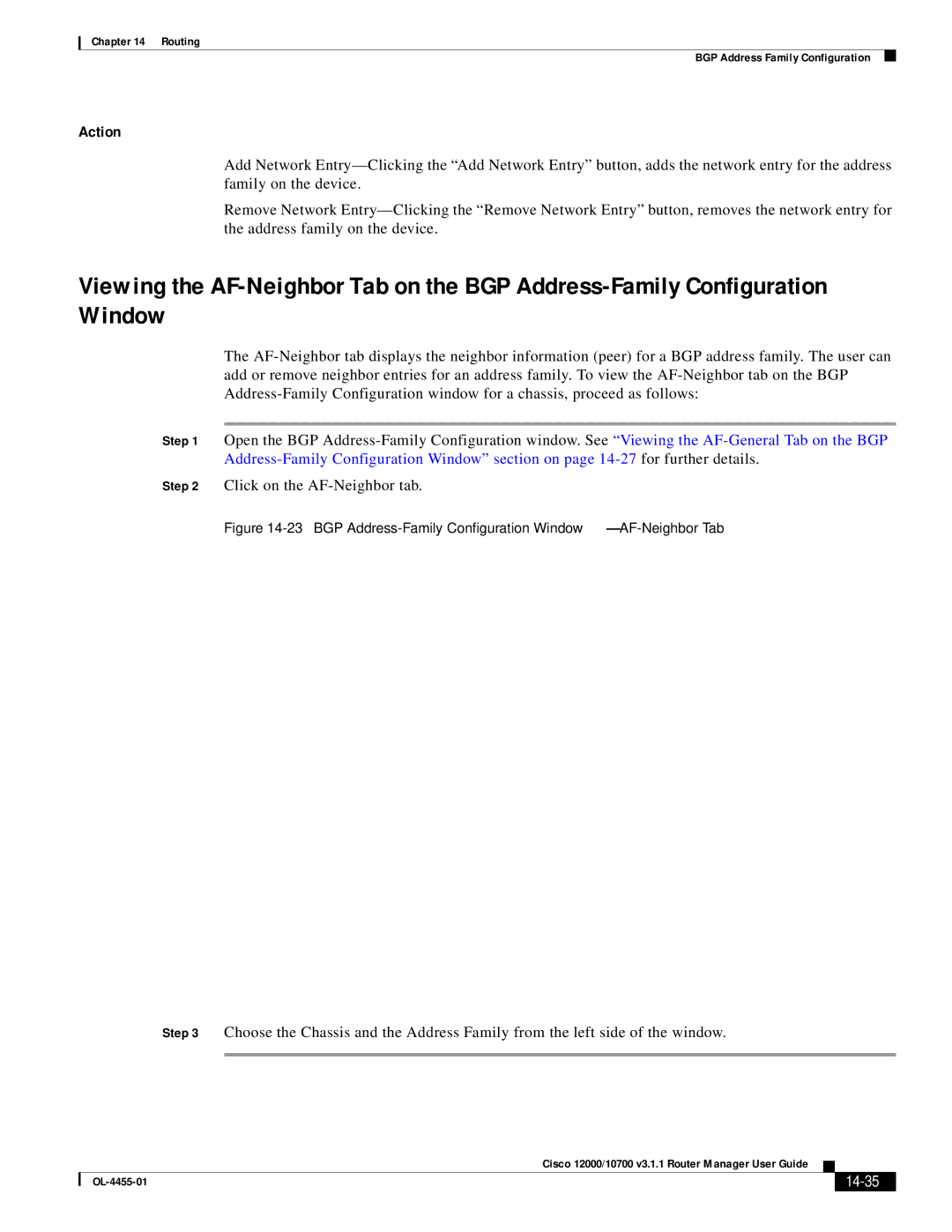Chapter 14 Routing
BGP Address Family Configuration
Action
Add Network
Remove Network
Viewing the
The
Step 1 Open the BGP
Step 2 Click on the
Figure 14-23 BGP Address-Family Configuration Window—AF-Neighbor Tab
Step 3 Choose the Chassis and the Address Family from the left side of the window.
|
| Cisco 12000/10700 v3.1.1 Router Manager User Guide |
|
| |
|
|
| |||
|
|
|
|
| |
|
|
|
| ||