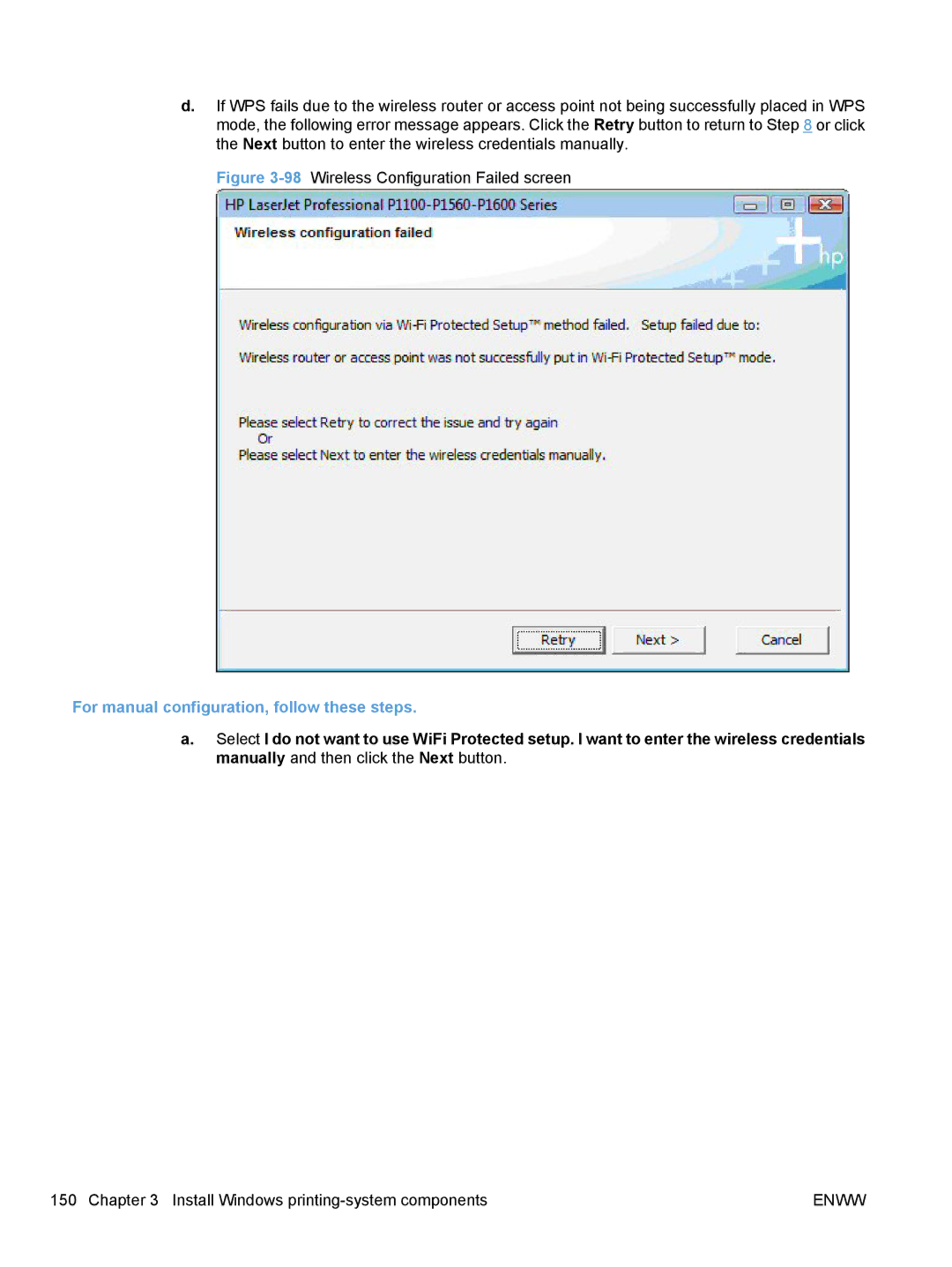d.If WPS fails due to the wireless router or access point not being successfully placed in WPS mode, the following error message appears. Click the Retry button to return to Step 8 or click the Next button to enter the wireless credentials manually.
Figure 3-98 Wireless Configuration Failed screen
For manual configuration, follow these steps.
a.Select I do not want to use WiFi Protected setup. I want to enter the wireless credentials manually and then click the Next button.
150 Chapter 3 Install Windows | ENWW |