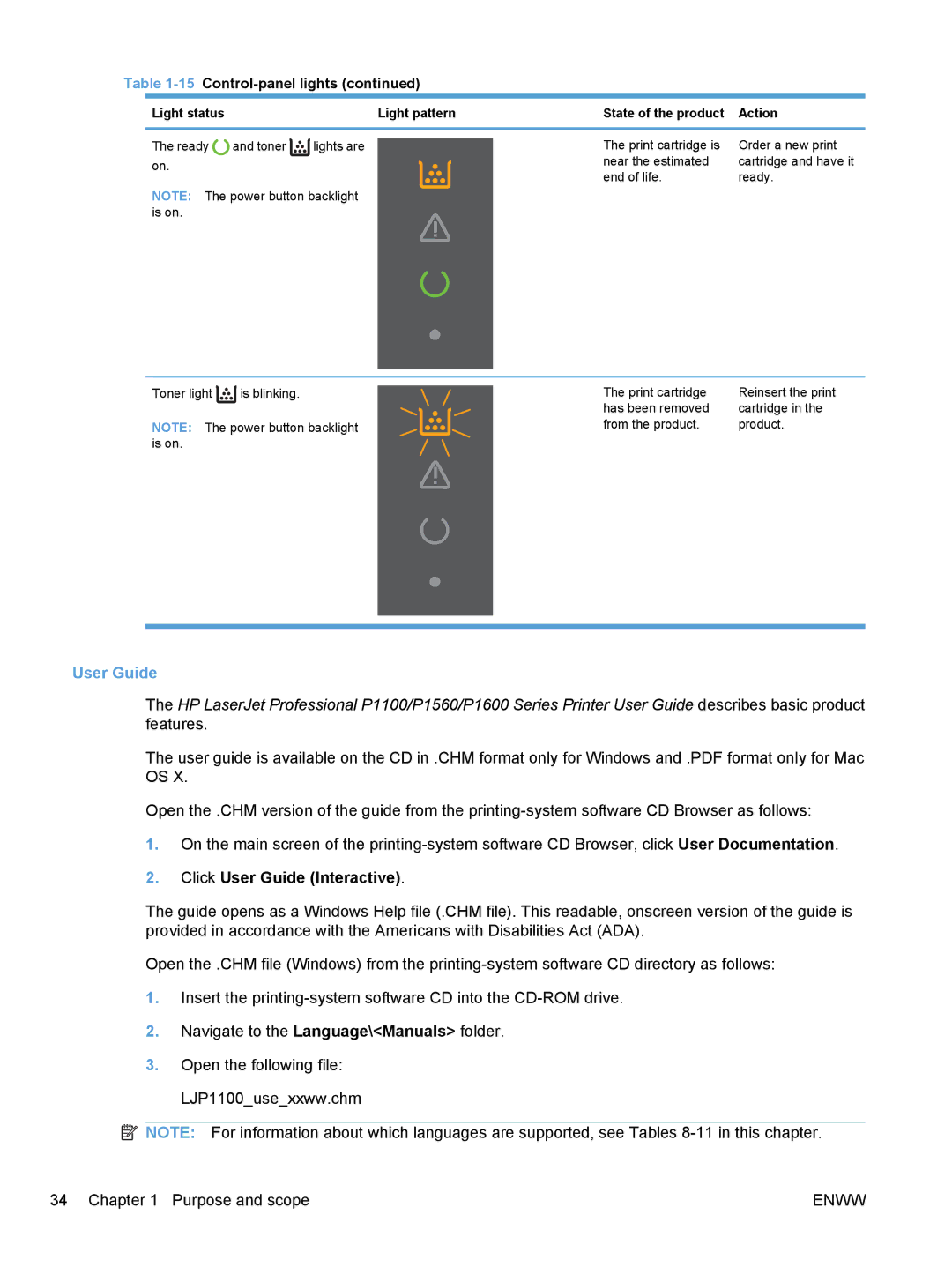Table 1-15 Control-panel lights (continued)
Light status | Light pattern | State of the product Action |
|
|
|
The ready ![]() and toner
and toner ![]() lights are on.
lights are on.
NOTE: The power button backlight is on.
The print cartridge is near the estimated end of life.
Order a new print cartridge and have it ready.
Toner light ![]() is blinking.
is blinking.
NOTE: The power button backlight is on.
The print cartridge | Reinsert the print |
has been removed | cartridge in the |
from the product. | product. |
User Guide
The HP LaserJet Professional P1100/P1560/P1600 Series Printer User Guide describes basic product features.
The user guide is available on the CD in .CHM format only for Windows and .PDF format only for Mac OS X.
Open the .CHM version of the guide from the
1.On the main screen of the
2.Click User Guide (Interactive).
The guide opens as a Windows Help file (.CHM file). This readable, onscreen version of the guide is provided in accordance with the Americans with Disabilities Act (ADA).
Open the .CHM file (Windows) from the
1.Insert the
2.Navigate to the Language\<Manuals> folder.
3.Open the following file: LJP1100_use_xxww.chm
NOTE: For information about which languages are supported, see Tables
34 Chapter 1 Purpose and scope | ENWW |