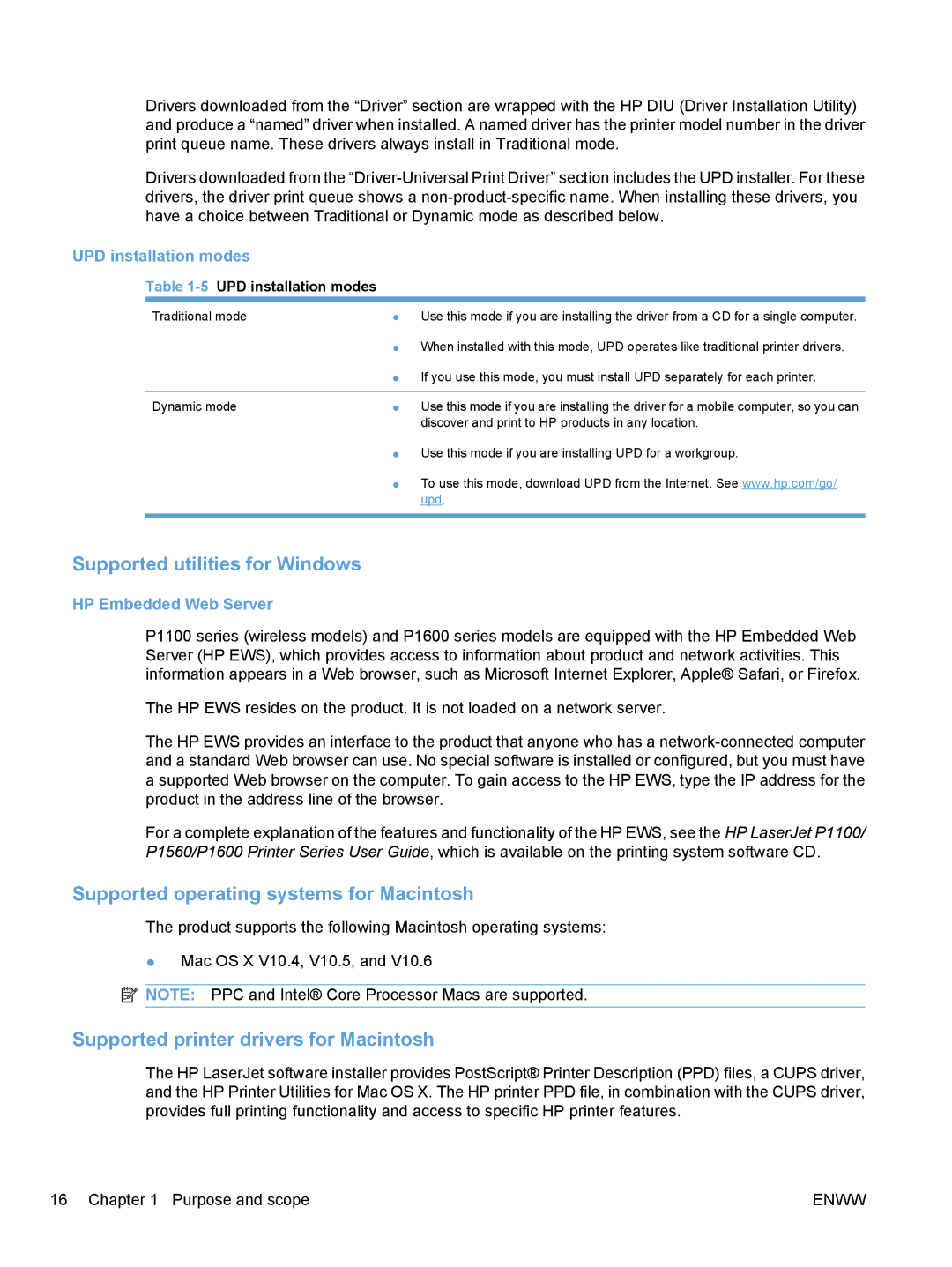Drivers downloaded from the “Driver” section are wrapped with the HP DIU (Driver Installation Utility) and produce a “named” driver when installed. A named driver has the printer model number in the driver print queue name. These drivers always install in Traditional mode.
Drivers downloaded from the
UPD installation modes
Table 1-5 UPD installation modes
Traditional mode | ● Use this mode if you are installing the driver from a CD for a single computer. |
| ● When installed with this mode, UPD operates like traditional printer drivers. |
| ● If you use this mode, you must install UPD separately for each printer. |
|
|
Dynamic mode | ● Use this mode if you are installing the driver for a mobile computer, so you can |
| discover and print to HP products in any location. |
| ● Use this mode if you are installing UPD for a workgroup. |
| ● To use this mode, download UPD from the Internet. See www.hp.com/go/ |
| upd. |
|
|
Supported utilities for Windows
HP Embedded Web Server
P1100 series (wireless models) and P1600 series models are equipped with the HP Embedded Web Server (HP EWS), which provides access to information about product and network activities. This information appears in a Web browser, such as Microsoft Internet Explorer, Apple® Safari, or Firefox.
The HP EWS resides on the product. It is not loaded on a network server.
The HP EWS provides an interface to the product that anyone who has a
For a complete explanation of the features and functionality of the HP EWS, see the HP LaserJet P1100/ P1560/P1600 Printer Series User Guide, which is available on the printing system software CD.
Supported operating systems for Macintosh
The product supports the following Macintosh operating systems:
●Mac OS X V10.4, V10.5, and V10.6
![]() NOTE: PPC and Intel® Core Processor Macs are supported.
NOTE: PPC and Intel® Core Processor Macs are supported.
Supported printer drivers for Macintosh
The HP LaserJet software installer provides PostScript® Printer Description (PPD) files, a CUPS driver, and the HP Printer Utilities for Mac OS X. The HP printer PPD file, in combination with the CUPS driver, provides full printing functionality and access to specific HP printer features.
16 Chapter 1 Purpose and scope | ENWW |