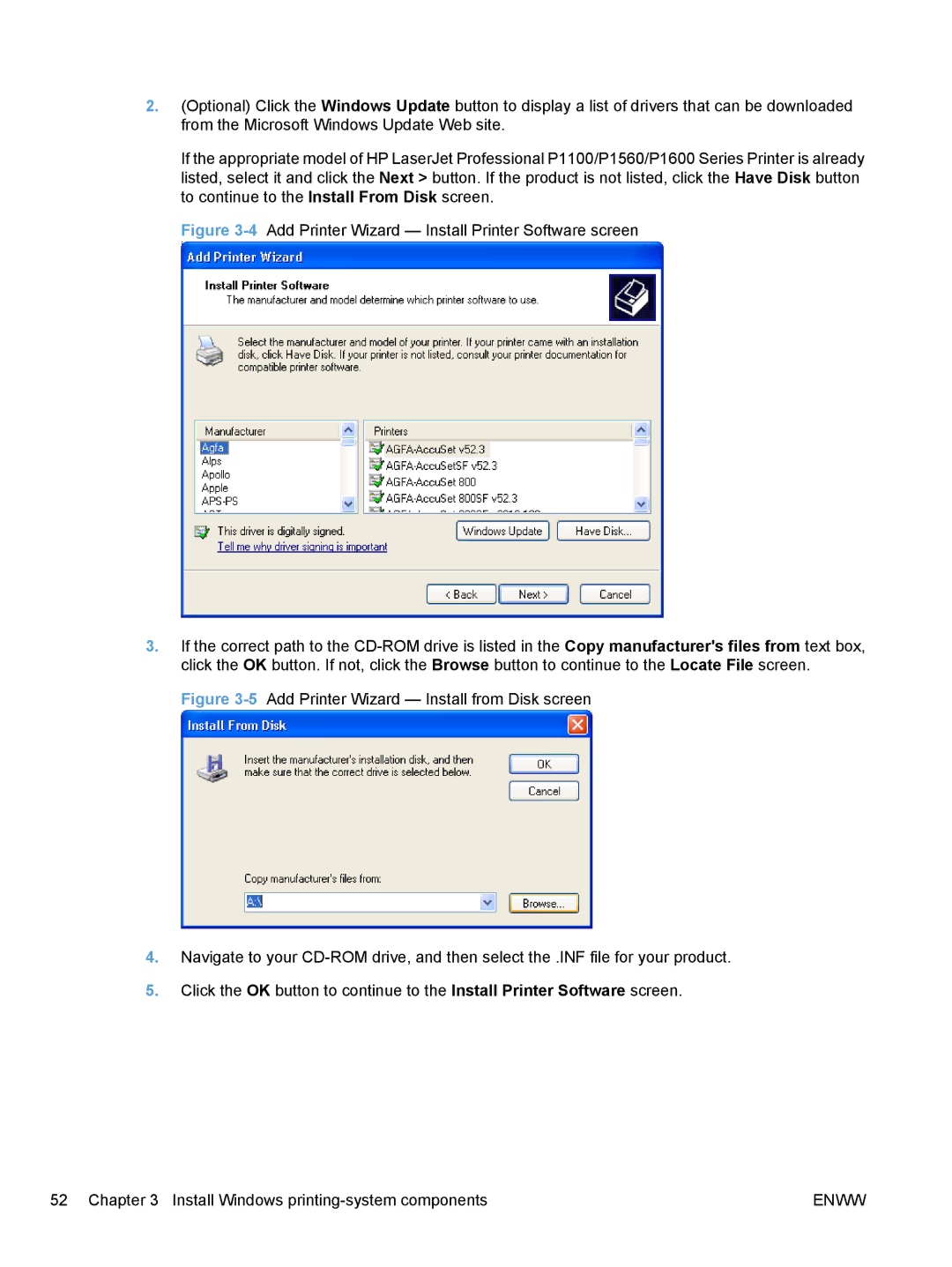2.(Optional) Click the Windows Update button to display a list of drivers that can be downloaded from the Microsoft Windows Update Web site.
If the appropriate model of HP LaserJet Professional P1100/P1560/P1600 Series Printer is already listed, select it and click the Next > button. If the product is not listed, click the Have Disk button to continue to the Install From Disk screen.
Figure 3-4 Add Printer Wizard — Install Printer Software screen
3.If the correct path to the CD-ROM drive is listed in the Copy manufacturer's files from text box, click the OK button. If not, click the Browse button to continue to the Locate File screen.
Figure 3-5 Add Printer Wizard — Install from Disk screen
4.Navigate to your CD-ROM drive, and then select the .INF file for your product.
5.Click the OK button to continue to the Install Printer Software screen.
52 Chapter 3 Install Windows | ENWW |