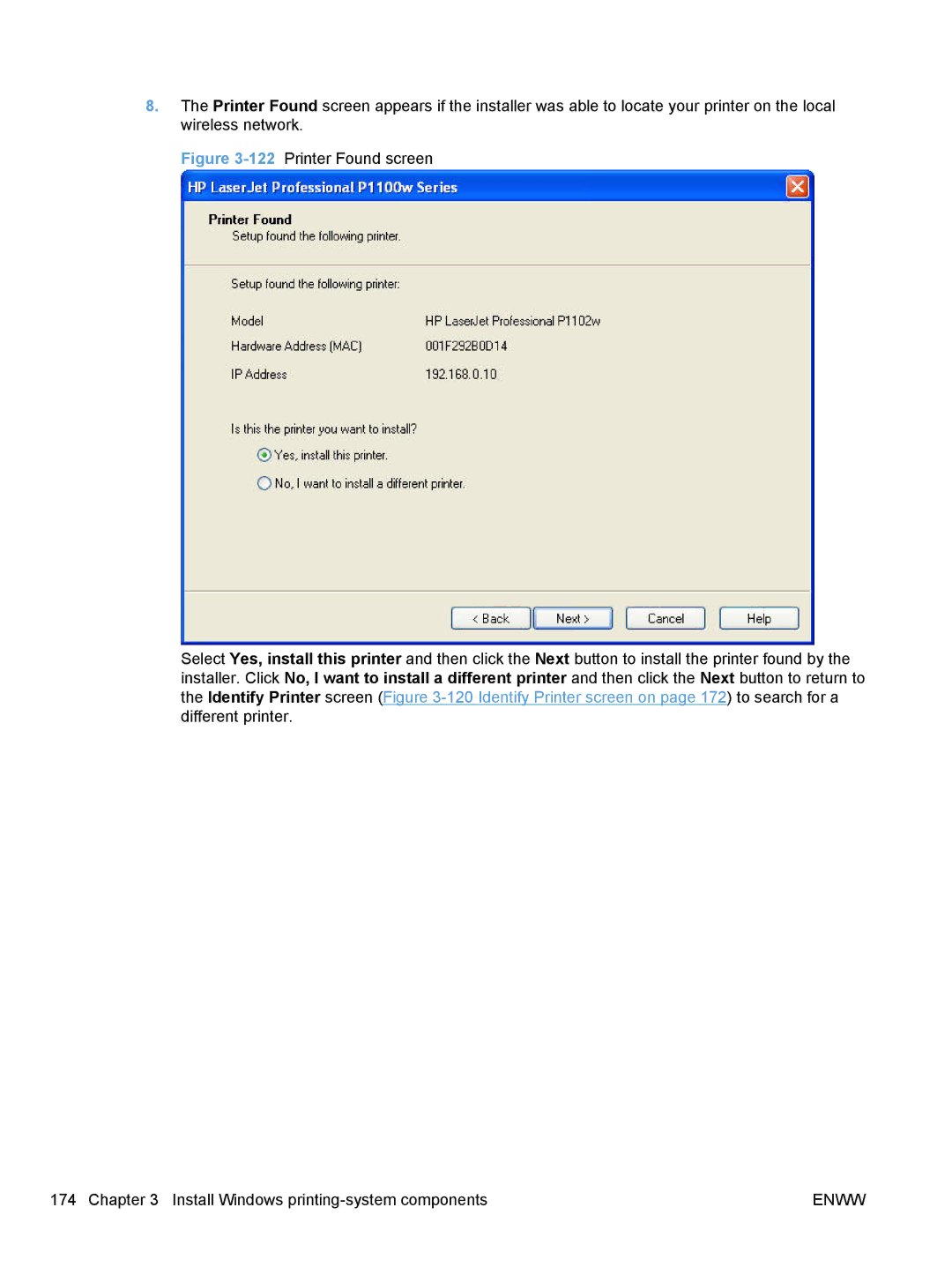8.The Printer Found screen appears if the installer was able to locate your printer on the local wireless network.
Figure 3-122 Printer Found screen
Select Yes, install this printer and then click the Next button to install the printer found by the installer. Click No, I want to install a different printer and then click the Next button to return to the Identify Printer screen (Figure 3-120 Identify Printer screen on page 172) to search for a different printer.
174 Chapter 3 Install Windows | ENWW |