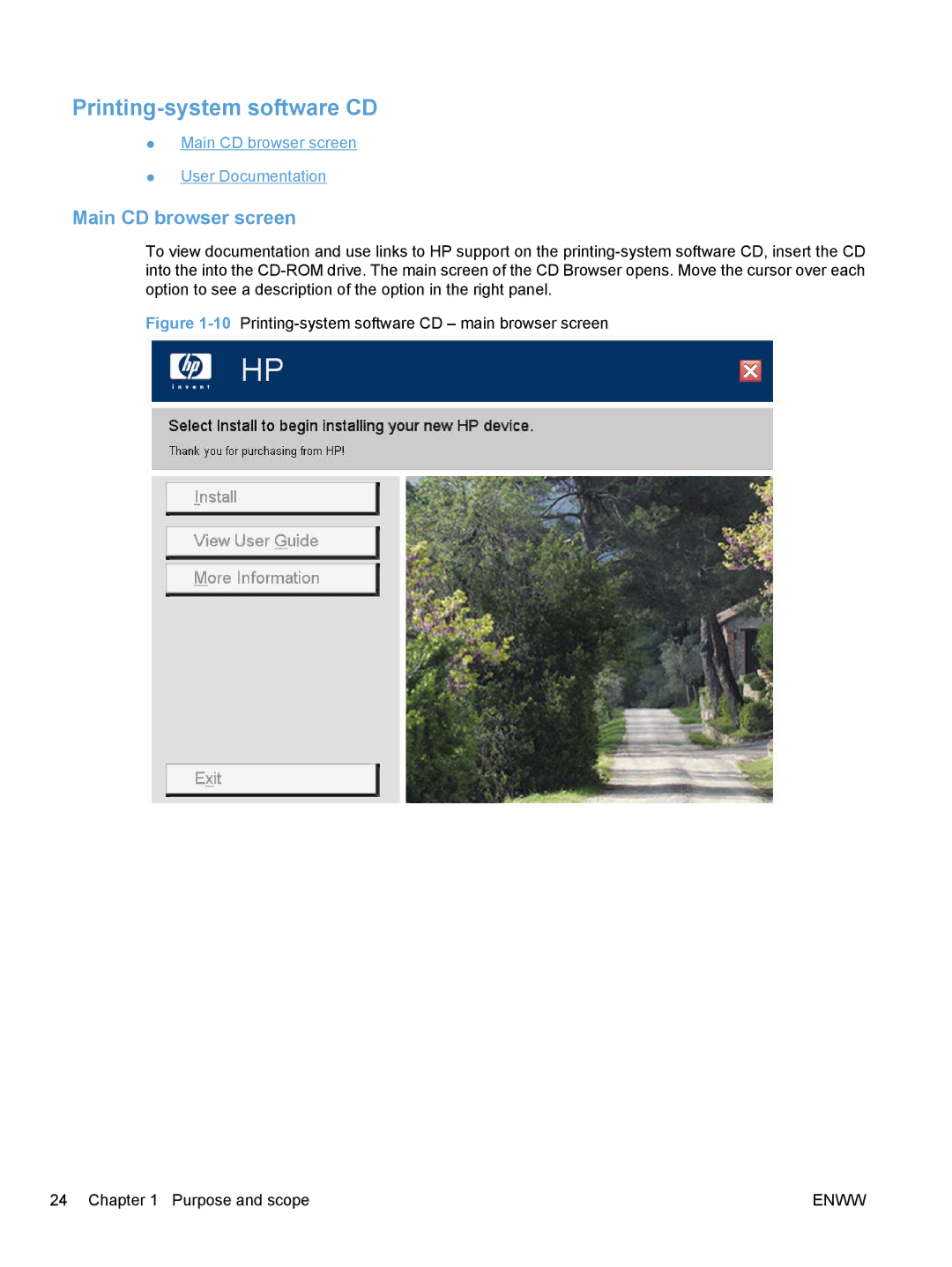Printing-system software CD
●Main CD browser screen
●User Documentation
Main CD browser screen
To view documentation and use links to HP support on the
Figure 1-10 Printing-system software CD – main browser screen
24 Chapter 1 Purpose and scope | ENWW |