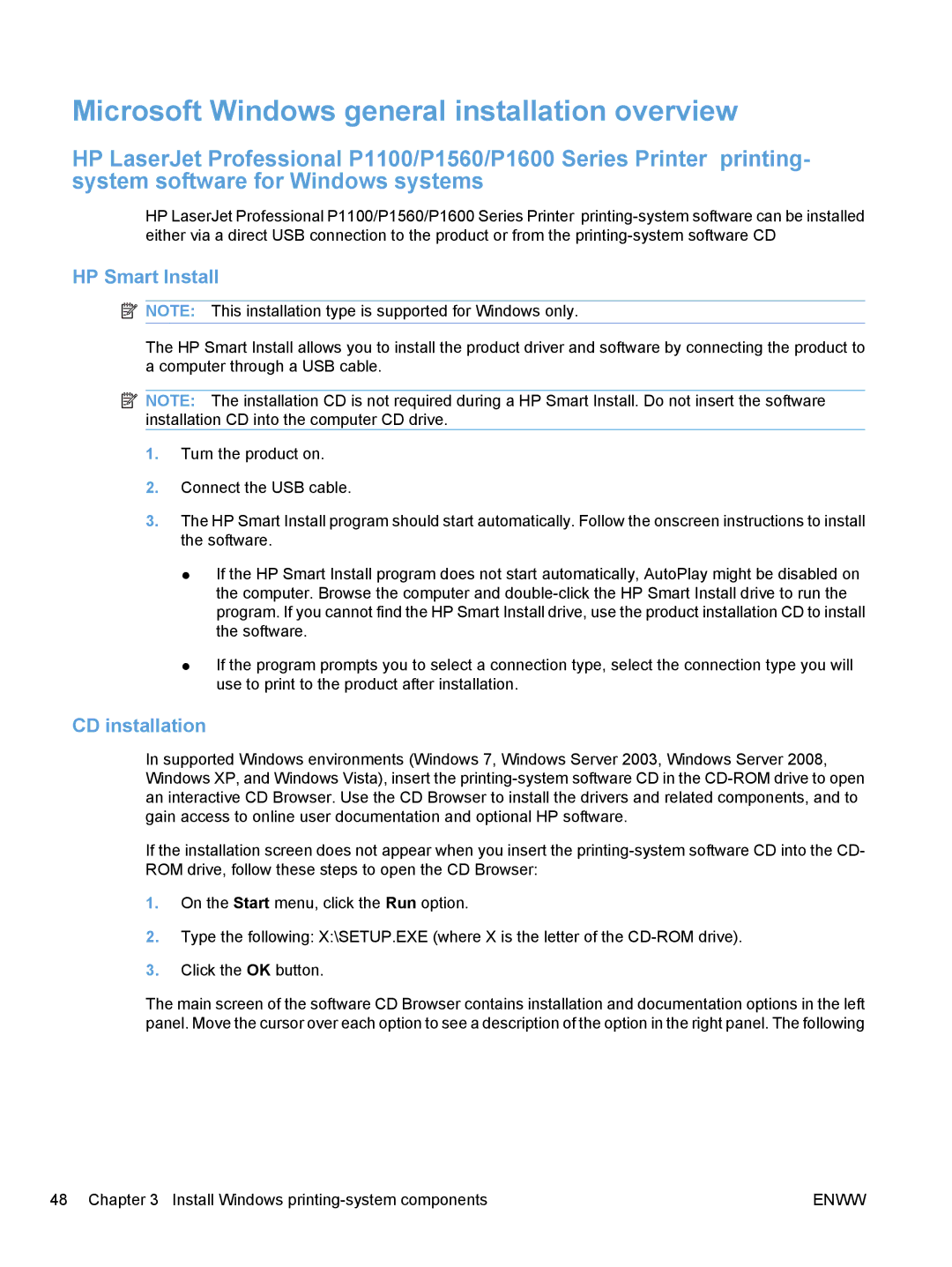Microsoft Windows general installation overview
HP LaserJet Professional P1100/P1560/P1600 Series Printer printing- system software for Windows systems
HP LaserJet Professional P1100/P1560/P1600 Series Printer
HP Smart Install
![]() NOTE: This installation type is supported for Windows only.
NOTE: This installation type is supported for Windows only.
The HP Smart Install allows you to install the product driver and software by connecting the product to a computer through a USB cable.
![]() NOTE: The installation CD is not required during a HP Smart Install. Do not insert the software installation CD into the computer CD drive.
NOTE: The installation CD is not required during a HP Smart Install. Do not insert the software installation CD into the computer CD drive.
1.Turn the product on.
2.Connect the USB cable.
3.The HP Smart Install program should start automatically. Follow the onscreen instructions to install the software.
●If the HP Smart Install program does not start automatically, AutoPlay might be disabled on the computer. Browse the computer and
●If the program prompts you to select a connection type, select the connection type you will use to print to the product after installation.
CD installation
In supported Windows environments (Windows 7, Windows Server 2003, Windows Server 2008, Windows XP, and Windows Vista), insert the
If the installation screen does not appear when you insert the
1.On the Start menu, click the Run option.
2.Type the following: X:\SETUP.EXE (where X is the letter of the
3.Click the OK button.
The main screen of the software CD Browser contains installation and documentation options in the left panel. Move the cursor over each option to see a description of the option in the right panel. The following
48 Chapter 3 Install Windows | ENWW |