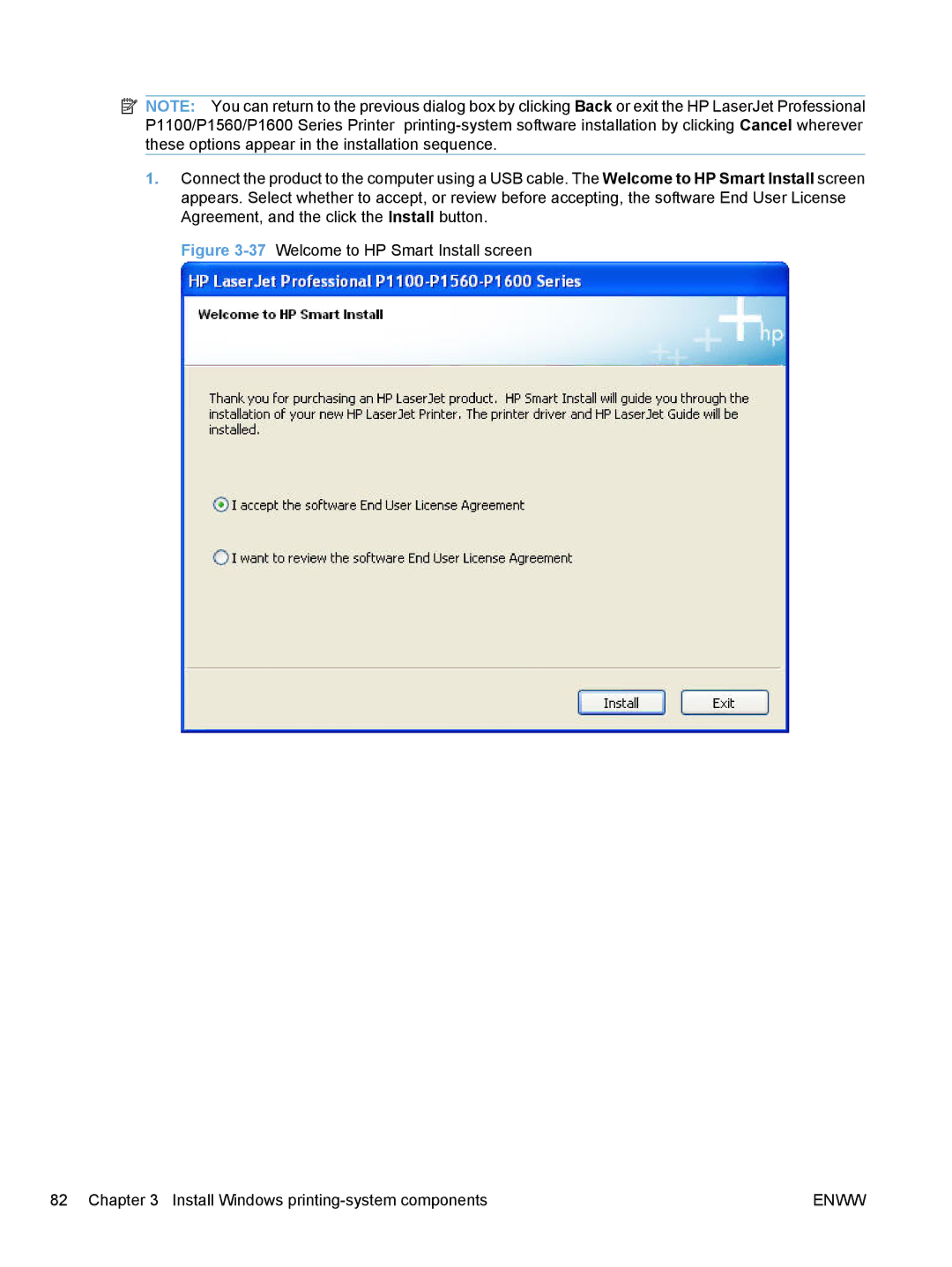![]() NOTE: You can return to the previous dialog box by clicking Back or exit the HP LaserJet Professional P1100/P1560/P1600 Series Printer
NOTE: You can return to the previous dialog box by clicking Back or exit the HP LaserJet Professional P1100/P1560/P1600 Series Printer
1.Connect the product to the computer using a USB cable. The Welcome to HP Smart Install screen appears. Select whether to accept, or review before accepting, the software End User License Agreement, and the click the Install button.
Figure 3-37 Welcome to HP Smart Install screen
82 Chapter 3 Install Windows | ENWW |