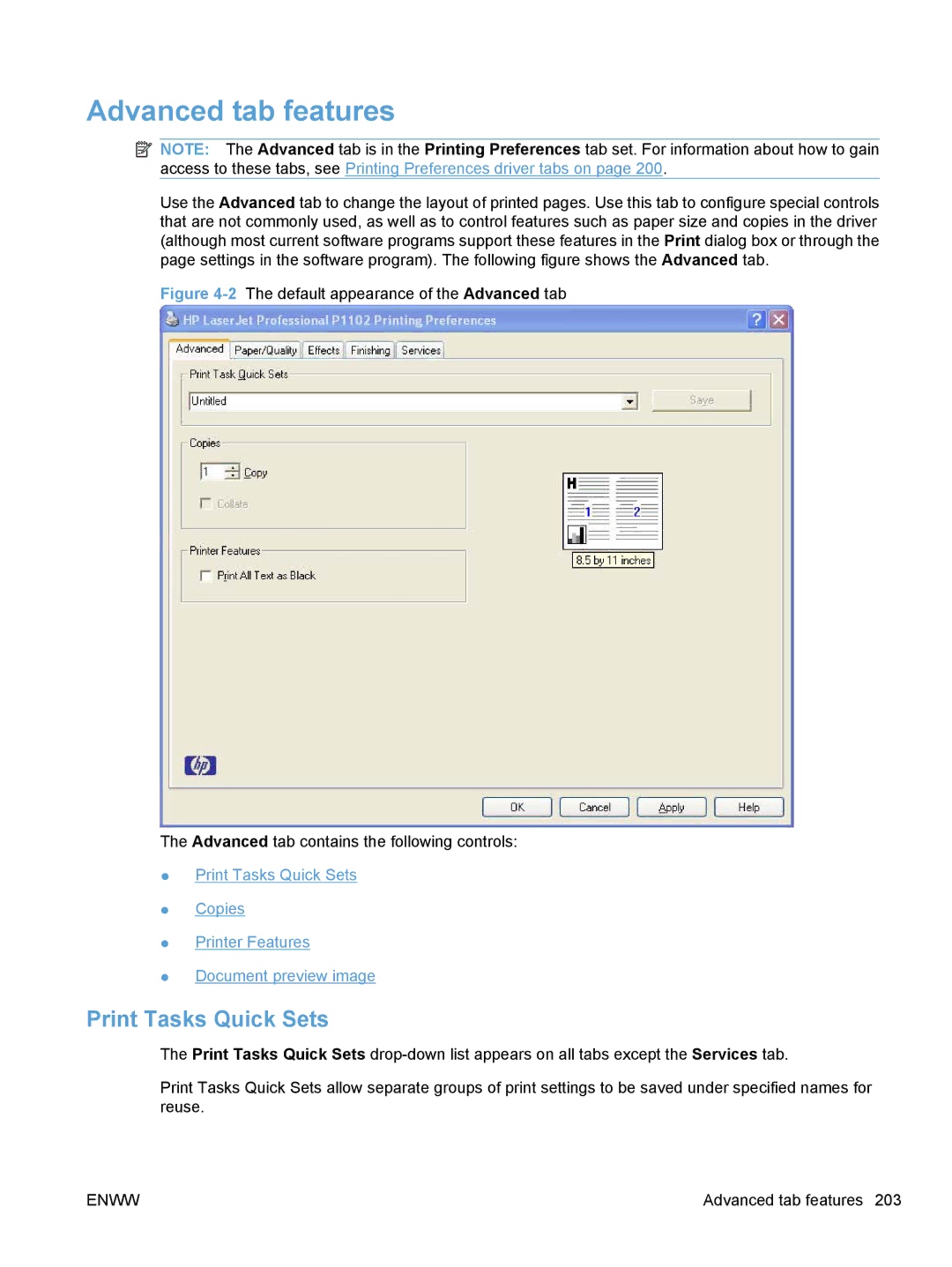Advanced tab features
![]() NOTE: The Advanced tab is in the Printing Preferences tab set. For information about how to gain access to these tabs, see Printing Preferences driver tabs on page 200.
NOTE: The Advanced tab is in the Printing Preferences tab set. For information about how to gain access to these tabs, see Printing Preferences driver tabs on page 200.
Use the Advanced tab to change the layout of printed pages. Use this tab to configure special controls that are not commonly used, as well as to control features such as paper size and copies in the driver (although most current software programs support these features in the Print dialog box or through the page settings in the software program). The following figure shows the Advanced tab.
Figure 4-2 The default appearance of the Advanced tab
The Advanced tab contains the following controls:
●Print Tasks Quick Sets
●Copies
●Printer Features
●Document preview image
Print Tasks Quick Sets
The Print Tasks Quick Sets
Print Tasks Quick Sets allow separate groups of print settings to be saved under specified names for reuse.
ENWW | Advanced tab features 203 |