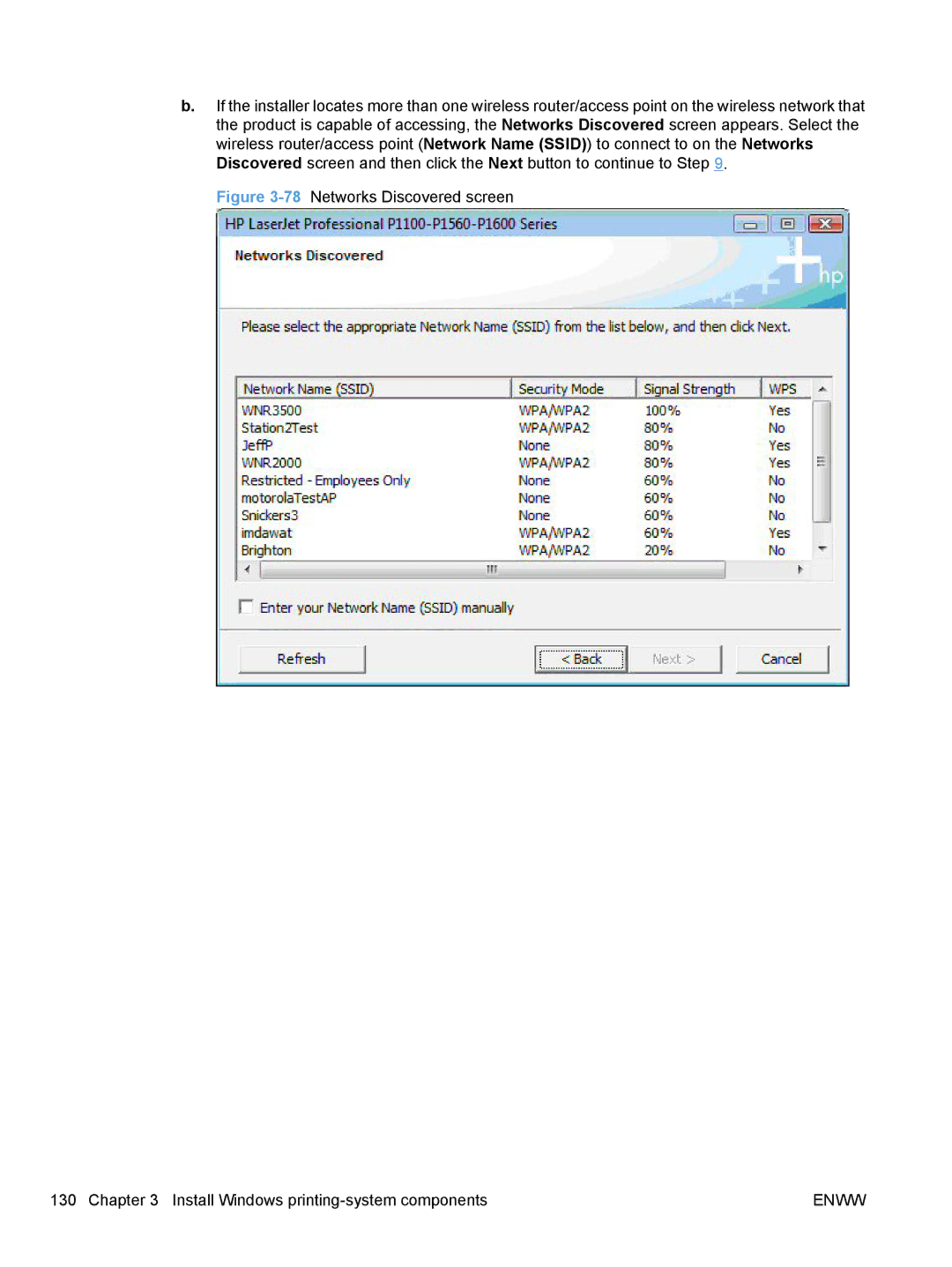b.If the installer locates more than one wireless router/access point on the wireless network that the product is capable of accessing, the Networks Discovered screen appears. Select the wireless router/access point (Network Name (SSID)) to connect to on the Networks Discovered screen and then click the Next button to continue to Step 9.
Figure 3-78 Networks Discovered screen
130 Chapter 3 Install Windows | ENWW |