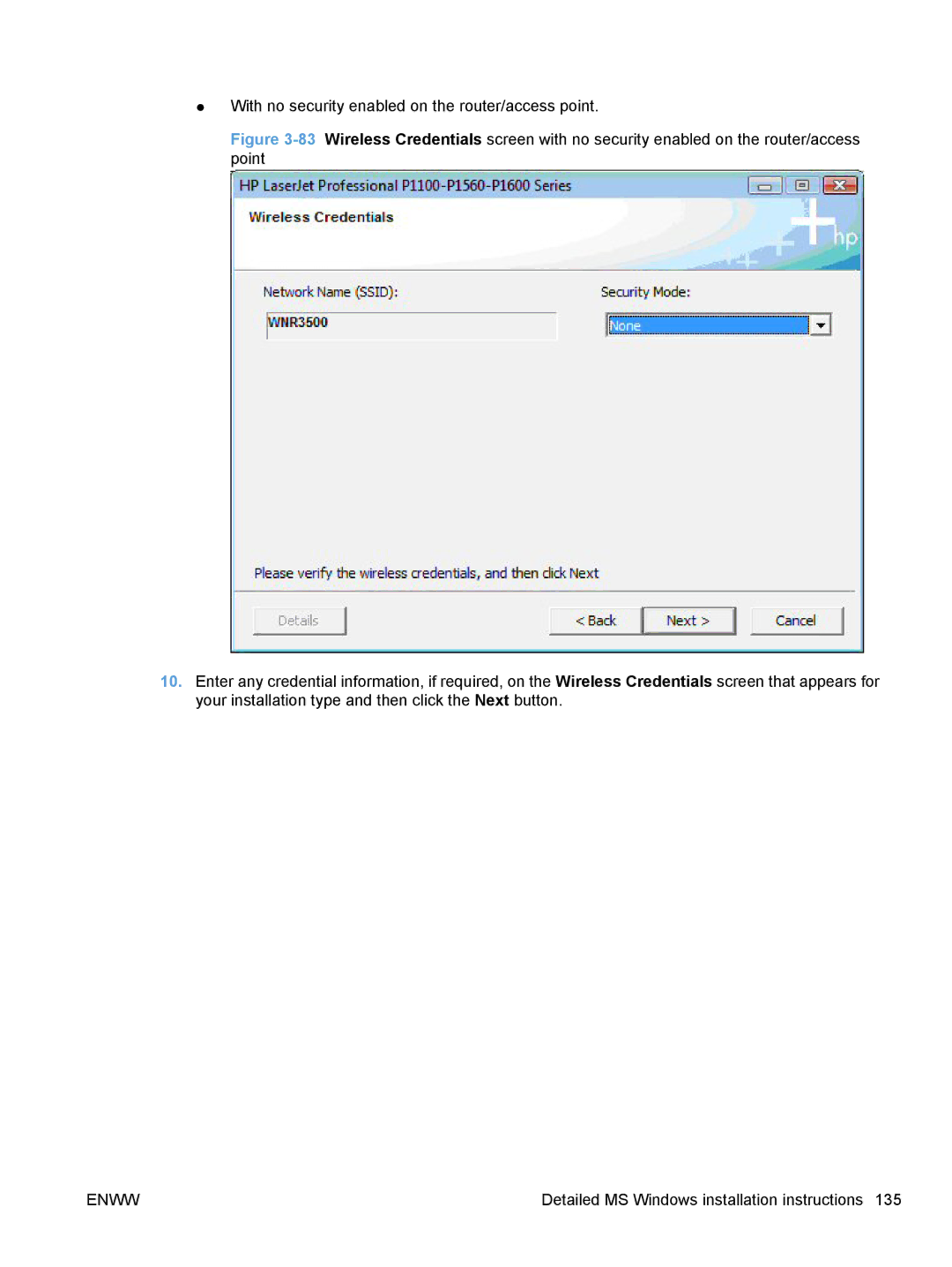●With no security enabled on the router/access point.
Figure 3-83 Wireless Credentials screen with no security enabled on the router/access point
10.Enter any credential information, if required, on the Wireless Credentials screen that appears for your installation type and then click the Next button.
ENWW | Detailed MS Windows installation instructions 135 |